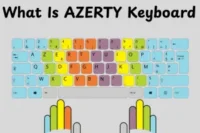What Is Webcam? Everything You Need to Know
Published: 12 Oct 2025
Did you know that over 75% of laptops today come with built-in webcams? From video calls and online classes to live streaming and content creation, webcams have become essential tools for clear communication. Understanding how a webcam works can help you choose the right one for your needs.Just like understanding the uses of microphone helps you improve sound quality, learning how a webcam works can help you choose the right one for your needs.
What Is a Webcam?
A webcam is a small digital camera that connects to a computer or is built into a device, allowing users to capture video and images in real time. It is commonly used for video calls, online meetings, streaming, and recording content. Webcams make remote communication more interactive and visual.

History of Webcams
The first webcam was made at the University of Cambridge in 1991. It showed a live picture of a coffee pot so people could check if coffee was ready without leaving their desks. This fun idea became the start of webcams as we know them today.
Early webcams had very low picture quality. They showed small, blurry images. Over time, technology improved. Webcams moved from grainy black-and-white to clear HD and even 4K video. Today, they are smarter, faster, and used everywhere from homes to offices.
How Does a Webcam Work?
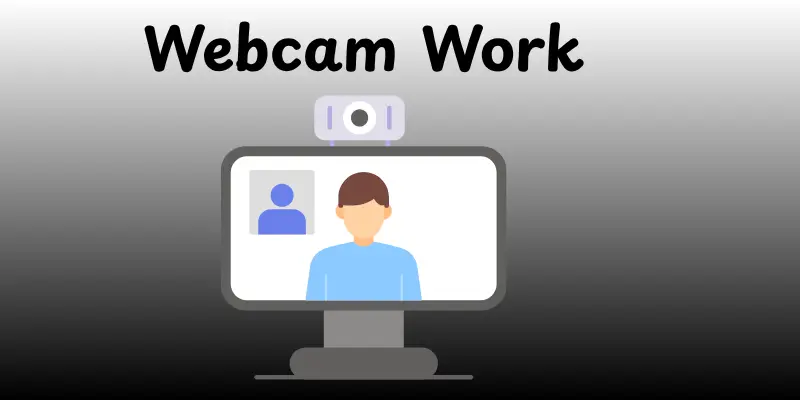
A webcam is a small camera that captures live video and sends it to your computer. It allows you to see and interact with people remotely, making video calls, online classes, and streaming possible. Here’s how it works step by step:
- Light capture: The lens gathers light from the scene in front of the webcam.
- Image sensor: CMOS or CCD sensor converts the light into electrical signals.
- Signal processing: The webcam’s processor converts these signals into digital images or video.
- Data transmission: The digital video is sent to your computer via USB or built-in connection.
- Display: Software or applications display the live video on your screen.
- Enhancements: Features like autofocus, low-light correction, and built-in microphones improve video and audio quality.
Types of Webcams
Webcams come in different styles to suit various needs, from video calls to professional streaming. Choosing the right type ensures better video quality and convenience.
- Built-in Webcam: Integrated into laptops or monitors for easy use.
- USB Webcam: External camera that connects via USB for desktops or laptops.
- HD Webcam: Offers high-definition video for clearer images.
- 1080p or 4K Webcam: Provides full HD or ultra HD resolution for professional quality.
- PTZ Webcam: Pan, tilt, and zoom capabilities for flexible viewing angles.
- Wireless Webcam: Connects via Wi-Fi or Bluetooth for cable-free setup.
- Webcam with Microphone: Captures both video and audio in one device.
- Conference Webcam: Designed for group meetings and large rooms.
- Streaming Webcam: Optimized for content creators and live streaming platforms.
Uses of Webcams
Webcams are used in many areas of daily life and professional work. They make communication, learning, and content creation easier and more interactive. From personal video calls to business meetings, webcams play an important role everywhere.
- Video Calls & Conferencing: Connect with friends, family, or colleagues online.
- Online Learning & Webinars: Teachers and students interact virtually with clear visuals.
- Live Streaming & Content Creation: Streamers and creators share videos in real-time.
- Security & Surveillance: Monitor homes or offices with live video feeds.
- Telemedicine & Online Consultations: Doctors communicate with patients remotely.
- Virtual Reality & Augmented Reality: Track movements and expressions for immersive experiences.
- Recording Videos & Tutorials: Create educational or entertainment videos.
- Social Media & Vlogging: Capture high-quality video for online platforms.
- Gaming & Esports: Enhance communication and streaming while gaming.
- Facial Recognition & Biometric Systems: Authenticate users for security purposes.
Advantages and Disadvantages of Webcams
Here are advantages and disadvantages of webcams written in simple, short sentences and easy English:
| Advantages of Webcam |
|---|
|
| Disadvantages of Webcam |
|---|
|
Key Features to Look for in a Webcam
Choosing the right webcam can make a huge difference in video calls, streaming, and recording. Certain features determine how clear, smooth, and effective your webcam will be. Here are the key features to consider:
- Resolution (HD, Full HD, 4K): Higher resolution gives sharper and clearer video.
- Frame Rate (30fps, 60fps): Determines how smooth the video appears.
- Autofocus & Low-Light Performance: Keeps your face clear and visible in all lighting.
- Microphone Quality: Built-in mics improve voice clarity and reduce background noise.
- Field of View: Wider view is ideal for group calls and meetings.
Future of Webcams
Webcams are becoming smarter and more advanced every year. In the future, they will offer new features that make video calls and streaming even better.
- AI-Powered Webcams: Track your face, adjust focus, and remove or change backgrounds automatically.
- 3D/AR Integration: Use 3D and Augmented Reality for more interactive and immersive experiences.
- Better Privacy Features: Enhanced privacy with covers, indicator lights, and stronger security to protect users.
Conclusion
So guys, in this article, we have covered webcams in detail. Personally, I recommend starting with an HD or Full HD webcam with a built-in microphone for smooth video calls and clear audio. Take your time to explore options and pick the one that fits your needs to enhance your online meetings and streaming experience today!
FAQs
A webcam computer is a computer that has a built-in camera for capturing video. It allows users to take photos, record videos, or make video calls. Many laptops and desktops come with this feature.
A computer with a webcam means it can capture live video and images. It is used for online meetings, video chatting, and recording. The webcam is either built-in or connected externally.
Examples include Logitech C920, Microsoft LifeCam, and built-in laptop cameras. These webcams capture video and allow live streaming or video calls. They are used for personal and professional purposes.
No, a webcam can work without the internet, but you need the internet for video calls or streaming.
Yes, webcams can be hacked if not secure. That’s why many people use covers or security software.
Most smartphone cameras give better quality than built-in webcams. But good external webcams can match or beat them.
Yes, most computers can use a webcam. Laptops often have built-in webcams, while desktops may need an external one. Any computer with a USB port or built-in camera can work.
Yes, some webcams have low-light performance features. They adjust brightness and focus to keep your face clear. Basic webcams may look darker in dim rooms.

- Be Respectful
- Stay Relevant
- Stay Positive
- True Feedback
- Encourage Discussion
- Avoid Spamming
- No Fake News
- Don't Copy-Paste
- No Personal Attacks

- Be Respectful
- Stay Relevant
- Stay Positive
- True Feedback
- Encourage Discussion
- Avoid Spamming
- No Fake News
- Don't Copy-Paste
- No Personal Attacks