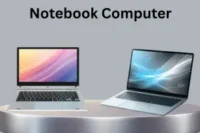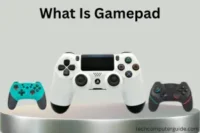Types of Computer Speakers You Must Know
Published: 14 Oct 2025
Computer speakers come in multiple types of shapes and sizes, each designed to provide an unique audio experience. Knowing the many types of computer speakers allows you to choose the best one for music, movies, games, or internet calls. Understanding these settings helps you get clear, immersive sound that is ideal for your requirements.
Types of Computer Speakers
Computer speakers come in different shapes and designs, each playing a specific role. Knowing the types helps you choose the right speaker for your music, gaming, movies, or online calls. Here are the main types of computer speakers:
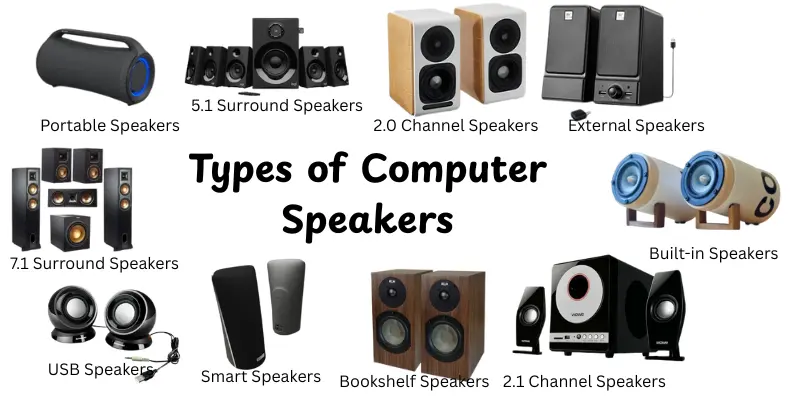
- Built-in Speakers
- External Speakers
- 2.0 Channel Speakers
- 2.1 Channel Speakers
- 5.1 Surround Speakers
- 7.1 Surround Speakers
- Bookshelf Speakers
- Portable/Bluetooth Speakers
- USB Speakers
- Smart Speakers
- Soundbars
- Satellite Speakers
Built-in Speakers
Built-in speakers are usually tiny audio devices that are built directly into laptops, monitors, or all-in-one desktop computers. They allow people to hear sound without requiring any additional equipment. While useful, they often provide basic sound quality when compared to external options.
Uses:
- Listening to system alerts and notifications
- Watching videos or movies on a laptop
- Attending online classes or virtual meetings
- Playing casual games
- Listening to music without extra
External Speakers
External speakers are separate audio devices that connect to a computer by cables or Bluetooth. They provide louder and better sound than built-in speakers, making them suitable for music, movies, and gaming. They are flexible and usually available in many types of sizes and styles.
Uses:
- Listening to music with richer sound
- Watching movies or streaming videos
- Playing immersive games
- Hosting virtual meetings with better audio clarity
- Enhancing presentations or multimedia projects
2.0 Channel Speakers
2.0 channel speakers consist of two separate speakers, generally left and right, without a loudspeaker. They produce stereo sound suitable for everyday computer work. These speakers are small, simple to use, and perfect for basic audio demands like music, movies, or casual gaming.
Uses:
- Listening to music with clear stereo separation
- Watching movies or videos with basic audio quality
- Participating in video calls or online meetings
- Playing casual computer games with basic sound effects
- Enhancing audio for presentations or online classes
2.1 Channel Speakers

2.1 channel speakers have two primary speakers and a subwoofer for larger bass. They provide richer, more balanced sound than 2.0 channel systems, making them ideal for music, movies, and casual gaming. These speakers improve music quality without taking up too much room.
Uses:
- Listening to music with deeper bass and clearer tones
- Watching movies or videos with richer audio experience
- Participating in video calls or online meetings with better clarity
- Playing games with improved sound effects
- Enhancing presentations or online learning with more immersive sound
5.1 Surround Speakers
5.1 surround speakers consist of five speakers and one subwoofer, producing an immersive 3D audio experience. They are excellent for home theaters, gaming, and movies, giving clean, directed sound that gets you in the action. This set up improves depth and realism in audio playback.
Uses:
- Watching movies with immersive surround sound
- Playing video games with realistic audio effects
- Hosting home theater or entertainment setups
- Enhancing music playback with spatial audio
- Participating in virtual meetings or online events with better sound clarity
7.1 Surround Speakers
7.1 surround speakers include seven speakers and one subwoofer, delivering a very deep and authentic music experience. They’re perfect for home theaters, gaming, and movies, providing accurate directional sound and powerful bass. This configuration produces a rich, three-dimensional sound that improves every listening experience.
Uses:
- Watching movies with full 3D surround sound
- Playing video games with highly detailed audio effects
- Hosting home theater experiences for family and friends
- Enhancing music playback with spatial and layered sound
- Participating in virtual events or live streaming with superior audio quality
Bookshelf Speakers
Bookshelf speakers are small audio devices that sit on books, tables, or stands, providing high-quality sound without taking up much space. While their small size, they give clear and balanced sounds, making them excellent for casual listening, small spaces, and desktop settings.
Uses:
- Listening to music with crisp and clear audio
- Enhancing desktop or small home theater sound
- Playing audio during online classes or video calls
- Streaming movies or TV shows with better clarity
- Supporting gaming audio for immersive gameplay
Portable/Bluetooth Speakers
Portable or Bluetooth speakers are small, wireless audio devices that communicate with computers or smartphones over Bluetooth. They are portable, allowing users to listen to music, make calls, or watch media without being limited by wires. Considering their small size, many provide amazing sound quality.
Uses:
- Playing music on the go or in different rooms
- Enhancing sound for online classes or video calls
- Streaming movies, podcasts, or YouTube content
- Supporting gaming audio for casual sessions
- Using during outdoor events, parties, or gatherings
USB Speakers

USB speakers are audio devices that connect directly into a computer or laptop using a USB connection. They are simple to install, usually require no extra power supply or software, and provide good sound for normal computer use. These speakers are small and portable, making them ideal for both work and entertainment.
Uses:
- Listening to music while working or studying
- Enhancing sound for online classes or video calls
- Streaming movies, podcasts, or YouTube videos
- Playing casual games with clear audio
- Using during presentations or small events
Smart Speakers
Smart speakers are modern audio devices that combine high-quality sound with AI assistants such as Alexa, Google Assistant, and Siri. They give voice commands, music playback, and smart home connection, making them useful and exciting for everyday uses.
Uses:
- Playing music or podcasts through voice commands
- Controlling smart home devices like lights, thermostats, and security systems
- Setting reminders, alarms, and calendar events
- Asking questions or getting weather, news, and traffic updates
- Making hands-free calls or sending messages
Soundbars
Soundbars are slim, long speakers that provide wide, clear sounds while saving space. They are commonly used with computers, televisions, and gaming sets to improve sound quality without the need for several separate speakers.
Uses:
- Improving audio for movies and TV shows
- Enhancing music listening experience
- Boosting sound for gaming setups
- Supporting virtual meetings and video calls
- Acting as a compact home theater solution
Satellite Speakers
Satellite speakers are small, compact speakers that are often used as part of a large speaker system. They handle medium and high frequencies, with a subwoofer providing deep bass. These speakers are ideal for improving audio in home theatres and computer setup.
Uses:
- Adding surround sound for movies and TV shows
- Enhancing music playback clarity
- Supporting gaming setups for immersive audio
- Boosting sound for video calls and online meetings
- Acting as secondary speakers in multi-channel audio systems
How to Choose the Right Speaker
Choosing the right speaker depends on your needs and space. Different features suit different uses, so it’s important to decide what matters most for you. Here are some key points to help:
- Sound quality – Look for clear and balanced sound with good bass.
- Room size and setup – Bigger rooms may need stronger speakers for better coverage.
- Wired vs wireless – Wired speakers are stable, while wireless gives more flexibility.
- Budget – Pick a speaker that fits your price range without losing quality.
- Personal needs – Choose based on what you use most: movies, music, gaming, or work.
Conclusion
The research on types of computer speakers involves a wide range of speaker choices, including built-in, external, 2.0 and 2.1 channel, surround systems, portable/Bluetooth, USB, smart speakers, soundbars, and satellite speakers. Every type has specific features, uses, advantages, and limitations. Understanding these categories enables users to select the best speaker for their purposes, if gaming, music, movies, work, or personal use, causing better quality sound and an enhanced audio experience.
FAQs
The most common type of speaker is the 2.0 or 2.1 channel speaker. They are simple, affordable, and used in many homes and computers.
For home use, bookshelf speakers or soundbars are best. They save space and give clear, rich sound for daily entertainment.
Bluetooth speakers are portable and wireless, great for travel. Wired speakers usually give better sound quality and are good for stable setups.
Computers can use several types of speakers, including built-in, external, 2.0 and 2.1 channel, 5.1 and 7.1 surround, portable/Bluetooth, USB, smart speakers, soundbars, and satellite speakers. Each type serves different audio needs and setups.
A 4-speaker system usually refers to a setup with four individual speakers working together, often for stereo or surround sound, providing clearer and more immersive audio than a simple two-speaker system.
Most portable speakers are wireless via Bluetooth, but some still use cables or USB for power. Their main feature is easy mobility rather than connectivity type.
Many USB speakers get power directly from the USB port, so you don’t need an extra adapter. Some high-power models may still require a separate power source for better sound.
Soundbars can mimic surround sound with fewer devices, but they may not fully match the clarity and immersion of a 5.1 or 7.1 setup. They are ideal for space-saving setups.
Satellite speakers are designed to work with subwoofers or main speakers. Alone, they usually produce weak sound and lack full audio range.
Not always. 7.1 systems provide more immersive sound, but they need more space and setup. For small rooms or casual use, 5.1 or 2.1 might be sufficient.

- Be Respectful
- Stay Relevant
- Stay Positive
- True Feedback
- Encourage Discussion
- Avoid Spamming
- No Fake News
- Don't Copy-Paste
- No Personal Attacks

- Be Respectful
- Stay Relevant
- Stay Positive
- True Feedback
- Encourage Discussion
- Avoid Spamming
- No Fake News
- Don't Copy-Paste
- No Personal Attacks