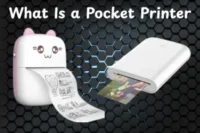What Is OLED Monitor? Everything You Need to Know
Published: 20 Oct 2025
Have you ever looked at a row of computer monitors and not fully unsure which one to choose? With many different options on the market these days, it’s easy to become confused. OLED monitors become more popular because they provide brighter colors, deeper blacks, and more clear pictures than older LCD monitors. In this guide, you’ll learn everything about OLED monitors, from their types and key features to uses, pros and cons, and simple buying tips.
What is an OLED Monitor?
An OLED monitor is a display that produces pictures using Organic Light Emitting Diodes. Each pixel generates its own light, so the screen does not require a separate backlight. This allows for deeper blacks, brighter colors, and better contrast. OLED monitors are small and lightweight, making them easy to place or attach. Because of the excellent image quality, they are commonly used for gaming, video editing, and movie watching. Overall, an OLED monitor provides a clean, colorful, and modern viewing experience.
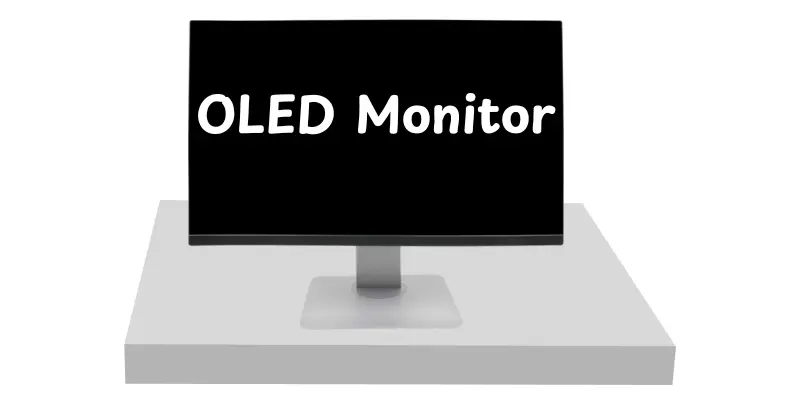
How OLED Monitors Work
Understanding how an OLED display works may help you understand why the images are so brilliant and clear. While it may appear complicated, the technique is simple when broken down. Here’s how these monitors generate the visuals you see.:
- Each pixel in an OLED display generates its own light, thus no extra backlight is needed.
- The pixels turn on and off individually, resulting in perfect blacks in dark places.
- Colors are created by mixing red, green, and blue pixels at different brightness levels.
- Brightness and contrast are regulated at the pixel level, providing more detail in shadows and highlights.
- Some OLED displays have rapid refresh rates, which provides smooth motion for gaming and movies.
Types of OLED Monitors
OLED monitors come in different types, each designed for specific needs. Knowing the types can help you select the right screen for gaming, work, or creative tasks. Here are the main types you’ll find today:
- Standard OLED Monitor: Good for everyday use with clear images and vibrant colors.
- Gaming OLED Monitor: High refresh rates and fast response times for smooth gameplay.
- Professional OLED Monitor: Accurate colors and high contrast for photo and video editing.
- Curved OLED Monitor: Wraps around your view for immersive gaming or movies.
- 4K OLED Monitor: High resolution for detailed visuals and large screens.
Key Features to Know
OLED monitors have multiple features that set them apart from regular displays. Knowing these will help you choose the best one for your requirements. Here are the main features:
- Perfect Blacks and High Contrast – Each pixel lights up individually, giving deep blacks and bright highlights.
- Vivid Colors – Displays a wide range of colors for realistic and sharp visuals.
- Fast Response Time – Reduces blur in fast-moving images, perfect for gaming and videos.
- Thin and Lightweight Design – Slim screens that are easy to place or mount.
- HDR Support – Enhances picture quality with better brightness and color details.
Applications of OLED Monitors
OLED monitors are useful and used in many areas because of their bright colors, deep blacks, and sharp images. Their high-quality display makes them suitable for both work and entertainment. Here are some common applications:
- Gaming – Smooth motion and bright colors enhance the gaming experience.
- Video and Photo Editing – Accurate colors help creators produce professional work.
- Home Entertainment – Perfect for watching movies and streaming with clear images.
- Office Work – Sharp text and images make reading and multitasking easier.
- Education – Easy-to-read displays support online learning and presentations.
- Advertising and Digital Signage – Bright, colorful images attract attention in companies and public places.
Advantages of OLED Monitor
Here are the main benefits of using an OLED monitor:
| Advantages |
|---|
|
Disadvantages of OLED Monitors
OLED monitors also have some drawbacks to consider:
| Disadvantages |
|---|
|
Buying Tips for OLED Monitors
Choosing the right OLED monitor can be tricky with so many options. Here are some simple tips to help you pick the best one:
- Check the screen size: Pick a size that fits your desk and usage.
- Look at resolution: Higher resolution gives sharper and clearer images.
- Consider refresh rate: Higher rates are better for gaming and fast action.
- Check color accuracy: Important for photo, video, or creative work.
- Look at connectivity: Make sure it has HDMI, DisplayPort, or USB-C you need.
- Set a budget: Decide how much you want to spend before choosing.
- Check for burn-in protection: Some monitors have features to reduce screen burn-in.
Conclusion
So, in this article, we explored OLED monitors in full. If you want best image quality with deep blacks and brilliant colors, I recommend selecting a small or regular OLED monitor that is suitable for your screen size and budget. Take your time comparing models, reviewing their features, and choosing the one that best meets your needs. Upgrade your viewing experience now for superior clarity and colorful graphics!
FAQs
OLED monitors have deeper blacks, brighter colors, and more contrast than regular LED panels. They are slimmer and more energy efficient. LED monitors can still be brighter in well-lit spaces, but OLED displays often provide better image quality.
4K is a resolution, while OLED is a type of display technology. You can have a 4K OLED monitor, which gives the sharpest and most colorful images. OLED combined with 4K provides both high resolution and excellent picture quality.
IPS monitors show good colors and wide viewing angles, but OLED has perfect blacks and higher contrast. For gaming, movies, or photo editing, OLED usually gives a richer, more vivid experience. IPS is still fine for office or general use.
OLED monitors are expensive and may burn-in if static pictures are seen for a long period of time. In especially sunny settings, some models may appear less bright. They may also have a slightly short lifespan than LED monitors.
Yes, OLED monitors are excellent for gaming because of fast response times and vibrant colors. They make fast-moving scenes smooth and more immersive.High-refresh rate OLED displays are great for competitive gaming.
Avoid leaving static images on the screen for long periods. Use screen savers, lower brightness, and enable pixel-shifting features if available. Regularly changing content also helps prevent burn-in.
OLED is useful for creators because it shows accurate colors and deep blacks, which are important for picture and video editing. For basic editing, IPS or mini-LED displays are still suitable choices. OLED is ideal for professionals who want highly accurate images.

- Be Respectful
- Stay Relevant
- Stay Positive
- True Feedback
- Encourage Discussion
- Avoid Spamming
- No Fake News
- Don't Copy-Paste
- No Personal Attacks

- Be Respectful
- Stay Relevant
- Stay Positive
- True Feedback
- Encourage Discussion
- Avoid Spamming
- No Fake News
- Don't Copy-Paste
- No Personal Attacks