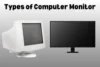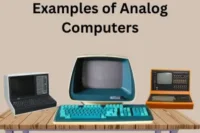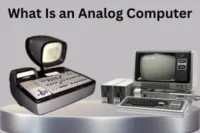What Is a Computer Monitor? Everything You Need to Know
Published: 10 Oct 2025
Did you know that a computer monitor is more than just a screen? It’s the main device that brings the digital world to life. From writing documents and browsing the internet to watching movies and gaming, everything appears on the monitor. Without it, using a computer would be impossible.To get the best experience, it works hand in hand with other devices like the uses of mouse, which helps you control and interact with what you see on the screen.
What Is a Computer Monitor
A computer monitor is an output device that displays visuals, text, and graphics from a computer. It acts as the screen where users interact with programs, watch videos, play games, and perform daily tasks.They come in many shapes, sizes, and designs. Some are used for work, while others are made for gaming. Without a monitor, a computer cannot be used properly
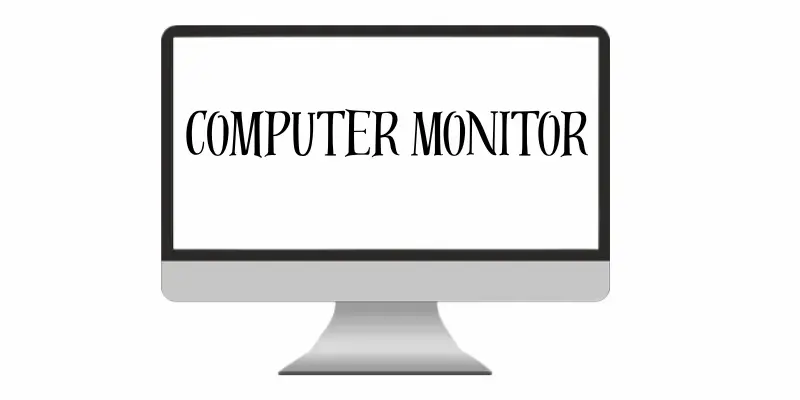
History and Evolution of Monitors
A computer monitor is the screen that shows us everything we do on a computer. In the early 1970s, monitors were very simple and only showed green or white text on a black background. By the 1980s and 1990s, color monitors became common, making computers more fun and useful for work, gaming, and design.
Culturally, monitors changed how people learn, work, and play. They became windows to the digital world—used in schools, offices, and homes. Today, flat LCD and LED monitors are everywhere, and they are part of daily life, from watching movies to connecting with people online.
How does Computer Monitor Works
The working process begins when the computer’s graphics card sends signals to the monitor. These signals are converted into images using technologies like LCD, LED, or OLED panels. The monitor then lights up pixels in different colors and brightness levels to create the final picture you see on the screen.
Types of Computer Monitors
There are different types of computer monitors, each designed for specific needs. From everyday use to gaming and professional work, every type offers unique features.
- CRT Monitors – Old-style bulky monitors using cathode ray tubes.
- LCD Monitors – Slim screens with liquid crystal display technology.
- LED Monitors – Energy-efficient monitors with bright, clear visuals.
- OLED Monitors – High-quality displays with deep colors and contrast.
- Plasma Monitors – Rare type with rich colors and wider viewing angles.
- Touchscreen Monitors – Allow people to connect directly with the screen.
- 4K/Ultra HD Monitors – Provide sharp, detailed visuals for modern tasks.
- Gaming Monitors – Built with fast refresh rates and low response times.
Parts of a Monitor
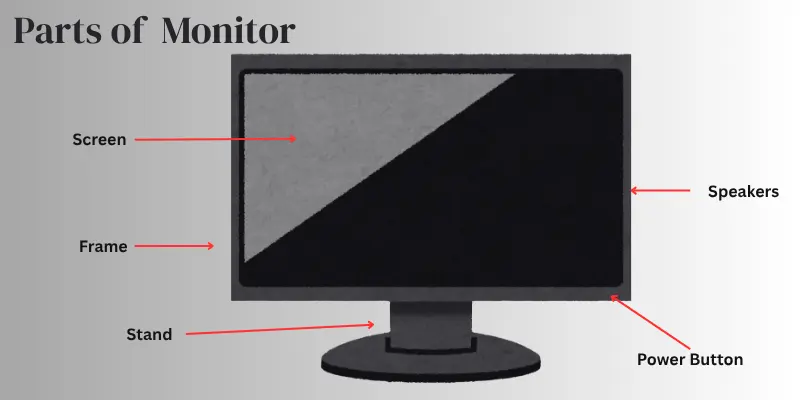
A computer monitor has several important parts that work together to display images, videos, and text. Knowing these parts helps you understand how a monitor functions.
- Screen/Display Panel – The surface where images and visuals appear.
- Power Button – Used to turn the monitor on or off.
- Control Buttons/Menu Keys – Adjust brightness, contrast, and settings.
- Frame/Bezel – The border that surrounds and protects the screen.
- Stand/Base – Supports the monitor and keeps it stable on a desk.
- Ports (HDMI, VGA, USB, etc.) – Connect the monitor to the computer and other devices.
- Speakers (in some monitors) – Provide built-in sound output.
- Backlight (in LCD/LED monitors) – Lights up the screen for clear visibility.
Uses of Computer Monitor
A computer monitor is more than just a screen—it is a window to the digital world. From work to entertainment, monitors play an important role in our daily tasks.
- Work and Office Tasks – Used for typing, spreadsheets, and presentations.
- Education and Online Learning – Helps students attend virtual classes and read study material.
- Gaming – Provides fast, smooth visuals for an enjoyable gaming experience.
- Entertainment – Watch movies, stream videos, and browse social media.
- Graphic Design and Editing – Supports detailed work with sharp visuals and color accuracy.
- Programming and Development – Displays code and software tools for developers.
- Business Presentations – Shows slides, reports, and data clearly to audiences.
- Video Conferencing – Enables face-to-face online meetings with a clear display.
- Medical Use – Displays scans and digital reports in hospitals and labs.
- Engineering and CAD Work – Helps in designing models and technical drawings.
Key Features Of Computer Monitor
When choosing a computer monitor, it’s important to look at certain features. These features affect how clear, smooth, and comfortable your viewing experience will be.
- Resolution – Higher resolution gives sharper and clearer images.
- Refresh Rate – A higher rate makes motion look smoother, great for gaming.
- Response Time – Lower response time reduces blur in fast-moving images.
- Connectivity – Ports like HDMI, DisplayPort, and USB-C help connect devices.
- Ergonomics – Adjustable stands and VESA mounts make viewing more comfortable.
Choosing the Right Monitor for Your Needs
Different people need different types of computer monitors. A good choice depends on how you plan to use it. Whether it’s for gaming, work, or everyday use, each purpose requires specific features.
- For Gaming – Pick monitors with high refresh rates (120Hz or more), low response times, and adaptive sync for smooth gameplay.
- For Professional Use – Choose monitors with high resolution, accurate colors, and ergonomic stands for long working hours.
- For General Use – Go for affordable monitors with decent resolution and basic connectivity for daily tasks.
Advantages and Disadvantages of the Computer Monitor
A computer monitor makes using a computer easier by displaying everything in front of you. Like any device, it has both advantages and disadvantages that affect daily use.
| Advantages |
|---|
|
| Disadvantages |
|---|
|
Conclusion
So guys, in this article, we have covered computer monitors in detail. From types and parts to uses and benefits, it’s clear how important a monitor is in daily life. Personally, I recommend choosing a monitor that suits your needs—whether it’s for gaming, work, or learning. Always go for comfort and quality. Ready to upgrade your setup? Start exploring the best monitors today!
FAQS
A screen in a computer is the part that shows pictures, text, and videos. It lets you see what you are doing, like typing or watching. Without a screen, you cannot see the computer’s work.
The main types are CRT, LCD, LED, OLED, and gaming monitors. Each has different display quality, energy use, and design. LED and OLED are the most popular today because they are slim and energy-efficient.
A monitor is important because it displays everything you do on a computer. It helps with studying, working, gaming, and entertainment. The better the monitor, the smoother your digital experience will be.
The right size depends on your needs and space. A 22–27 inch monitor works well for most people at home or in offices. Gamers or designers may prefer bigger monitors for more detail.
Yes, staring at a monitor for too long can cause eye strain or headaches. Using monitors with eye-care technology and taking short breaks helps reduce these problems. Adjusting brightness also makes viewing more comfortable.
LCD monitors use liquid crystals to display images, while LED monitors use light-emitting diodes for backlighting. LED monitors are thinner, brighter, and more energy-efficient. That’s why most modern monitors use LED technology.
Yes, gaming monitors have faster refresh rates and lower response times. This makes games look smoother and more responsive. A standard monitor can still work, but gamers enjoy better performance with gaming monitors.
A good monitor usually lasts 5–8 years, depending on usage and care. LED monitors last longer than older CRT or LCD models. Keeping your monitor clean and protected extends its lifespan.
Yes, you can connect a monitor to a laptop using HDMI, VGA, or USB-C cables. This helps extend your screen or create a dual-display setup. Many people use this for multitasking or presentations.
First, think about why you need it—work, gaming, or study. Check the size, resolution, and refresh rate before buying. Always pick one that fits your budget and your daily tasks.

- Be Respectful
- Stay Relevant
- Stay Positive
- True Feedback
- Encourage Discussion
- Avoid Spamming
- No Fake News
- Don't Copy-Paste
- No Personal Attacks

- Be Respectful
- Stay Relevant
- Stay Positive
- True Feedback
- Encourage Discussion
- Avoid Spamming
- No Fake News
- Don't Copy-Paste
- No Personal Attacks