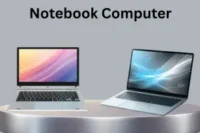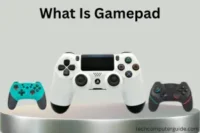Types of Computer Monitors: A Complete Beginner’s Guide
Published: 10 Oct 2025
Choosing the right computer monitor is not always easy, especially with so many options available. Understanding the types of computer monitors helps you pick one that fits your needs—whether it’s for work, gaming, or entertainment. Knowing the differences ensures better performance, sharper visuals, and a more comfortable viewing experience.
What Are The Type Of Computer Monitors
There are many types of computer monitors, and each one has its own purpose. Some are old and heavy, like CRT monitors, while others are slim and modern, like LCD and LED monitors. Newer ones, such as OLED and curved monitors, give brighter colors and better viewing. You can also find touchscreen and portable monitors that make work and travel easier. Each type of monitor is made to fit different needs, from gaming and design to simple daily use.
Main Types of Computer Monitors
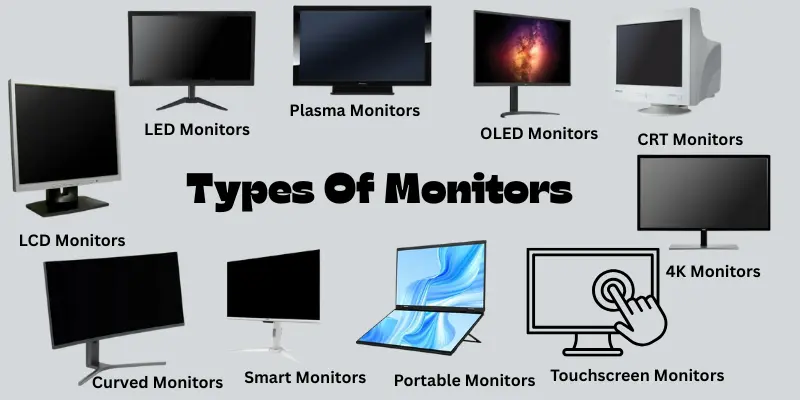
There are several types of monitors, each designed for different uses. Understanding them helps you pick the best one for work, study, or entertainment.
- CRT Monitors
- LCD Monitors
- LED Monitors
- OLED Monitors
- Plasma Monitors
- Touchscreen Monitors
- Curved Monitors
- 4K/Ultra HD Monitors
- Portable Monitors
- Smart Monitors
CRT Monitors

CRT monitors are the classic type of computer screens that were widely used before modern displays became popular. Though bulky and heavy, they played a key role in early computing. Here’s a quick look at their main features and characteristics:
- Large and heavy design, similar to old TV sets
- Uses a picture tube (cathode ray tube) to display images
- Lower picture quality compared to modern monitors
- Commonly used in schools and offices during the 1990s
- Rarely found today, mostly in old computer labs
LCD Monitors
LCD monitors are modern, slim, and lightweight screens that replaced bulky CRTs in most homes and offices. They offer clear and bright visuals while consuming less power. Here are the key features of LCD monitors:
- Flat and lightweight design, easy to carry
- Uses liquid crystals with a backlight for sharp images
- Energy-efficient, consumes less electricity
- Widely used at home, offices, and schools
- Ideal for daily tasks like browsing, typing, and watching videos
- Remains one of the most popular monitor choices today
LED Monitors

LED monitors are a modern upgrade to traditional LCD screens, offering brighter colors and sharper visuals. They are thinner, more energy-efficient, and ideal for both work and entertainment. Key features of LED monitors include:
- Uses light-emitting diodes (LEDs) for backlighting
- Brighter and more colorful display than standard LCDs
- Slim and lightweight design, saves space
- Consumes less power, energy-efficient
- Preferred by gamers for smooth graphics and fast response
- Commonly used at home, offices, and for media consumption
- Reliable and widely available for everyday use
OLED Monitors
OLED monitors are a cutting-edge type of screen that delivers stunning visuals with vibrant colors and deep blacks. They are thin, light, and perfect for high-quality work or immersive gaming experiences. Key highlights of OLED monitors include:
- Uses organic light-emitting diodes (OLED) to display images
- No backlight needed, making them thinner and lighter
- Produces brighter colors and deeper, true blacks
- Fast response time ideal for gaming and video
- Excellent color accuracy for graphic design and editing
- Used in modern computers, TVs, and smartphones
- Provides a sharp and immersive viewing experience
Plasma Monitors
Plasma monitors were once a popular choice for large, vibrant displays, especially in home theaters. They use gas-filled cells to create bright colors and wide viewing angles. Key features of plasma monitors include:
- Uses small gas-filled cells to produce images
- Bigger and heavier than LCD or LED monitors
- Offers bright, rich colors for immersive viewing
- Provides wide viewing angles without color distortion
- Excellent for watching movies and large-screen displays
- Rare today, mostly replaced by LCD and OLED monitors
- Known for clear and vivid picture quality
Touchscreen Monitors
Touchscreen monitors bring a new level of interactivity by letting you control the computer directly with your fingers. They are fast, convenient, and reduce the need for a mouse or keyboard. Key features of touchscreen monitors include:
- Allows direct control by touching the screen
- Ideal for drawing, typing, or browsing
- Used in tablets, interactive kiosks, and smart boards
- Speeds up tasks with intuitive gestures
- Popular in mobiles, laptops, and business displays
- Enhances learning and presentations in schools and offices
- Provides a more engaging and interactive user experience
Curved Monitors

Curved monitors offer a unique viewing experience by bending the screen to match the natural curve of your eyes. This design makes viewing more comfortable and immersive. Key highlights of curved monitors include:
- Screen bends slightly to match eye curvature
- Reduces eye strain during long usage
- Provides a wider, more immersive display
- Popular among gamers for enhanced gameplay
- Ideal for multitasking and professional editing
- Enhances focus and visual comfort
- Increasingly used for both work and entertainment
4K/Ultra HD Monitors
4K and 8K monitors bring ultra-sharp and highly detailed visuals, making every image and video come to life. They are perfect for professionals and gamers who need precision and clarity. Key features of 4K and 8K monitors include:
- Extremely high resolution for sharp and clear images
- Four to eight times more clarity than standard HD monitors
- Ideal for video editing, graphic design, and professional work
- Provides realistic and immersive visuals for gaming
- Perfect for filmmakers and content creators
- Enhances viewing experience for movies and multimedia
- 4K is common today, while 8K represents cutting-edge display technology
Portable Monitors
Portable monitors are compact, lightweight, and perfect for people on the move. They expand your screen space anywhere, making work, study, or gaming more convenient. Key highlights of portable monitors include:
- Easy to carry and lightweight design
- Connects to laptops, tablets, and smartphones
- Ideal for travel, business meetings, or outdoor work
- Perfect for students attending online classes
- Gamers can use them for on-the-go gameplay
- Provides extra screen space without a full desktop setup
- Popular for flexibility and multitasking anywhere
Smart Monitors
Smart monitors are advanced screens that combine a monitor and a smart device in one. They allow you to stream, browse, and work without needing a separate computer. Key features of smart monitors include:
- Built-in apps and internet access
- Can function without a computer
- Stream videos and watch movies directly
- Join video calls and online meetings easily
- Ideal for offices and home use
- Saves space and reduces clutter
- Perfect for work, learning, and entertainment
Buying Tips & Recommendations
Choosing the right computer monitor can be tricky with so many options available. Knowing what to look for helps you pick a monitor that fits your needs, budget, and comfort. Here are some helpful tips and recommendations:
- Check Resolution – Higher resolution gives sharper and clearer images.
- Consider Screen Size – Pick a size that suits your desk and usage.
- Look at Refresh Rate – Higher rates make motion smoother, great for gaming.
- Evaluate Response Time – Lower response time reduces blur in fast action.
- Check Connectivity – Ensure HDMI, DisplayPort, or USB-C ports are available.
- Ergonomics Matter – Adjustable stands or mounts improve comfort.
- Set a Budget – Choose a monitor that offers the best features within your price range.
- Brand Reputation – Reliable brands often provide better support and durability.
Conclusion
So guys, understanding the types of computer monitors can really make a difference in your daily computing, gaming, or work tasks. Each type gives unique features, from sharp visuals to smooth motion, and picking the right one can boost your productivity and comfort. I personally recommend exploring these options carefully and choosing the monitor that fits your needs perfectly—your eyes and workflow will thank you!
FAQs
The most common type of monitor today is the LED monitor. It is slim, bright, and energy-efficient. Most people use LED monitors at home, in offices, and for gaming because they give clear visuals and good performance.
For work or design, IPS (In-Plane Switching) panels are the best. They give accurate colors and wide viewing angles. This makes them ideal for tasks like graphic design, photo editing, and professional projects.
Yes, a cheaper panel can be good enough for basic tasks like browsing, typing, or watching videos. It may not offer perfect color accuracy or fast response times. For everyday use, it often works just fine without spending extra.
OLED monitors give deeper colors and better contrast because each pixel lights up individually. LED monitors are brighter and cheaper but may not show the same vivid colors or deep blacks.
Yes, it can, but gaming monitors focus on high refresh rates and low response times, which are not needed for office tasks. For basic work, a standard monitor is usually enough.
On smaller screens, 4K may not be very noticeable because the pixels are already dense. Larger screens benefit more from 4K, showing sharper images and better details.
Curved monitors give an immersive experience, especially for gaming or wide screens. For regular work, flat monitors are perfectly fine and usually more affordable.
Plasma monitors are very rare today. Most people use LCD, LED, or OLED monitors because they are more energy-efficient and widely available.
Not always. Monitors have different ports like HDMI, VGA, DisplayPort, or USB-C. You need to check if your computer has suitable ports or use adapters.
Higher refresh rates (120Hz, 144Hz) make motion smoother, which is noticeable in gaming. For normal browsing or office work, a standard 60Hz monitor is usually sufficient.

- Be Respectful
- Stay Relevant
- Stay Positive
- True Feedback
- Encourage Discussion
- Avoid Spamming
- No Fake News
- Don't Copy-Paste
- No Personal Attacks

- Be Respectful
- Stay Relevant
- Stay Positive
- True Feedback
- Encourage Discussion
- Avoid Spamming
- No Fake News
- Don't Copy-Paste
- No Personal Attacks