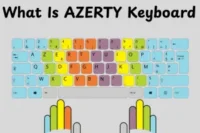Top 10 Practical Uses of Computer Monitor for Work and Play
Published: 10 Oct 2025
Did you know that over 90% of computer users rely on monitors daily for work, study, and entertainment? Computer monitors are essential devices that display images, videos, and data clearly. Understanding the uses of computer monitors helps you maximize productivity and enjoy a smoother computing experience.You can also learn more about the advantages and disadvantages of monitor to make smarter choices when buying or using one.
Uses of Computer Monitors
A computer monitor is more than just a screen—it’s the window to everything you do on a computer. It displays information clearly, making work, entertainment, and learning easier. The uses of a computer monitor span from daily tasks to professional and creative work.
- Displaying Documents
- Watching Videos and Movies
- GamingGraphic Design and Editing
- Multitasking
- Browsing the Internet
- Online Learning
- Education
- Video Conferencing
- Programming and Coding
- Entertainment and Streaming
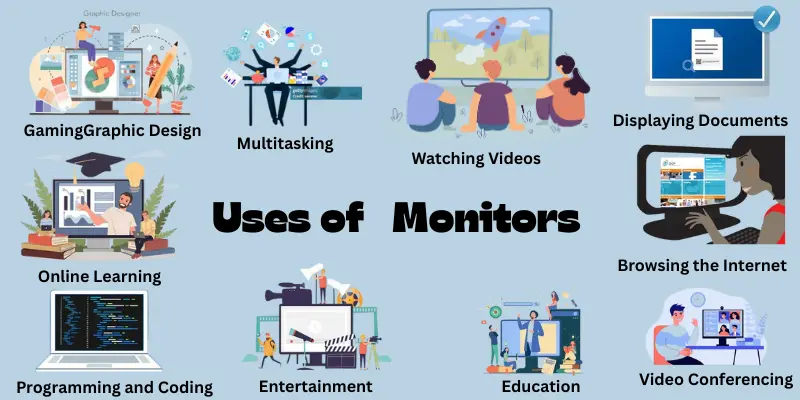
Displaying Documents
A computer monitor makes reading and editing documents much easier and more efficient. Whether you are working on a report, spreadsheet, or presentation, a clear screen helps you see every detail. Monitors enhance productivity by providing sharp text and organized layouts.
- Word Processing: Write, edit, and format text documents clearly.
- Spreadsheets: View and manage data with ease in programs like Excel.
- Presentations: Design and review slides for professional or educational purposes.
- PDFs and Reports: Read, annotate, and share reports without straining your eyes.
- Real-time Collaboration: Work on documents simultaneously with others via cloud tools.
- Proofreading: Spot errors easily thanks to clear, crisp text display.
- Document Comparison: Open multiple files side by side for quick comparison.
Watching Videos and Movies
Computer monitors provide a rich, interactive experience. When watching videos or movies. They display bright colors, sharp details, and smooth motion, making entertainment more enjoyable. Whether for relaxation or learning, a good monitor enhances every visual experience.
- Streaming Services: Watch movies and shows on platforms like Netflix or YouTube.
- Educational Videos: Learn new skills or follow tutorials with clear visuals.
- Video Editing: Preview edits and effects accurately before finalizing.
- Online Classes: Attend lectures and webinars with better clarity.
- Gaming Cutscenes: Enjoy story-driven game scenes with crisp graphics.
- Entertainment Sharing: Watch videos with friends or family without losing quality.
- Media Reviews: Analyze videos for feedback, production, or content creation.
GamingGraphic Design and Editing
Computer monitors play a crucial role in gaming and creative work. They deliver sharp visuals, accurate colors, and smooth performance, making games more immersive and designs more precise. Whether for entertainment or professional projects, a high-quality monitor enhances every detail.
- Gaming Experience: Enjoy fast refresh rates and smooth graphics for better gameplay.
- Video Editing: Preview clips with accurate colors and sharp details.
- Photo Editing: Ensure precise color correction and image quality.
- 3D Design: Work on models and animations with clear visualization.
- Graphic Design: Create illustrations, logos, and layouts with color accuracy.
- Streaming and Content Creation: Monitor visuals while producing live or recorded content.
- Multitasking in Projects: Open multiple design tools or game applications simultaneously.
Multitasking
Modern computer monitors allow users to handle multiple tasks at the same time efficiently. With larger screens or multiple monitors, you can view different applications side by side. This feature saves time and enhances productivity for work, study, or entertainment.
- Working on documents while browsing: Edit files while researching online.
- Watching videos while taking notes: Keep learning without switching windows.
- Managing emails and apps simultaneously: Respond quickly without interruptions.
- Gaming while monitoring chats or streams: Stay connected during gameplay.
- Designing while previewing results: See edits in real-time on one screen.
Browsing the Internet
Computer monitors make internet browsing easy and enjoyable by displaying websites, images, and videos clearly. A good monitor ensures smooth navigation and comfortable viewing for long sessions. Whether for work, study, or entertainment, monitors enhance the online experience.
- Research and learning: Access articles, tutorials, and educational content.
- Shopping online: View products, compare prices, and make purchases.
- Watching videos and streaming: Enjoy movies, tutorials, and live content.
- Social media interaction: Connect with friends and share updates.
- Managing emails and communication: Read and respond to messages efficiently.
Online Learning
Computer monitors play a key role in online learning by displaying lessons, presentations, and interactive content clearly. A good monitor helps students focus and reduces eye strain during long study sessions. It makes learning more engaging and effective.
- Watching lectures: Follow video lessons clearly and comfortably.
- Participating in virtual classes: Interact with teachers and classmates in real time.
- Completing assignments: View documents and submit work online efficiently.
- Using educational software: Access interactive tools and learning apps.
- Researching topics: Browse online resources for study and projects.
Education
Computer monitors play a vital role in modern education, making learning more interactive and accessible. They help students view lessons clearly and allow teachers to present content effectively. Monitors enhance digital learning by providing a visual and engaging experience.
- Displaying Lessons: Shows digital textbooks, slides, and presentations for easy learning.
- Interactive Learning: Supports smart boards and educational software for hands-on activities.
- Virtual Classrooms: Enables participation in online classes and webinars.
- Research and Study: Helps students browse educational resources and conduct research.
- Multimedia Learning: Plays videos, animations, and simulations to explain complex concepts.
Video Conferencing
Video conferencing has become an essential tool for communication in work, education, and personal life. Computer monitors provide clear visuals that make online meetings more effective and engaging. A good display ensures everyone can see and interact without strain.
- Remote Work Meetings: Allows employees to collaborate from different locations.
- Online Classes: Teachers and students can interact visually in real-time.
- Virtual Interviews: Enables professional face-to-face interviews without travel.
- Team Collaboration: Facilitates sharing ideas and presentations during calls.
- Webinars and Workshops: Participants can watch and engage in educational sessions.
Programming and Coding
Computer monitors are essential for programming and coding, providing clear visibility of text, code, and software interfaces. A good display helps reduce eye strain and makes it easier to debug and write code efficiently. Large or high-resolution screens allow coders to work on multiple files simultaneously.
- Code Writing: Easily type and view programming scripts.
- Debugging Programs: Spot errors quickly with clear visuals.
- Running Software Simulations: Test applications on the screen in real-time.
- Multitasking Between Tools: Switch between IDEs, browsers, and terminals efficiently.
- Collaborative Coding: Share code during online meetings or pair programming sessions.
Entertainment and Streaming
Computer monitors improve entertainment and communication by offering clear, colorful images and immersive experiences. They make watching movies, TV shows, and online videos more enjoyable and engaging. High-resolution and color-accurate screens improve the quality of every scene and detail.
- Watching Movies: Enjoy films with bright and sharp visuals.
- Streaming TV Shows: Access online platforms like Netflix or Hulu seamlessly.
- Gaming: Experience immersive gameplay with clear graphics.
- Video Playback: Watch tutorials, vlogs, or educational content smoothly.
- Live Streaming: Follow live events, concerts, or sports in real-time.
Conclusion
So guys, in this article, we have covered Uses of Computer Monitors in detail. Personally, I recommend choosing a monitor that fits your daily needs—whether it’s for work, gaming, learning, or entertainment. Explore different types, compare features, and upgrade your setup today for a smoother and more enjoyable computing experience.
FAQs
A computer monitor is used for displaying documents, watching videos, gaming, browsing the internet, and online learning. It helps users interact with the computer visually. Monitors make work, study, and entertainment easier.
A monitor shows images, text, and videos from your computer. It allows you to see what you are doing in real-time. Without a monitor, you cannot view or interact with your computer’s output.
A monitor device allows users to see the computer’s output, including text, images, and videos. It helps in work, learning, entertainment, and communication. Monitors are essential for interacting with any computer system.
Monitors provide a visual interface to interact with programs and files. They improve efficiency by displaying content clearly and accurately. They are crucial for gaming, design, study, and everyday computer tasks.
A monitor shows the visual output from your computer, including text, images, and videos. It helps you interact with programs and files. Without it, using a computer would be very difficult.
Yes, a high-quality monitor makes reading, typing, and multitasking easier. Bigger or multiple screens help manage tasks efficiently. Clear visuals reduce mistakes and save time.
Absolutely. Monitors display lectures, assignments, and online classes clearly. They make studying from home more effective and interactive.
Yes, portable monitors are lightweight and easy to carry. They connect to laptops, tablets, or phones for extra screen space. This is great for travel, work, or online classes on the go.
Yes, monitors provide clear visuals for meetings and calls. larger screens help see participants and shared content better. High-quality displays make virtual communication easier and smoother.
Yes, monitors with accurate color displays are essential for design work. Designers can see real colors and details for accurate editing. IPS or OLED screens are best for professional tasks.

- Be Respectful
- Stay Relevant
- Stay Positive
- True Feedback
- Encourage Discussion
- Avoid Spamming
- No Fake News
- Don't Copy-Paste
- No Personal Attacks

- Be Respectful
- Stay Relevant
- Stay Positive
- True Feedback
- Encourage Discussion
- Avoid Spamming
- No Fake News
- Don't Copy-Paste
- No Personal Attacks