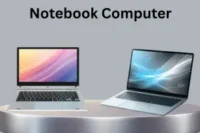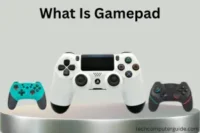Advantages and Disadvantages of Computer Keyboard You Must Know
Published: 10 Oct 2025
A keyboard is one of the most important tools for using a computer. It helps us type words, numbers, and commands quickly. We use it at home, school, or work every day. Without a keyboard, using a computer would be very hard and slow.
Keyboards are easy to use, but they also have some limitations. Some people type fast, while others find it difficult. Choosing a suitable keyboard could make a big difference. You can learn more about the different types of keyboard to find the one that suits you best.In this article, we will explore the advantages and disadvantages of a computer keyboard to help you understand it better.
Advantages of computer Keyboard
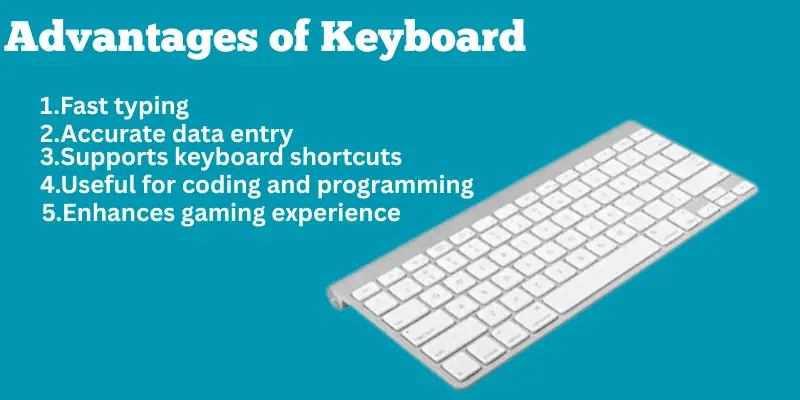
A computer keyboard is more than just a typing tool. It helps you work faster, type accurately, and control your computer easily. Here are the main benefits of a keyboard:
- Fast typing
- Accurate data entry
- Supports keyboard shortcuts
- Useful for coding and programming
- Enhances gaming experience
- Improves productivity
- Easy communication (email, chat, messaging)
- Controls multimedia (music, video)
- Reliable and durable
- Comfortable for long typing sessions
Fast typing
A keyboard lets you type quickly compared to writing by hand. You can finish documents, emails, and assignments faster. Typing speed improves with practice. Fast typing saves time in work and study.
Accurate data entry
Keyboards allow specific input of letters, numbers, and symbols. Mistakes are easier to spot and correct. Accurate typing reduces errors in work or projects. It helps especially when filling forms or coding.
Supports keyboard shortcuts
Shortcuts allow you to do tasks faster without using a mouse. For example, copy (Ctrl + C) or paste (Ctrl + V) saves time. They make multitasking simpler. Learning shortcuts improves efficiency.
Useful for coding and programming
Programmers rely on keyboards to write code. Keys allow entering commands, symbols, and shortcuts quickly. A good keyboard reduces errors in coding. It makes programming smoother and faster.
Enhances gaming experience
Gaming keyboards provide faster response and special keys for games. This improves control and reaction time. Gamers can customize keys for better gameplay. It makes playing games more enjoyable and competitive.
Improves productivity
Using a keyboard efficiently lets you complete tasks faster. Typing, shortcuts, and quick navigation save time. You can focus on work instead of struggling with input. Productivity increases with a comfortable keyboard.
Easy communication (email, chat, messaging)
Keyboards help you type messages, emails, or chat online. They make communication faster than handwriting. You can reply quickly to friends, colleagues, or clients. Good keyboards improve clarity and reduce errors in writing.
Controls multimedia (music, video)
Many keyboards have extra keys for music and video control. You can play, pause, or adjust volume instantly. This makes using media simple without switching apps. It improves ways of enjoyment and work.
Reliable and durable
A good keyboard can last for years if used properly. Mechanical keyboards, in particular, are strong and long-lasting. You do not need to change it often. Durability provides smooth typing every day.
Comfortable for long typing sessions
Keyboards with ergonomic designs reduce wrist and finger strain. You can type for hours without discomfort. Comfortable keyboards reduce health issues like carpal tunnel. They make work or study more enjoyable.
Disadvantages of Keyboard

While computer keyboards are very useful, they also have some limitations. Knowing these drawbacks can help you use them more carefully and choose the right type. Here are the main drawbacks of a keyboard:
- Takes up desk space
- Can cause hand or wrist strain
- Keys may wear out over time
- Needs regular cleaning
- Not as portable as touchscreens
- Some types are expensive
- Noise from mechanical keyboards
- Limited customization on some models
- Can be confusing for beginners with too many keys
- May not work properly if liquids spill on it
Takes up desk space
Keyboards need a flat area to sit on. On small desks, they can make space tight. This can make working or studying less comfortable. Some compact keyboards help, but they still occupy some room.
Can cause hand or wrist strain
Typing for long hours can tire your hands and wrists. Bad posture and poorly designed keyboards may cause discomfort. Over time, this can cause pain or conditions like carpal tunnel. Using a proper keyboard and taking breaks helps reduce strain.
Keys may wear out over time
Frequent typing can wear down the letters on keys. Some keys may become less responsive. Mechanical keyboards last longer, but cheaper models wear out faster. Regular maintenance can help extend a keyboard’s life.
Needs regular cleaning
Dust, particles, and liquids can get behind the keys. This may make the keyboard sticky or unresponsive.Cleaning is necessary to keep it working properly. Some keyboards are easier to clean than others.
Not as portable as touchscreens
Physical keyboards are harder to carry than touchscreen devices. You may need extra space in your bag for them. For mobile use, laptops or foldable keyboards are better. Portability can be an issue for travelers.
Some types are expensive
High-quality keyboards, like mechanical or gaming ones, can cost a lot. This may not fit everyone’s budget. Cheaper options are available but may not be durable or comfortable. Choosing the right type depends on your needs and money.
Noise from mechanical keyboards
Mechanical keyboards often make a clicking sound. This can be distracting in quiet offices or libraries. Some models are quieter, but noise is common. Consider your environment before buying one.
Limited customization on some models
Some keyboards do not allow changing key functions or layouts. You may not adjust them to your preference. Gaming or multimedia keyboards often offer more customization. Limited options may reduce convenience for some users.
Can be confusing for beginners with too many keys
Keyboards with many keys can feel difficult. Function keys, shortcuts, and extra buttons may confuse new users. It takes time to learn their purpose. Beginners might prefer a simpler layout.
May not work properly if liquids spill on it
Spilling water, coffee, or juice can damage keyboards. Liquid can short-circuit keys or stop them from working. Some keyboards are waterproof; but most are not. Care is needed to avoid accidents.
Conclusion
Keyboards are an important part of using a computer every day. Knowing the advantages and disadvantages of a computer keyboard can help you choose the right one. They make typing and giving commands quick and easy, but like every device, they also have some cons. The best keyboard depends on your needs, comfort, and budget.There is no single best option for everyone. Choose the one that fits your work, study, or gaming style.
FAQs
Keyboards allow fast typing, easy data entry, and support shortcuts. They are useful for work, gaming, and programming.
Keyboards can take up space, cause hand strain, and wear out over time. Some types are noisy or not very portable.
Yes, long hours of typing on a regular keyboard can cause hand or wrist strain. Ergonomic keyboards can reduce this.
Yes, physical keyboards usually allow faster and more accurate typing than touchscreen keyboards.
Yes, keyboards should be cleaned regularly. Mechanical keyboards may also need occasional key maintenance.
Pick a keyboard based on your needs. Consider comfort, speed, type, and portability before buying.
Typing helps you work faster, write documents, and communicate easily. However, long hours can cause hand or wrist strain, and mistakes may happen if you type too quickly.

- Be Respectful
- Stay Relevant
- Stay Positive
- True Feedback
- Encourage Discussion
- Avoid Spamming
- No Fake News
- Don't Copy-Paste
- No Personal Attacks

- Be Respectful
- Stay Relevant
- Stay Positive
- True Feedback
- Encourage Discussion
- Avoid Spamming
- No Fake News
- Don't Copy-Paste
- No Personal Attacks