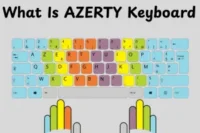Types of Webcam: Easy Guide for Beginners
Published: 12 Oct 2025
Webcams come in many shapes and styles, each designed for a specific purpose. From casual video calls to professional streaming, knowing the different types of webcam helps you pick the right one for your needs. Understanding webcam types ensures clearer video, smoother communication, and a better overall experience.
Types of Webcams
Webcams come in various styles to suit different needs, from casual video calls to professional streaming. Choosing the right type can make your online communication and content creation much easier and more effective.
- Built-in Webcam
- USB Webcam
- HD Webcam
- 1080p Webcam
- 4K Webcam
- PTZ Webcam
- Wireless Webcam
- Webcam with Microphone
- Conference Webcam
- Streaming Webcam

Built-in webcams
A built-in webcam is a small camera that comes integrated into laptops, monitors, or all-in-one computers. It allows users to capture video and audio without needing extra equipment. Most built-in webcams include a microphone, making video calls and recordings simple and convenient.
Uses:
- Attending video calls with family, friends, or colleagues
- Participating in online classes and webinars
- Recording presentations, tutorials, or short videos
- Streaming casually on social media platforms
- Joining virtual interviews and conferences
Advantages and Disadvantages
| Advantages |
|---|
|
| Disadvantages |
|---|
|
USB Webcam
A USB webcam is an external camera that connects to a computer via a USB port. It allows users to capture high-quality video and audio for calls, streaming, or recording. USB webcams are popular because they often provide better image quality and flexibility than built-in webcams.
Uses:
- Video calls and virtual meetings with colleagues or friends
- Live streaming on platforms like YouTube or Twitch
- Recording tutorials, presentations, or online content
- Participating in online classes or webinars
- Video conferencing for business or professional purposes
Advantages and Disadvantages
| Advantages |
|---|
|
| Disadvantages |
|---|
|
HD Webcam

An HD webcam is a high-definition camera that captures clearer and sharper video compared to standard webcams. It is ideal for video calls, streaming, and content creation, providing better image quality for professional and personal use. HD webcams make online communication more interactive and visually appealing.
Uses:
- High-quality video calls and virtual meetings
- Streaming on platforms like YouTube, Twitch, or Facebook Live
- Recording tutorials, presentations, or online courses
- Participating in online classes and webinars
- Creating social media content or vlogs
Advantages and Disadvantages
| Advantages |
|---|
|
| Disadvantages |
|---|
|
1080p Webcam
A 1080p webcam is a high-definition camera that records video in Full HD (1920×1080 pixels), providing sharp and detailed images. It is perfect for video conferencing, streaming, and content creation where professional-looking video is required. This webcam enhances clarity, making online interactions more engaging.
Uses:
- Professional video calls and virtual meetings
- Streaming on platforms like Twitch, YouTube, and Facebook Live
- Recording educational tutorials or online courses
- Participating in webinars and online learning sessions
- Creating high-quality content for social media and vlogs
Advantages and Disadvantages
| Advantages |
|---|
|
| Disadvantages |
|---|
|
4K Webcam
A 4K webcam is a high-resolution camera that captures video at 3840×2160 pixels, delivering ultra-clear and highly detailed images. It is ideal for professional streaming, content creation, and video conferences where top-quality visuals matter. This webcam ensures crisp, lifelike video, making online communication more engaging and realistic.
Uses:
- Professional live streaming on platforms like YouTube and Twitch
- Recording high-quality video tutorials or online courses
- Video conferencing with crystal-clear visuals
- Content creation for social media and vlogs
- Virtual events, webinars, or online presentations
Advantages and Disadvantages
| Advantages |
|---|
|
| Disadvantages |
|---|
|
PTZ Webcam
A PTZ (Pan-Tilt-Zoom) webcam is a versatile camera that can rotate horizontally (pan), vertically (tilt), and zoom in or out. It allows users to capture wide areas or focus on specific subjects without moving the camera physically. PTZ webcams are ideal for dynamic video setups, conference rooms, and professional streaming.
Uses:
- Video conferencing in large meeting rooms or auditoriums
- Live streaming events, lectures, or webinars
- Online teaching with adjustable camera angles
- Surveillance or monitoring in offices and halls
- Recording presentations or workshops with detailed focus
Advantages and Disadvantages
| Advantages |
|---|
|
| Disadvantages |
|---|
|
Wireless Webcam
A wireless webcam is a camera that connects to your computer or device without using cables, typically via Wi-Fi or Bluetooth. It provides flexibility in placement and is easy to set up in different locations. Wireless webcams are perfect for home offices, streaming, or security setups where mobility is important.
Uses:
- Video calls and online meetings from any location in the room
- Live streaming content without cable restrictions
- Home or office surveillance and security monitoring
- Recording tutorials, vlogs, or presentations flexibly
- Online teaching or webinars with movable camera angles
Advantages and Disadvantages
| Advantages |
|---|
|
| Disadvantages |
|---|
|
Webcam with Microphone
A webcam with a built-in microphone is a device that captures both video and audio in a single unit. It allows users to conduct video calls, record content, or stream without needing an external mic. This all-in-one setup makes communication and content creation easier and more convenient.
Uses:
- Video calls and online meetings with clear audio and video
- Live streaming on platforms like YouTube or Twitch
- Recording tutorials, vlogs, or presentations
- Online teaching and webinars for interactive sessions
- Voice-enabled tasks like gaming or virtual collaboration
Advantages and Disadvantages
| Advantages |
|---|
|
| Disadvantages |
|---|
|
Conference Webcam
A conference webcam is designed for group meetings, capturing wide-angle video to include multiple participants in a single frame. It often comes with built-in microphones and features that make virtual meetings smooth and interactive. This type is perfect for offices, classrooms, and large video calls.
Uses:
- Hosting virtual business meetings with multiple participants
- Conducting online classes or webinars for large groups
- Streaming group events or conferences live
- Recording team discussions for documentation or training
- Enhancing communication in boardrooms or collaborative spaces
Advantages and Disadvantages
| Advantages |
|---|
|
| Disadvantages |
|---|
|
Streaming Webcam
A streaming webcam is designed specifically for content creators, gamers, and live broadcasters. It delivers high-quality video and smooth performance, making live streaming, tutorials, and online shows professional and engaging. These webcams often include enhanced features like autofocus and low-light correction.
Uses:
- Live streaming on platforms like Twitch, YouTube, or Facebook
- Recording gaming sessions with high clarity
- Creating online tutorials or educational videos
- Hosting interactive webinars or virtual events
- Producing professional video content for social media
Advantages and Disadvantages
| Advantages |
|---|
|
| Disadvantages |
|---|
|
How to Choose the Right Type for You
Choosing the right webcam depends on what you need. Think about how you will use it, your budget, and the quality you want. Portability also matters if you move around a lot.
- For streaming, pick a Full HD, 4K, or streaming webcam.
- For online meetings, a web meeting or built-in webcam works well.
- For security, choose an IP or wireless webcam.
- For teaching or tutorials, document cameras or AI webcams are helpful.
- For basic calls, a simple built-in or USB webcam is enough.
Conclusion
So guys, we’ve explored all the main types of webcams and how each one serves different needs. Personally, I recommend taking some time to explore these options and consider what matters most to you—whether it’s video quality, portability, or special features. Choose the type that fits your lifestyle or work, and enjoy clearer, smoother, and more engaging online communication today!
FAQs
There are many types of webcams like built-in, external, IP, wireless, 4K, streaming, AI, and meeting webcams. Each has a different use.
A type of webcam means its category, like built-in for laptops, IP for security, or streaming webcams for gamers.
A webcam is a digital video camera. It is made to send live video over the internet.
For PCs, external USB webcams are best. They give better video and sound quality than built-in ones.
Built-in webcams are convenient but usually have lower video quality than external webcams. External webcams can offer HD, 1080p, or even 4K resolution for better clarity.
Not necessarily. USB webcams provide stable connections, while wireless webcams offer flexibility and fewer cables. The choice depends on your setup and priorities.
HD webcams usually offer 720p resolution, while 1080p webcams provide full HD clarity. Full HD gives sharper images and better detail.
4K webcams offer the highest clarity but may be overkill for simple video calls. They are best for professional streaming or high-quality recordings.
Yes, wireless webcams can transmit video locally, but the internet is needed for streaming or video calls. The connection method matters for your use.
No, not all webcams handle low-light conditions well. Look for webcams with low-light performance or night vision features for darker environments.

- Be Respectful
- Stay Relevant
- Stay Positive
- True Feedback
- Encourage Discussion
- Avoid Spamming
- No Fake News
- Don't Copy-Paste
- No Personal Attacks

- Be Respectful
- Stay Relevant
- Stay Positive
- True Feedback
- Encourage Discussion
- Avoid Spamming
- No Fake News
- Don't Copy-Paste
- No Personal Attacks