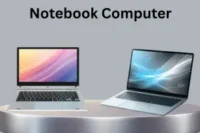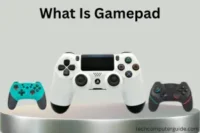The Ultimate Guide to Types of Computer Keyboards
Published: 10 Oct 2025
When it comes to computers, not all keyboards are the same. From smooth and quiet designs to strong, clicky ones designed for gaming, each type serves a specific purpose. Knowing the different types of computer keyboards helps you to choose the best one for work, study, or enjoyment, making tasks easier and more enjoyable.
Types of Computer Keyboard
Computer keyboards come in many styles, each designed for different needs. Knowing the types helps you choose the best one for comfort, speed, or purpose.
- Mechanical Keyboard
- Membrane Keyboard
- Chiclet Keyboard
- Wireless Keyboard
- Backlit / RGB Keyboard
- Gaming Keyboard
- Ergonomic Keyboard
- Virtual Keyboard
- Projection Keyboard
- Flexible Keyboard
- Multimedia Keyboard
- Laptop Keyboard
1. Mechanical Keyboard

A mechanical keyboard is one of the most popular types of computer keyboards. It uses individual switches under each key,which makes it more stronger, accurate, and enjoyable to use compared to regular keyboards.
Key Features
- Each key has its own mechanical switch.
- Offers different switch types (clicky, tactile, or silent).
- Provides strong feedback with every press.
- Often built with sturdy frames for long-lasting use.
- Commonly includes backlighting for style and visibility.
| Advantages |
|---|
|
| Disadvantages |
|---|
|
2. Membrane Keyboard
A membrane keyboard is one of the most common and affordable keyboards. Instead of individual switches, it uses pressure pads and a thin layer of rubber or silicone to register mouse clicks. This makes it softer and quieter than mechanical keyboards.
Key Features
- Keys press down on a flexible rubber or silicone layer.
- Lightweight and slim in design.
- Produces less noise while typing.
- Usually cheaper than mechanical keyboards.
- Often used in offices, schools, and home computers.
| Advantages |
|---|
|
| Disadvantages |
|---|
|
3. Chiclet Keyboard
A chiclet keyboard is a modern-style keyboard with flat, square-shaped keys that have rounded corners, resembling small pieces of chewing gum (chiclets). These keyboards are common in laptops and slim desktop keyboards because of their sleek and compact design.
Key Features
- Flat, square keys with visible space between them.
- Low-profile design, often seen in laptops.
- Smooth, quiet keystrokes for comfortable typing.
- Usually lightweight and slim.
- Easy to clean thanks to wide gaps between keys.
| Advantages |
|---|
|
| Disadvantages |
|---|
|
4. Wireless Keyboard
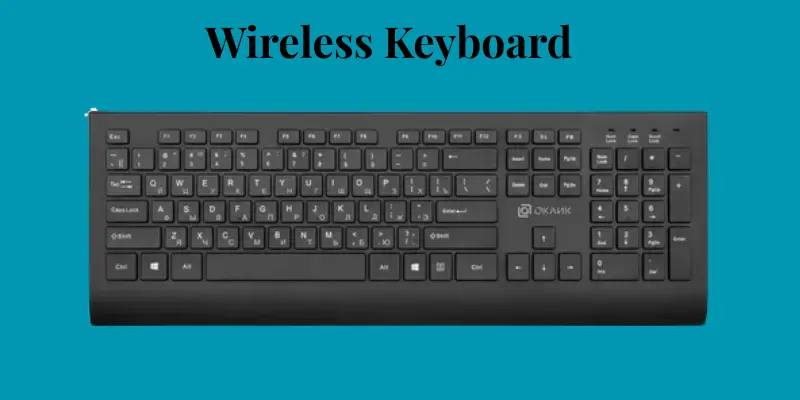
A wireless keyboard works without cables, giving you freedom and a cleaner desk setup. It connects to the computer using Bluetooth or a USB receiver, making it convenient and easy to use anywhere within range.
Key Features
- Connects through Bluetooth or a small USB dongle.
- Powered by batteries or rechargeable cells.
- Lightweight and portable.
- Often paired with wireless mice for complete setups.
- Available in different styles like compact or full-sized.
| Advantages |
|---|
|
| Disadvantages |
|---|
|
5. Backlit / RGB Keyboard
A backlit or RGB keyboard is a special type of keyboard that has built-in lights under the keys. These lights make the keyboard glow in the dark, which not only looks stylish but also helps users see the keys in low-light conditions. Many gaming and professional keyboards now come with this feature.
Key Features
- Keys are illuminated with LED lights.
- Available in single-color backlight or full RGB (multi-color).
- Brightness levels can often be adjusted.
- Some models allow customizable lighting patterns.
- Useful for both aesthetics and functionality.
| Advantages |
|---|
|
| Disadvantages |
|---|
|
6. Gaming Keyboard
A gaming keyboard is specially designed for gamers who need speed, precision, and extra features. Unlike regular keyboards, it includes backlighting, programmable keys, and faster response times for smooth gaming performance.
Key Features
- RGB backlighting with customizable colors.
- Extra macro keys for quick commands.
- Anti-ghosting and N-key rollover for multiple key presses at once.
- Mechanical or high-quality switches for faster response.
- Strong build quality to handle long gaming sessions.
| Advantages |
|---|
|
| Disadvantages |
|---|
|
7. Ergonomic Keyboard
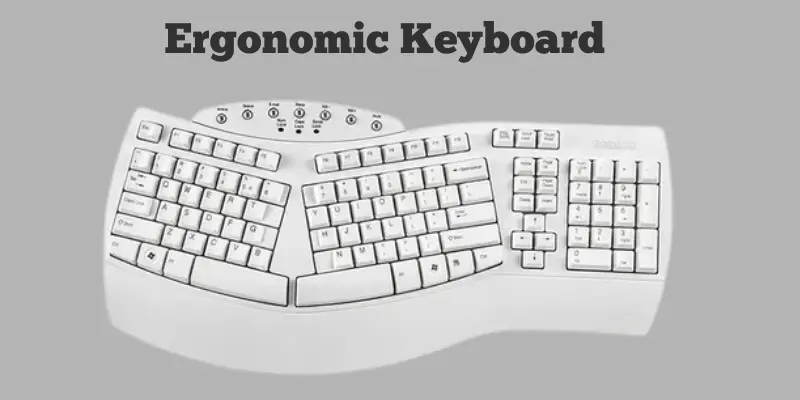
An ergonomic keyboard is designed to give comfort and reduce strain while typing. Its unique shape and layout help keep your hands, wrists, and arms in a natural position, lowering the risk of pain or injury during long use.
Key Features
- Split or curved key layouts for natural hand placement.
- Padded wrist rests for extra support.
- Adjustable angles for better typing posture.
- Some models include programmable keys.
- Built for long hours of use without discomfort.
| Advantages |
|---|
|
| Disadvantages |
|---|
|
8. Virtual Keyboard
A virtual keyboard is a software-based keyboard that appears on a screen instead of being a physical device.It allows users type by clicking on the display, using a mouse, or even voice input.
Key Features
- Displayed on touchscreens, desktops, or laptops.
- Can be used with fingers, stylus, or mouse clicks.
- Often customizable in size, layout, and language.
- Some include predictive text and autocorrect.
- Available on mobile devices, tablets, and operating systems.
| Advantages |
|---|
|
| Disadvantages |
|---|
|
9. Projection Keyboard
A projection keyboard is a modern, portable device that uses light to project a virtual keyboard onto a flat surface. Instead of physical keys, users tap on the projected image to type. It’s small, lightweight, and often paired with smartphones, tablets, or laptops.
Key Features
- Projects a keyboard image onto any flat surface.
- Uses sensors to detect finger movements.
- Usually connected via Bluetooth or USB.
- Compact and pocket-sized for easy carrying.
- Works without physical keys.
| Advantages |
|---|
|
| Disadvantages |
|---|
|
10. Flexible Keyboard
A flexible keyboard is a soft, bendable keyboard made from silicone or similar materials. Unlike regular rigid keyboards, it can be rolled up, folded, or easily carried around, making it very portable and convenient for people on the go.
Key Features
- Made from soft silicone or rubber material.
- Waterproof and dust-resistant surface.
- Rollable or foldable design for easy storage.
- Lightweight and compact for travel.
- USB or wireless connectivity options.
| Advantages |
|---|
|
| Disadvantages |
|---|
|
11. Multimedia Keyboard
A multimedia keyboard is designed with extra keys that allow users to control media functions directly. These keys make it easy to play music, adjust volume, open apps, or browse the internet without using the mouse. It improves comfort and makes everyday tasks faster.
Key Features
- Special keys for play, pause, stop, next, and previous track.
- Volume control buttons or a wheel.
- Shortcut keys for internet browser, email, and calculator.
- USB or wireless connection options.
- Often includes a comfortable design for daily use.
| Advantages |
|---|
|
| Disadvantages |
|---|
|
12. Laptop Keyboard
A laptop keyboard is a compact version of a regular keyboard, built directly into the laptop body. It combines typing keys, function keys, and shortcuts in a smaller space. Its design saves space and makes laptops portable, but it usually has fewer keys than desktop keyboards.
Key Features
- Compact layout with smaller keys.
- May not include a separate number pad.
- Built-in function shortcuts (brightness, volume, Wi-Fi, etc.).
- Flat or chiclet-style keys for easy typing.
- Designed for portability and lightweight use.
| Advantages |
|---|
|
| Disadvantages |
|---|
|
How to Choose the Perfect Keyboard
Choosing the best keyboard depends on your needs. If you type a lot, an ergonomic keyboard is good for comfort. Gamers may prefer mechanical or backlit keyboards for speed and style. For travel, a laptop or flexible keyboard is easy to carry. Think about what you do most and pick a keyboard that makes typing easier and faster.
Conclusion
So, we have explored the many types of computer keyboard, each with its own style and purpose. From comfort-focused ergonomic designs to feature-packed gaming models, there’s something for everyone. My suggestion? Take a little time to explore these options and choose the one that fits your needs best. The right keyboard can make your daily work, study, or gaming not just easier but also more enjoyable.
FAQs
Mechanical keyboards feel more durable and give tactile feedback, while membrane keyboards are quieter and cheaper. The best choice depends on whether you prioritize speed, comfort, or budget.
Wireless keyboards are generally fast, but slight delays can happen on cheaper models. For most daily tasks, you won’t notice any difference.
Not necessarily. Ergonomic keyboards help prevent strain, but anyone who types long hours can benefit from better posture.
Yes! Gaming keyboards are versatile and can handle typing, shortcuts, and multitasking. The extra features may just be a bonus for work.
Laptop keyboards are compact and portable, but some may feel cramped. For casual typing and travel, they work perfectly fine.
Backlit keyboards help you see keys in the dark but don’t directly make you faster. They are mostly useful for visibility and style.
Virtual keyboards are convenient on touchscreens but can be slower and less accurate. They are best for quick typing or mobile use.
Flexible keyboards are strong against water and dust, but heavy daily typing may wear out the keys faster than hard keyboards.

- Be Respectful
- Stay Relevant
- Stay Positive
- True Feedback
- Encourage Discussion
- Avoid Spamming
- No Fake News
- Don't Copy-Paste
- No Personal Attacks

- Be Respectful
- Stay Relevant
- Stay Positive
- True Feedback
- Encourage Discussion
- Avoid Spamming
- No Fake News
- Don't Copy-Paste
- No Personal Attacks