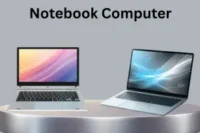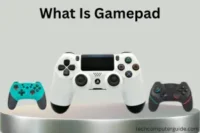All Types of Computer Mouse: Beginner Friendly Guide
Published: 10 Oct 2025
The right mouse can make your computer work easier and faster. A mouse is a small input device that helps you move the pointer, click, and scroll on the screen. Choosing the right type of computer mouse is important for comfort and performance.
There are many designs made for different needs like work, gaming, and travel. In this guide, you will learn about each type of computer mouse, their key features, and tips to help you choose the best one. This will make your computer use smooth and enjoyable.
Types of Computer Mouse
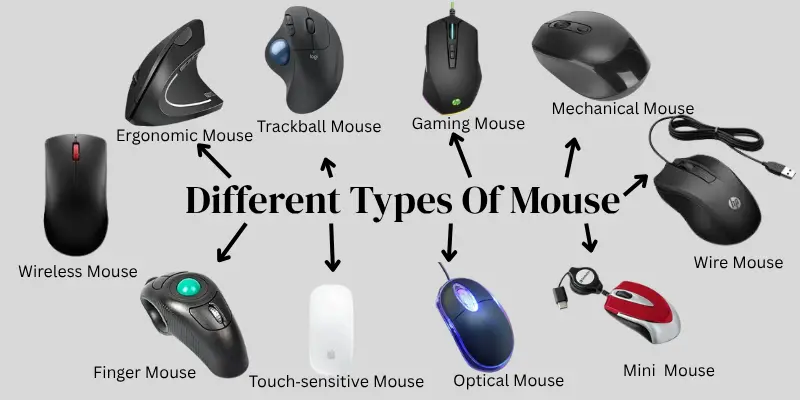
A computer mouse is an essential tool for navigating and controlling your computer. Over the years, various types of mouse have been developed to meet different needs, from everyday tasks to gaming and design. Knowing the types can help you pick the right one for comfort and efficiency.
- Wired Mouse
- Wireless Mouse
- Mechanical Mouse
- Bluetooth Mouse
- Gaming Mouse
- Trackball Mouse
- Ergonomic Mouse
- Optical Mouse
- Laser Mouse
- Mini / Travel Mouse
- Silent / Quiet Click Mouse
- Presentation / Air Mouse
- Finger Mouse
- Magic/Touch‐sensitive Mouse
- USB Mouse (if it has specific traits)
Wired Mouse
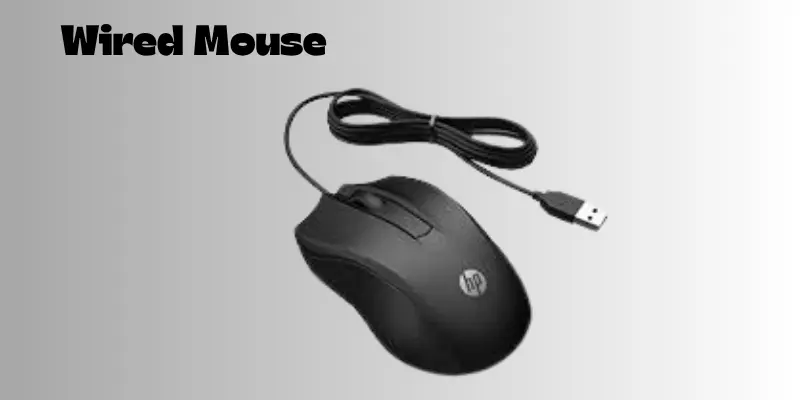
A wired mouse connects to the computer with a cable, usually through a USB port. It is simple to use and doesn’t need batteries. Many people like it because it gives a fast and steady connection without delays. This type of computer mouse is also affordable and reliable.
- Connects with a cable
- No need for batteries
- Fast and stable response
- Works well for gaming and office use
- Usually cheaper than wireless mice
Wireless Mouse
A wireless mouse works without a cable and connects to the computer using Bluetooth or a USB receiver. It gives more freedom to move and keeps your desk neat. This type of mouse is great for travel and daily use, but it needs batteries or charging.
- No cable needed
- Connects with Bluetooth or USB receiver
- Easy to carry for travel
- Makes desk clean and tidy
- Needs batteries or charging
Mechanical Mouse
A mechanical mouse is one of the earliest types of computer mice.
It works with a small rubber ball that rolls on the surface to detect movement.
- Move the cursor on the screen
- Open files and programs with clicks
- Access menus with right-click
- Drag and drop items
- Highlight and select text
- Play basic computer games
Bluetooth Mouse
A Bluetooth mouse connects directly to your computer through Bluetooth without a USB receiver. It is easy to use and works with many devices like laptops, tablets, and even phones. This type of computer mouse is portable and keeps your USB ports free.
- Connects with Bluetooth only
- No USB receiver needed
- Works with many devices
- Good for travel and daily use
- Saves USB ports for other devices
Gaming Mouse
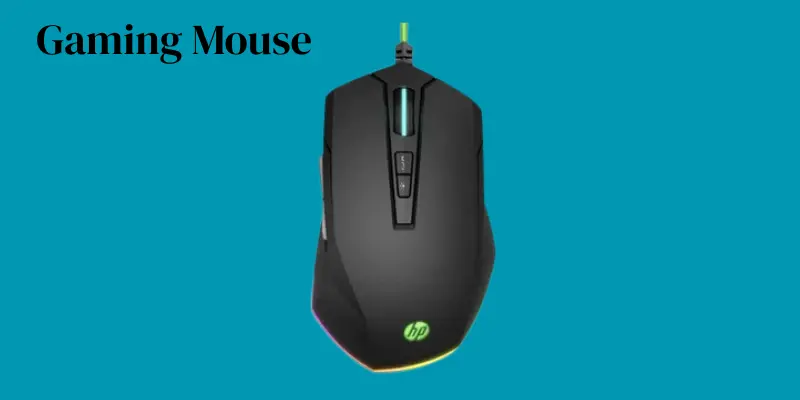
A gaming mouse is built for speed, accuracy, and extra control. It often has more buttons, high sensitivity, and colorful lights. This type of mouse is best for gamers who want better performance and quick actions.
- High speed and accuracy
- Extra buttons for control
- Adjustable sensitivity (DPI)
- Colorful LED lights
- Designed for gaming use
Trackball Mouse
A trackball mouse has a ball on top or side that you roll with your fingers. The mouse itself stays still while the ball moves the pointer. This type of computer mouse is useful in small spaces and for users who need precise control.
- Has a rolling ball on top or side
- Mouse does not move, only the ball
- Saves desk space
- Very precise and accurate
- Good for design and special tasks
Ergonomic Mouse
An ergonomic mouse is designed to keep your hand and wrist comfortable. It helps reduce pain and stress during long computer use. This type of computer mouse is perfect for people who work many hours on a computer.
- Special shape for comfort
- Reduces wrist and hand pain
- Good for long hours of use
- Helps prevent strain and injury
- Best for office and professional work
Optical / Laser Mouse
An optical or laser mouse uses light to track movement on a surface. It is more accurate than old ball mice and works smoothly on most desks. This type of computer mouse is great for everyday tasks, gaming, and office work.
- Uses light or laser for movement
- More accurate and smooth
- Works on many surfaces
- No moving ball inside
- Good for gaming and office us
Mini / Travel Mouse
A mini or travel mouse is small and light, made for people who carry laptops. It is easy to pack and fits well in a bag. This type of computer mouse is perfect for travel, but it may feel too small for long use.
- Small and lightweight
- Easy to carry in a bag
- Good for laptops and travel
- Can be wired or wireless
- May feel less comfortable for long use
Silent / Quiet Click Mouse
A silent or quiet click mouse is made to reduce noise when you press the buttons. It is great for offices, libraries, or late-night use at home. This type of computer mouse keeps things quiet without losing performance.
- Makes little to no clicking sound
- Perfect for quiet places
- Comfortable for daily use
- Works like a normal mouse
- Good for office or home use
Presentation / Air Mouse
A presentation or air mouse is designed for speakers and teachers. It lets you control slides and move the pointer without touching a desk. This type of computer mouse works in the air like a remote control, making presentations easy and smooth.
- Works like a remote in the air
- Controls slides and pointer
- Great for teachers and speakers
- No desk needed
- Easy to carry and use
Finger Mouse
A finger mouse is a very small mouse that you wear on your finger. You can control the pointer by moving your hand in the air or on a surface. This type of computer mouse is handy for quick use and works well when you don’t have much desk space.
- Worn on the finger
- Small and lightweight
- Can work in air or on surface
- Saves desk space
- Good for travel and presentations
Magic/Touch‐sensitive Mouse
A magic or touch-sensitive mouse works with touch instead of buttons. You can swipe, scroll, and zoom with your fingers on its smooth surface. This type of computer mouse is modern and stylish, often used with Apple devices.
- Works with touch, not buttons
- Lets you swipe, scroll, and zoom
- Has a smooth and flat design
- Looks modern and stylish
- Common with Apple computers
USB Mouse (if it has specific traits)
A USB mouse connects to the computer through a USB port. It is easy to use because you just plug it in, and it works right away. This type of computer mouse is reliable and works on most computers without extra setup.
- Connects with a USB port
- Simple plug-and-play use
- No batteries needed
- Works on most computers
- Reliable and long-lasting
Best Type of Mouse
In my experience, the wired mouse stands out as the best type of computer mouse. Its reliability is unmatched—no lag, no batteries to worry about, just plug and go. I love how precise it feels, making both work and gaming smoother. If you want something simple, dependable, and hassle-free, a wired mouse is my top recommendation.
Conclusion
The content on types of computer mouse explains the various options available for different tasks, including wired, wireless, gaming, trackball, ergonomic, and touchpad mice. Each type is designed for specific needs, from accurate gaming control to comfort during long work sessions. Understanding these types helps users choose the right mouse for efficiency, comfort, and productivity, ensuring smoother navigation, faster work, and a better overall computing experience.
FAQs
No, they are not the same. A wired mouse connects through a cable, while a wireless mouse uses Bluetooth or a USB receiver. Wireless offers freedom of movement, but wired is often faster and more reliable.
Yes, you can use a gaming mouse for daily tasks. It may have extra buttons and higher sensitivity, but it still works like a normal mouse. Some users prefer it for productivity as well.
Not always—it depends on your needs. Trackball mice stay in one place and you move the ball with your fingers, which can save desk space. Regular mice are easier for most general tasks.
No, anyone can use an ergonomic mouse. They are designed to reduce strain and make long computer sessions more comfortable. Even healthy users may benefit from better posture.
Most wireless mice need batteries or a rechargeable battery. Some newer models have built-in charging through USB or wireless pads. Without power, a wireless mouse won’t function.
It can for basic tasks, but not always. Touchpads are smaller and less precise for gaming or graphic design. Many people still prefer a mouse for speed and accuracy.
It depends on usage. Laser mice are more precise on most surfaces, while optical mice work well on standard surfaces. For general use, both types perform fine.
Not necessarily, but they can be. Gaming mice have extra features that casual users may not need. However, a basic gaming mouse can still be useful for comfort and accuracy.
Not all mice work on every surface. Optical and laser mice need a flat or semi-flat surface to track properly. Using a mouse pad usually gives the best results.
Most mice are compatible with modern computers, but some older devices may require special drivers. Wireless mice may need Bluetooth or a USB port. Always check compatibility before buying.

- Be Respectful
- Stay Relevant
- Stay Positive
- True Feedback
- Encourage Discussion
- Avoid Spamming
- No Fake News
- Don't Copy-Paste
- No Personal Attacks

- Be Respectful
- Stay Relevant
- Stay Positive
- True Feedback
- Encourage Discussion
- Avoid Spamming
- No Fake News
- Don't Copy-Paste
- No Personal Attacks