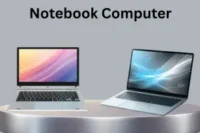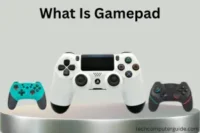Types of Curved Monitors: A Complete Guide for Beginners
Published: 21 Oct 2025
Curved monitors come in a variety of shapes and designs, but they don’t all work the same function. Some are highly curved to provide complete contact, while others are lightly rounded for comfort and productivity. Knowing the different types of curved monitors allows you to choose the best one for your requirements when you’re gaming, working, or simply watching movies. In this article, we will break down each variety in a simple and beginner-friendly way so that you may make a good and confident option.
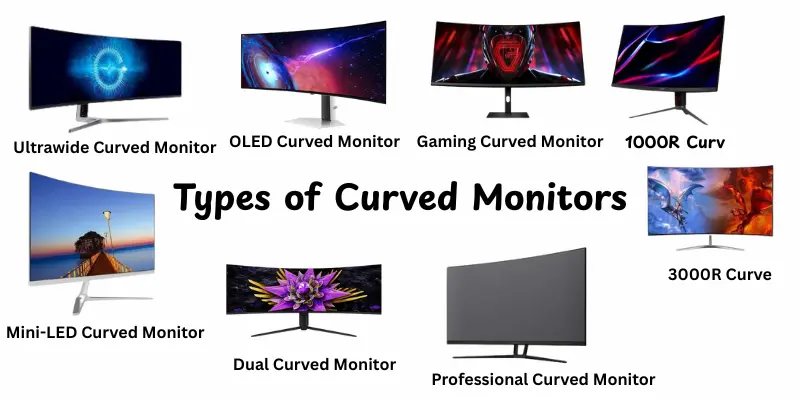
Types of Curved Monitors
Curved displays have changed the way we see screens, providing a more natural and exciting experience. They are available in many different types of forms and styles to meet multiple needs, such as gaming, work, and relaxing. Knowing the different types helps you to select the one that is most perfect for your setup.Here are the main types of curved monitors:
- 1000R Curve
- 1500R Curve
- 1800R Curve
- 3000R Curve
- Ultrawide Curved Monitor
- Super Ultrawide Curved Monitor
- Gaming Curved Monitor
- Professional Curved Monitor
- QLED Curved Monitor
- OLED Curved Monitor
- Mini-LED Curved Monitor
- Dual Curved Monitor
- Triple Curved Monitor
1000R Curve
The 1000R curve is the most immersive and natural screen shape designed to the human eye’s field of view. It makes a perfect 1000mm radius arc, resulting in a continuous effect that draws you deeper into this substance. The resulting curve decreases eye strain and offers a lifelike viewing experience.
Key Features:
- Matches the natural curvature of the human eye for better comfort.
- Offers a more immersive and realistic visual experience.
- Reduces glare and distortion around the edges of the screen.
- Ideal for gaming and simulation setups requiring full immersion.
- Provides uniform viewing distance across the entire screen.
Examples:
- Samsung Odyssey G9 – 49-inch super ultrawide 1000R gaming monitor.
- MSI MPG Artymis 343CQR – 34-inch curved display built for gaming precision.
- Samsung Odyssey G7 – 32-inch QHD monitor with fast response and vivid colors.
1500R Curve
The 1500R curve is a moderately curved display that provides a comfortable and immersive viewing experience while not being as deep as the 1000R. Its 1500mm radius gives a natural surrounding look that is suitable for work as well as play. This curve finds a balance between enjoyment and practicality for most users.
Key Features:
- Provides a wide and natural field of view.
- Reduces eye strain compared to flat monitors.
- Suitable for multitasking and general productivity.
- Offers smoother visuals for movies and casual gaming.
- Fits well in medium-sized desks or setups.
Examples:
- Dell UltraSharp U3419W – 34-inch ultrawide curved monitor for work and entertainment.
- LG 34WN80C-B – 34-inch curved IPS monitor with color accuracy for creative tasks.
- Samsung Odyssey G5 – 27–32 inch gaming monitor with a 1500R curve and high refresh rate.
1800R Curve
The 1800R curve is a soft, slightly curved monitor designed for daily use and comfort. Its 1800mm radius creates a slight wraparound effect, reducing eye strain while maintaining clear images throughout the screen. The shape is great for everyday tasks, browsing, and easy enjoyment.
Key Features:
- Offers a soft and comfortable viewing experience.
- Reduces eye fatigue during long working hours.
- Maintains clear visuals across the screen edges.
- Fits well on small to medium-sized desks.
- Suitable for casual gaming, office work, and multimedia use.
Examples:
- ASUS TUF Gaming VG32VQ – 32-inch monitor with 1800R curve and high refresh rate.
- Acer ED273 – 27-inch curved monitor for everyday work and multimedia.
- Samsung C27F398 – 27-inch gentle curved monitor for general productivity and entertainment.
3000R Curve
The 3000R curve is a moderate curved monitor made particularly for bigger displays and multi-monitor setups. Its 3000mm radius creates a soft overlapping effect that improves viewing pleasure without being overly immersive. This curve is great for customers who desire a larger screen experience while still making the arrangement practical.
Key Features:
- Provides a subtle curve for comfortable long-term viewing.
- Reduces minor distortion at screen edges compared to flat monitors.
- Works well in multi-monitor or ultrawide setups.
- Fits larger desks and office environments easily.
- Suitable for casual gaming, office work, and multimedia.
Examples:
- Dell U4919DW – 49-inch ultrawide monitor with a mild 3000R curve for multitasking.
- LG 49WL95C-W – 49-inch curved display for office productivity and content creation.
- Samsung C49RG90 – 49-inch super ultrawide monitor with a gentle 3000R curve for immersive viewing.
Ultrawide Curved Monitor
An Ultrawide Curved Monitor is a display with a bigger-than-normal size, often 21:9 or higher, paired with a small curve for immersive viewing. It offers more horizontal screen area, making it ideal for multitasking, gaming, and creative work. The curved form reduces distortion at edges and makes pictures more comfortable for the eyes.
Key Features:
- Expands horizontal workspace for better multitasking.
- Offers immersive gaming and movie experiences.
- Reduces edge distortion with a gentle curve.
- Suitable for office work, design, and video editing.
- Provides seamless viewing across ultra-wide content.
Examples:
- LG 34WK95U-W – 34-inch ultrawide curved monitor for professional creative work.
- Samsung Odyssey G9 – 49-inch super ultrawide monitor with 1000R curve for gaming.
- Dell U3818DW – 38-inch ultrawide curved monitor ideal for multitasking and office productivity.
Super Ultrawide Curved Monitor
A Super Ultrawide Curved Monitor is an extra-wide display, often 32:9 or larger, with a pronounced curve that wraps around your field of view. It provides an expansive workspace and immersive experience, making it ideal for gaming, multitasking, and professional creative work. The curve ensures that visuals at the edges remain comfortable and distortion-free.
Key Features:
- Offers an extremely wide horizontal workspace for multitasking.
- Delivers a highly immersive gaming and cinematic experience.
- Reduces distortion at the edges with a deep curved design.
- Ideal for professional work, video editing, and design.
- Eliminates the need for multiple monitors in many setups.
Examples:
- Samsung Odyssey G9 – 49-inch 32:9 super ultrawide monitor with 1000R curve.
- Acer Predator X35 – 35-inch curved monitor for gaming and immersive visuals.
- Dell U4919DW – 49-inch super ultrawide monitor for productivity and multitasking.
Gaming Curved Monitor
A Gaming Curved Monitor is a display designed specifically for gaming, featuring a curved screen that enhances immersion and reduces eye strain. Its curve wraps the visuals around your field of view, making gameplay feel more lifelike and engaging. These monitors often come with high refresh rates and fast response times to improve performance.
Key Features:
- Provides immersive gameplay with a wraparound viewing experience.
- High refresh rates (120Hz or more) for smoother motion.
- Low response times to reduce ghosting and lag.
- Supports adaptive sync technologies like G-Sync or FreeSync.
- Enhances visual clarity and reduces eye fatigue during long sessions.
Examples:
- Samsung Odyssey G7 – 32-inch QHD gaming monitor with 1000R curve and 240Hz refresh rate.
- Acer Predator X35 – 35-inch ultrawide curved monitor with HDR and G-Sync.
- MSI Optix MAG274QRF-QD – 27-inch gaming monitor with 165Hz refresh rate and curved display.
Professional Curved Monitor
A Professional Curved Monitor is designed for work, productivity, and creative tasks, offering a comfortable viewing experience over long hours. Its gentle curve helps reduce eye strain while providing a wide workspace for multitasking and detailed projects. These monitors focus on color accuracy, clarity, and ergonomic features.
Key Features:
- Delivers accurate colors and high resolution for design or editing work.
- Gentle curve reduces eye fatigue during extended use.
- Provides a wide workspace for multitasking with multiple applications.
- Supports ergonomic adjustments like height, tilt, and swivel.
- Often includes multiple ports for seamless connectivity.
Examples:
- Dell UltraSharp U3419W – 34-inch curved monitor for office productivity and creative tasks.
- LG 34WN80C-B – 34-inch curved monitor with excellent color accuracy for designers.
- BenQ EX3501R – 35-inch ultrawide curved monitor for professional editing and multitasking.
QLED Curved Monitor
A QLED Curved Monitor uses Quantum Dot technology to deliver brighter, more vibrant colors and deeper contrasts on a curved screen. The curve enhances immersion and reduces eye strain, while QLED panels provide sharp visuals and improved color accuracy. These monitors are ideal for gaming, movies, and creative work that requires precise colors.
Key Features:
- Produces vivid, lifelike colors with Quantum Dot technology.
- Offers high brightness and deep contrast for better visuals.
- Curved design improves immersion and reduces eye fatigue.
- Supports high refresh rates for smooth gaming and video playback.
- Provides wide viewing angles and consistent color across the screen.
Examples:
- Samsung Odyssey G9 QLED – 49-inch super ultrawide curved monitor for gaming.
- ASUS ROG Swift PG43UQ – 43-inch curved QLED monitor with HDR support.
- Acer Predator X38 – 38-inch curved gaming monitor with QLED panel and ultrawide display.
OLED Curved Monitor
An OLED Curved Monitor uses Organic Light-Emitting Diode technology to deliver true blacks, vibrant colors, and fast response times on a curved screen. The curve enhances immersion and reduces eye strain, making it perfect for gaming, creative work, and media consumption. OLED panels offer exceptional contrast and color accuracy across the entire display.
Key Features:
- Produces perfect blacks and high contrast for stunning visuals.
- Delivers vibrant, accurate colors for creative and professional work.
- Curved design increases immersion and reduces eye fatigue.
- Extremely fast response times for smooth gaming performance.
- Wide viewing angles with consistent color across the screen.
Examples:
- LG UltraGear 34GP950G-B – 34-inch curved OLED monitor with gaming features.
- Dell Alienware AW5520QF – 55-inch OLED curved monitor for immersive gaming.
- ASUS ProArt PQ22UC – 21.6-inch OLED curved monitor for professional design and editing.
Mini-LED Curved Monitor
A Mini-LED Curved Monitor uses thousands of tiny LED backlights to deliver brighter highlights, deeper blacks, and better contrast on a curved screen. The gentle curve enhances immersion and viewing comfort, while Mini-LED technology ensures sharper, more precise visuals. These monitors are great for gaming, creative work, and media consumption.
Key Features:
- Provides high contrast and deep blacks for vivid images.
- Delivers bright highlights without washing out colors.
- Curved design improves immersion and reduces eye strain.
- Supports high refresh rates for smooth gaming and video playback.
- Wide color gamut and precise brightness control for professional work.
Examples:
- ASUS ProArt PA32DC – 32-inch curved Mini-LED monitor for professional editing.
- Acer Predator X32 – 32-inch curved Mini-LED monitor with HDR for gaming.
- LG 32EP950-B – 32-inch curved Mini-LED monitor for color-accurate design work.
Dual Curved Monitor
A Dual Curved Monitor setup consists of two curved screens placed side by side to expand your workspace and create an immersive viewing experience. The curves help your eyes see both screens naturally without strain, making multitasking, gaming, and creative work more comfortable. This setup is ideal for users who need extra screen space without going for a triple monitor arrangement.
Key Features:
- Expands horizontal workspace for multitasking and productivity.
- Curved edges reduce eye strain and improve viewing comfort.
- Seamless visual flow between the two monitors.
- Supports gaming, creative work, and office tasks efficiently.
- Adjustable setup for height, tilt, and angle to match your desk.
Examples:
- Dell UltraSharp U2723QE x2 – Dual 27-inch curved monitors for office and design work.
- Samsung Odyssey G7 x2 – Dual 32-inch curved gaming monitors for immersive play.
- LG 34WN80C-B x2 – 34-inch curved monitors for productivity and creative projects.
Triple Curved Monitor
A Triple Curved Monitor setup uses three curved screens placed side by side to create one ultra-wide, continuous display. The curves match the natural shape of your eyes, providing an immersive viewing experience and reducing eye strain. This setup is ideal for gaming, multitasking, creative work, and trading, offering maximum screen space.
Key Features:
- Provides a panoramic, wraparound view for full immersion.
- Expands workspace for multitasking and professional projects.
- Reduces eye fatigue by keeping all parts of the screen at a similar distance.
- Seamless visual flow across all three screens.
- Supports high refresh rates and advanced graphics for gaming and editing.
Examples:
- Samsung Odyssey G9 x3 – Three 49-inch curved monitors for ultimate gaming immersion.
- Acer Predator X38 x3 – 38-inch ultrawide curved monitors for multitasking and creative work.
- Dell UltraSharp U3419W x3 – 34-inch curved monitors for productivity and professional setups.
Which one is best
The Triple Curved Monitor arrangement stands out. It gives amazing enjoyment, making you feel entirely enclosed by your work, games, or films. The greater screen area makes multitasking easier and more fun, while the curves minimize eye strain over long periods of time. I personally advise this model to anyone looking for a combination of work, enjoyment, and the best visual experience possible. It’s worth every inch of desk space, everyone!
Conclusion
Understanding the many types of curved monitors helps you to select the best screen for your requirements, especially gaming, work, or creative tasks. We explored various curves such as 1000R, 1500R, 1800R, and 3000R, as well as ultrawide, super ultrawide, gaming, professional, QLED, OLED, Mini-LED, dual, and triple curved configurations. Each type has particular features, benefits, and drawbacks, ranging from exciting viewing and eye comfort to multitasking and color accuracy. Knowing these types saves time, increases productivity, and allows you to make the purchase in a monitor that is ideal for your workplace, budget, and lifestyle.
FAQs
The main types include 1000R, 1500R, 1800R, 3000R, ultrawide, super ultrawide, gaming, professional, QLED, OLED, Mini-LED, dual, and triple curved monitors. Each type differs in curve depth, screen width, and purpose. Knowing these helps you pick the right monitor for gaming, work, or multitasking.
1000R is more curved than 1800R. A smaller R value means a deeper bend, which wraps more naturally around your eyes. 1000R is great for immersive gaming, while 1800R is better for general work or casual use.
Curved monitors bend inward, matching the shape of your eyes. This reduces eye strain, makes visuals feel immersive, and gives a wider field of view. Flat monitors are simple and cheaper but don’t offer the same comfort or wraparound experience.
A 1500R curve means the screen forms part of a circle with a 1500mm radius. It’s slightly less steep than 1000R but still offers a natural, comfortable view.It is suitable for both gaming and office activities.
Yes, if you require additional work space or complete immersion. Ultrawide displays are perfect for multitasking and powerful content, while triple curved panels provide a panoramic look for gaming, trading, and design. Just make sure your desktop and GPU have the abilities of handle them.

- Be Respectful
- Stay Relevant
- Stay Positive
- True Feedback
- Encourage Discussion
- Avoid Spamming
- No Fake News
- Don't Copy-Paste
- No Personal Attacks

- Be Respectful
- Stay Relevant
- Stay Positive
- True Feedback
- Encourage Discussion
- Avoid Spamming
- No Fake News
- Don't Copy-Paste
- No Personal Attacks