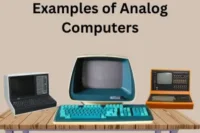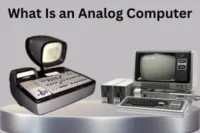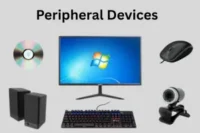Types of Printer: Find the Right One for Your Needs
Published: 15 Oct 2025
Have you ever wondered what is a printer and why there are so many different types, and which one best fits your needs? You’re not the only one, as many people have problems choosing the ideal machine for home, school, or workplace use. Understanding the many types of printers can save you time, money, and frustration. This guide will explain every type in a straightforward and easy way, helping you to easily choose the one that is best for you.
What are Types of Printer?
Printer types refer to the different types of printing devices that produce text or pictures on paper or other materials. For ideal results, every type uses a particular printing technology, such as ink, toner, or heat. The main goal is to convert digital information into clear, printed copies for personal, workplace, or commercial use.
Types of Printers
Printers come in many types, each designed for different tasks and needs. Knowing these types helps you pick the right one for home, office, or creative work. Here’s a simple list of the main types of printer:
- Inkjet Printer
- Laser Printer
- LED Printer
- Thermal Printer
- Dot Matrix Printer
- 3D Printer
- All-in-One Printer
- Solid Ink Printer
- Portable Printer
- Wide-Format Printer
- Line Matrix Printer
- Photo Printer
- Label Printer
- Plotter Printer
- Ink Tank Printer
Inkjet Printer
An inkjet printer sprays tiny drops of liquid ink onto paper to produce text and pictures. It is known for producing bright, detailed prints, making it a popular choice for home and photo printing. Inkjet printers are easy to operate, inexpensive, and available in many kinds of small sizes.
Key Features:
- Delivers high-quality color and photo prints
- Works quietly and smoothly
- Supports different paper types and sizes
- Usually smaller and lighter than laser printers
- Available at low upfront cost
Real-World Examples:
- Printing colorful school projects or family photos at home
- Producing small marketing flyers or greeting cards
- Creating art prints for personal or creative businesses

Laser Printer
A laser printer uses a laser beam and powdered ink to produce clear text and images fast. It is designed for high-speed, high-volume printing and is often a top choice for offices and companies. This kind of printer promotes efficiency, reliability, and professional-looking results.
Key Features:
- Prints documents very fast with consistent quality
- Produces crisp, smudge-free text and graphics
- Works well for bulk printing and large workloads
- Toner cartridges last longer than ink cartridges
- Requires less maintenance over time
Real-World Examples:
- Printing office reports, invoices, and letters
- Producing professional handouts for meetings
- Creating black-and-white booklets or study materials
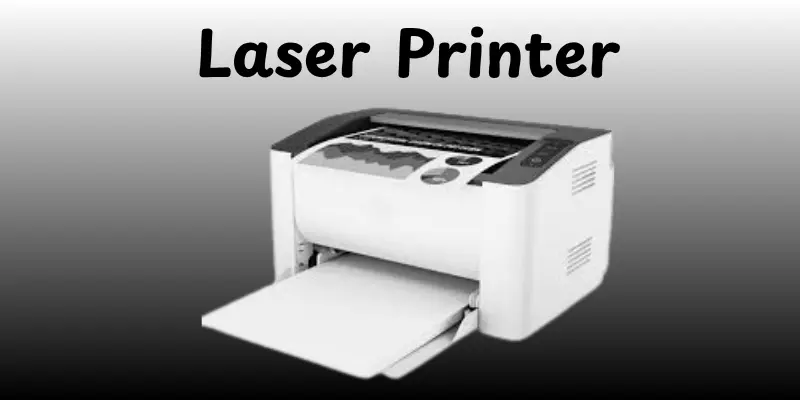
LED Printer
An LED printer works similar to a laser printer, but instead of a laser beam, it produces pictures on the drum using light-emitting diodes. This design increases reliability due to few moving parts, resulting in easier and quieter printing. LED printers are known for their accuracy, speed, and clean text output.
Key Features:
- Uses LED lights for precise and even printing
- Faster and quieter than traditional laser printers
- Compact design suitable for small office spaces
- Requires less maintenance and fewer replacements
- Produces consistent, professional-quality prints
Real-World Examples:
- Printing reports, forms, and office documents in bulk
- Producing clean text-based materials for schools or libraries
- Creating small marketing brochures or flyers

Thermal Printer
A thermal printer uses heat to print images or text onto special thermal paper instead of using ink or toner.It works by providing heat to a print head, which then works with the coated paper to create marks. This makes it fast, quiet, and affordable for continuous printing requirements.
Key Features:
- Prints quickly and silently without ink or toner
- Low maintenance with fewer moving parts
- Compact and energy-efficient design
- Produces smudge-free, clear output
- Commonly used for receipts, labels, and barcodes
Real-World Examples:
- Printing receipts at retail stores and restaurants
- Creating shipping labels in warehouses or delivery centers
- Producing tickets or boarding passes in kiosks
Dot Matrix Printer
A dot matrix printer is an impact printer that produces graphics and text by hitting an ink-soaked ribbon against paper with tiny metal pins. It prints line by line, creating characters and designs from small dots. Knowing its old age, it is actually useful for some commercial and industrial applications.
Key Features:
- Uses a ribbon and pins to print on paper
- Can print multiple copies using carbon paper
- Durable and long-lasting for continuous operation
- Low printing cost per page
- Works well in hot or dusty environments
Real-World Examples:
- Printing invoices and bills in factories or warehouses
- Creating carbon-copy forms for delivery receipts
- Generating reports or logs in industrial setups
3D Printer
A 3D printer is a complex machine that constructs three-dimensional objects layer by layer from digital designs. Instead of printing on paper, materials like plastic, resin, or metal are used to create actual, strong objects. This technology has changed the way we design, develop, and test new products.
Key Features:
- Builds objects layer by layer using digital blueprints
- Works with multiple materials such as plastic, resin, or metal
- Ideal for creating prototypes and custom parts
- Offers high precision and creative flexibility
- Reduces waste compared to traditional manufacturing
Real-World Examples:
- Making prototypes for car parts and gadgets
- Printing dental implants and medical models
- Designing mini figures or custom tools at home
All-in-One Printer
An all-in-one printer is a multifunctional device that can print, scan, copy, and fax. It is designed to minimize space and make daily office or home tasks more convenient. You can handle many tasks with one device without moving between machines.
Key Features:
- Prints, scans, copies, and faxes in one unit
- Supports both color and black-and-white printing
- Can connect via Wi-Fi, USB, or Bluetooth
- Often includes touchscreen controls for easy use
- Saves space and reduces equipment costs
Real-World Examples:
- Home offices printing reports and scanning receipts
- Small businesses managing invoices and copies
- Students printing assignments and scanning documents for school

Solid Ink Printer
Solid ink printers use solid wax-like ink objects instead of the liquid or powder inks. When heated, these sticks melt and transfer brilliant colors to paper, resulting in smooth, high-quality prints. This type is popular because of its environmentally friendly design and bright color output.
Key Features:
- Uses solid, non-liquid ink sticks
- Produces bright, consistent colors
- Generates less waste compared to toner cartridges
- Heats quickly for faster first-page printing
- Compact and easy to maintain
Real-World Examples:
- Marketing firms printing colorful brochures
- Schools creating posters or class materials
- Small offices needing vivid presentation prints
Portable Printer
A portable printer is a small, lightweight device made for printing on-the-go. It connects easily to phones, tablets, and computers and is powered by batteries or USB. Despite its small size, it produces high-quality papers, photographs, and receipts.
Key Features:
- Compact and easy to carry anywhere
- Supports Bluetooth or Wi-Fi connectivity
- Runs on rechargeable batteries
- Prints directly from mobile devices
- Often uses thermal or inkjet printing methods
Real-World Examples:
- Business travelers printing contracts on the road
- Event organizers printing tickets or labels
- Students printing assignments directly from laptops
Wide-Format Printer
A wide-format printer is designed for printing large-scale objects such as banners, posters, plans, and signs. It can handle paper sizes that regular printers can’t, making it suitable for businesses that require professional, high-impact photos. These printers provide detailed, bright, and clear output on different kinds of materials.
Key Features:
- Prints on wide paper rolls up to several feet across
- Supports various materials like vinyl, fabric, and photo paper
- Delivers high-resolution images with accurate color reproduction
- Ideal for commercial, graphic, and architectural printing
- Works with both pigment and dye-based inks
Real-World Examples:
- Advertising agencies creating large posters or billboards
- Architects printing building plans or technical drawings
- Photographers producing gallery-sized art prints
Line Matrix Printer
A line matrix printer is a heavy-duty printer designed for rapid, high-volume printing in industrial and commercial settings. It uses a print head with hammers to strike an inked ribbon on paper, resulting in all of the lines of text at once. It is a popular choice for large-scale document printing due to its strength and reliability.
Key Features:
- Extremely fast printing speed compared to dot matrix printers
- Handles continuous form paper and multi-part documents
- Low printing cost per page, ideal for bulk printing
- Works well in harsh or dusty industrial settings
- Long-lasting performance with minimal maintenance
Real-World Examples:
- Banks printing transaction reports or account statements
- Manufacturing plants printing invoices or shipping labels
- Government offices producing data records or payroll slips
Photo Printer
A photo printer is a specialized printer that produces high-quality photographs with vibrant colors and fine detail. It uses modern ink or dye-sublimation technology to produce professional-quality images directly from your home or studio. These printers are perfect for anybody who appreciates accuracy and clarity in produced pictures.
Key Features:
- Delivers vibrant, detailed, and color-accurate photo prints
- Supports various photo sizes, including borderless printing
- Works with glossy, matte, and specialty photo paper
- Offers wireless or memory card printing options for convenience
- Produces fade-resistant prints that last for years
Real-World Examples:
- Professional photographers printing client portfolios or wedding photos
- Hobbyists creating personalized photo albums
- Small businesses producing product images or promotional materials
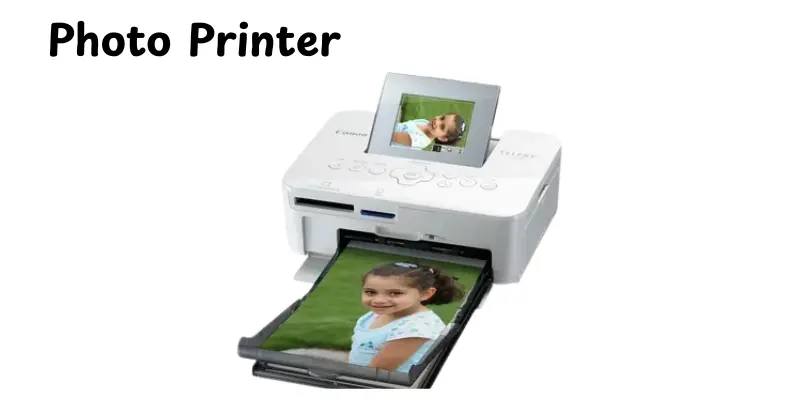
Label Printer
A label printer is a small machine made particularly for printing labels, barcodes, and tags on hard materials. It is widely used in workplaces, warehouses, and shops to arrange, observe, and identify things. Instead of printing big documents, these printers are designed for accuracy and durability.
Key Features:
- Prints high-quality text and barcodes on adhesive labels
- Supports various label sizes and materials, including waterproof options
- Offers fast and quiet printing for business use
- Works with both wired and wireless connections
- Low maintenance with easy label roll replacement
Real-World Examples:
- Retail stores printing price tags or product labels
- Logistics companies creating shipping and barcode labels
- Offices managing file tags and name stickers
Plotter Printer
A plotter printer is a specialized machine that produces huge, complex graphics such as blueprints, maps, and engineering drawings. Instead of spraying ink, it draws exact continuous lines using pens or cutting tools. It’s famous among professionals who demand accuracy over speed.
Key Features:
- Produces detailed, large-format drawings and technical illustrations
- Uses pens or cutters for smooth, continuous lines
- Ideal for vector graphics, CAD designs, and architectural plans
- Supports large paper sizes and heavy materials
- Delivers excellent accuracy for professional-grade results
Real-World Examples:
- Architects printing building blueprints
- Engineers designing machinery or circuit diagrams
- Designers creating posters, maps, or signboards
Ink Tank Printer
Ink tank printers are inkjet printers that use refillable ink tanks instead of standard cylinders. It allows customers to print big quantities at lower prices while maintaining high-quality results. This makes it excellent for homes, schools, and small businesses that print regularly.
Key Features:
- Refillable ink tanks reduce the cost per page
- Produces sharp text and vibrant color prints
- Supports high-volume printing without frequent interruptions
- Eco-friendly design with less plastic waste from cartridges
- Easy to monitor ink levels and refill when needed
Real-World Examples:
- Printing school assignments and homework for students
- Small businesses producing flyers, reports, and invoices
- Home users printing photos or family documents
Which is the best one for you
Choosing the right printer depends on your specific needs—whether it’s for home use, a small business, or professional projects. Here’s a simple guide to help you pick the perfect printer:
For Home Use
- Inkjet Printers: Ideal for occasional printing of documents and photos. They offer good color quality but may have higher ink costs over time.
- Ink Tank Printers: A more economical choice for frequent printing. They use refillable tanks, reducing the cost per page significantly.
- Portable Printers: Great for printing on the go, especially for travelers or mobile professionals.
For Small to Medium Businesses
- Laser Printers: Best for high-volume, black-and-white document printing. They offer fast printing speeds and low cost per page.
- All-in-One Printers: Combine printing, scanning, and copying in one device, saving space and money.
- Label Printers: Essential for businesses that need to print labels, barcodes, or shipping tags.
For Photography and Creative Projects
- Photo Printers: Designed for high-quality photo printing with accurate color reproduction.
- Wide-Format Printers: Suitable for printing large images, posters, or architectural plans.
For Specialized Needs
- 3D Printers: Used for creating three-dimensional objects from digital models, popular in prototyping and design.
- Thermal Printers: Commonly used for printing receipts, labels, or barcodes in retail and logistics.
Conclusion
In this article, we’ve explored the many types of printers and discussed their features, uses, and who they work best for. Understanding these types helps you to select the best printer for your home, workplace, or creative tasks, saving both time and money. Personally, I promote the use of time to match your printing needs with the correct type—it makes an important difference in everyday life. So, gentlemen, keep studying about these options and select the printer that works best for you!
FAQs
Inkjet printers spray small droplets of ink onto paper, making them ideal for creating colorful designs and photographs. Laser printers use ink and a laser beam, making them speedier and more suitable for printing large quantities of text.
Photo printers are the best choice for high-quality images with accurate colors. Inkjet printers can also produce great photos if you use good photo paper. For professional or large prints, wide-format photo printers are ideal.
The most common types are:
- Inkjet Printers: Great for home use and photo printing.
- Laser Printers: Fast and efficient for office documents.
- All-in-One Printers: Combine printing, scanning, and copying.
- Photo Printers: Specialized for high-quality photo prints.
3D Printers: Create three-dimensional objects from digital files.
Yes, wireless printing is generally safe if your network is secure. To protect your printer from illegal access, use a strong password and keep the software updated. Avoid public Wi-Fi when printing sensitive documents.
Only if you like making models, crafts, and prototypes at home. A normal printer will work for simple printing or document creation. A 3D printer is more suited to creative or scientific projects.
Usually not, unless you print posters or large graphics regularly. Standard printers are suitable for most home and office printing needs. Wide-format is useful for businesses and creative workers.
The main four types are inkjet, laser, thermal, and dot matrix printers. Each serves a different purpose like home use, office work, receipts, or industrial printing.
The two main printers are inkjet and laser. Inkjets focus on color and image quality, while lasers handle volume and speed efficiently.

- Be Respectful
- Stay Relevant
- Stay Positive
- True Feedback
- Encourage Discussion
- Avoid Spamming
- No Fake News
- Don't Copy-Paste
- No Personal Attacks

- Be Respectful
- Stay Relevant
- Stay Positive
- True Feedback
- Encourage Discussion
- Avoid Spamming
- No Fake News
- Don't Copy-Paste
- No Personal Attacks