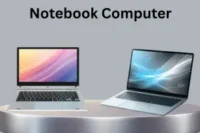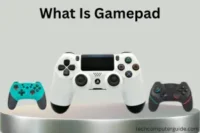Everyday Uses of Computer Mouse for Work and Play
Published: 10 Oct 2025
The use of a computer mouse is essential for anyone working or playing on a computer. It allows you to move the cursor, click, drag, and scroll with ease. From gaming and drawing to office tasks and online learning, a mouse makes all activities faster and more accurate. In this article, we will explore the use of a computer mouse, its functions, everyday applications, and tips for choosing the right one.
Uses of Computer Mouse
A computer mouse is a simple but powerful device that makes using a computer easier and faster. It helps in many daily tasks like work, study, and entertainment.Here are some uses of mouse:
- Clicking
- Double-Clicking
- Right-Clicking
- Dragging and Dropping
- Scrolling
- Selecting Text
- Gaming and Entertainment
- Drawing and Graphic Design
- Zooming and Navigation
- Opening Links and Files
- Schoolwork and Learning Software
- Office and Professional Tasks
- Programming and Development
- Online Shopping and Social Media
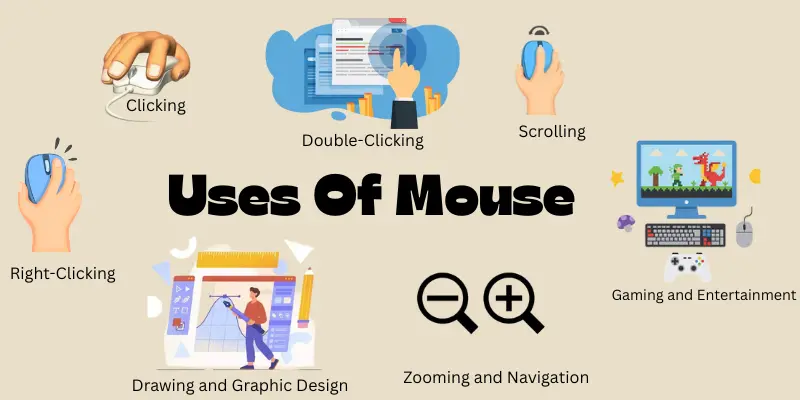
Clicking
Clicking is the most basic function of a computer mouse. It allows you to select files, open programs, and choose options on your screen. A single click usually selects an item, while a double click opens it. Clicking makes navigating your computer simple and fast. Almost every task on a computer starts with a click.
Double-Clicking
Double-clicking means quickly pressing the left mouse button two times. It is used to open files, folders, or programs on your computer. This action saves time compared to right-clicking and selecting “Open.” Double-clicking is easy to learn and very useful for everyday computer tasks. It helps you access items quickly.
Right-Clicking
Right-clicking is pressing the right mouse button. It opens a menu with extra options for files, folders, or programs. You can copy, paste, rename, or delete items using this menu. Right-clicking makes tasks faster and more convenient. It is an important function for managing your computer efficiently.
Dragging and Dropping
Dragging and dropping means clicking an item, holding the button, and moving it to a new place. It is used to move files, folders, or objects on your screen. This function is easy and saves time compared to copying and pasting. Dragging and dropping helps organize files quickly. It is a simple yet useful mouse action.
Scrolling
Scrolling allows you to move up and down on a webpage, document, or program. You can use the mouse wheel or touchpad to scroll easily. It helps you read long pages without dragging manually. Scrolling saves time and makes navigation smooth. It is one of the most common uses of a computer mouse.
Selecting Text
Selecting text means highlighting words, sentences, or paragraphs on your screen. You do this by clicking and dragging the mouse over the text. It is useful for copying, cutting, or formatting text. Selecting text makes editing and sharing easier. This is an essential function of the computer mouse.
Gaming and Entertainment
A computer mouse is very important for gaming and entertainment. It helps players move, aim, and control games quickly and accurately. Many games need fast clicks or precise movements that only a mouse can provide. Using a mouse makes gaming more fun and enjoyable. It is also useful for other entertainment tasks like browsing and media control.
Drawing and Graphic Design
A computer mouse is very useful for drawing and graphic design. It helps you create shapes, lines, and designs on your screen. You can move the cursor smoothly to make accurate artwork. A mouse makes editing and designing easier and faster. It is an important tool for artists and designers.
Zooming and Navigation
A computer mouse helps with zooming and navigation on your screen. You can zoom in or out on documents, images, or webpages using the mouse wheel. It makes reading or editing easier and more precise. The mouse also helps you move quickly between different programs and pages. This function improves efficiency and saves time.
Opening Links and Files
A computer mouse makes opening links and files very easy. You can click on a link to visit a website or double-click a file to open it. This saves time compared to typing or searching manually. The mouse helps you access information quickly. It is one of the most important uses of a computer mouse.
Schoolwork and Learning Software
A computer mouse is very useful for schoolwork and learning software. It helps students click, drag, and select items easily. Using a mouse makes navigating educational programs faster. It also helps in typing practice, online learning, and interactive lessons. A mouse improves focus and efficiency while studying.
Office and Professional Tasks
A computer mouse is essential for office and professional tasks. It helps you open files, edit documents, and manage spreadsheets quickly. You can copy, paste, and organize data easily. Using a mouse makes work faster and more accurate. It is an important tool in any professional setting.
Programming and Development
A computer mouse helps programmers and developers work efficiently. It allows easy navigation between code, files, and software tools. You can select, copy, and move text quickly with a mouse. It also makes testing and solving problems faster. A mouse is an important tool for coding and development tasks.
Online Shopping and Social Media
A computer mouse makes online shopping and social media easy. You can click on products, scroll through pages, and add items to your cart quickly. It also helps you navigate social media platforms smoothly. Using a mouse saves time and makes browsing more comfortable. It is a useful tool for daily online activities.
Conclusion
The use of a computer mouse makes working on a computer easier and faster. It helps with clicking, scrolling, selecting text, gaming, and drawing. Knowing how to use a mouse properly improves speed and comfort for daily tasks.
There are many types of computer mouse for different needs. Choosing the right one enhances the application of computer mouse in school, office, or entertainment. Always pick a mouse that fits your habits and keeps your hands comfortable.
FAQs
The five main functions are clicking, double-clicking, right-clicking, dragging and dropping, and scrolling. These help you select, open, and move items on the computer easily.
In class 3, a mouse helps students click, drag, and scroll in learning software. It makes using educational programs easy and fun.
A mouse is used to control the cursor on a computer screen. It helps you click, scroll, drag, and open files or programs quickly, making tasks easier and faster.
The right mouse button opens a menu with extra options. You can copy, paste, rename, or delete files quickly.
A mouse is used to control the cursor, select items, open files, scroll pages, and navigate programs. It makes using a computer easier and faster.

- Be Respectful
- Stay Relevant
- Stay Positive
- True Feedback
- Encourage Discussion
- Avoid Spamming
- No Fake News
- Don't Copy-Paste
- No Personal Attacks

- Be Respectful
- Stay Relevant
- Stay Positive
- True Feedback
- Encourage Discussion
- Avoid Spamming
- No Fake News
- Don't Copy-Paste
- No Personal Attacks