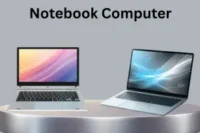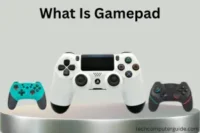What Is a Computer Keyboard? A Simple Guide for Beginners
Published: 10 Oct 2025
A computer keyboard is not just a typing tool—it is a device made up of keys, circuits, and sensors. Each part works together to send signals to the computer. Without it, simple tasks like writing, searching, and gaming will be very difficult.
Have you ever pressed a key and observed what actually happens inside a keyboard? Is it just plastic buttons, or something more? Many people use keyboards daily but never stop to think about their inner parts. Let’s uncover what is in a computer keyboard.
What Is a Computer Keyboard?
A computer keyboard is made of keys, circuitry, and sensors that work together to provide signals to the computer. When you press a key, the circuit inside completes and sends a signal to the system, then displays your action like letters, numbers, or commands on the screen.
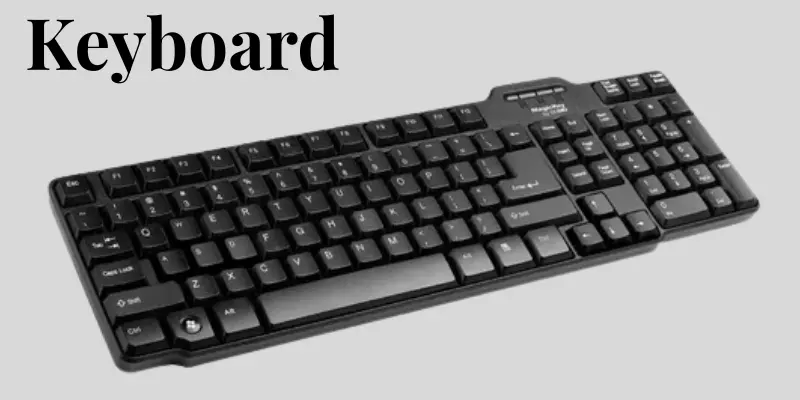
History of Keyboards
The computer keyboard has a long history that started before computers even existed. Its design came from typewriters, which were invented in the 1860s. The QWERTY layout, still used today, was created in 1873. When computers became popular in the 1940s and 1950s, typewriter-style keyboards were adapted to send data to machines. By the 1980s, personal computers made keyboards common in homes and offices.
Parts of a Keyboard
Keys: A keyboard has different sets of keys. These include alphanumeric keys for letters and numbers, function keys for quick tasks, control and navigation keys for movement, and multimedia keys for music or volume.
Switches: Switches sit under each key. Mechanical switches give a clicky feel, while membrane switches feel softer and quieter.
Frame / Body: The frame holds all the keys together. Some are slim and light, while others are strong and built for comfort with ergonomic designs.
Connection Ports: Keyboards connect to computers in different ways. Older ones use PS/2, most modern ones use USB, and many new models work wirelessly
How Does a Keyboard Work?
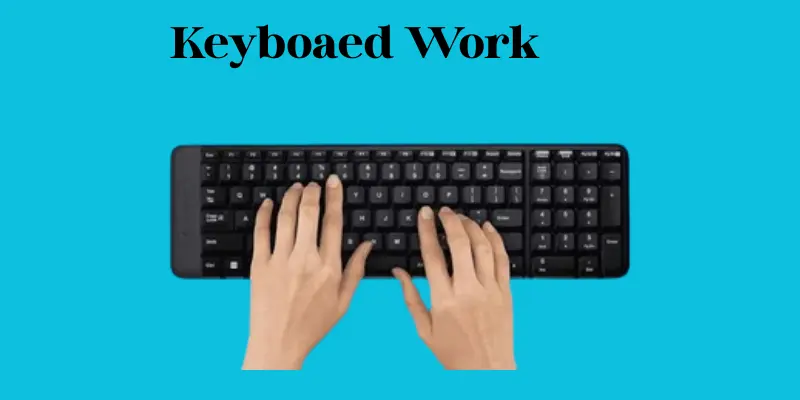
A keyboard converts the keys you use into signals that the computer can understand. Here’s the simple process:
- You press a key on the keyboard.
- The switch under the key activates and closes a circuit.
- An electrical signal is created.
- The controller chip reads the signal.
- The chip sends the command to the computer.
- The computer displays the output on the screen instantly.
Types of Computer Keyboard
Computer keyboards come in many forms, each designed for different needs. Here are the main types with short explanations:
- Mechanical Keyboard – Uses individual switches for each key, durable and tactile.
- Membrane Keyboard – Soft keys with pressure pads, quieter and cheaper.
- Wireless Keyboard – Connects via Bluetooth or USB receiver, no cables needed.
- Gaming Keyboard – Built with backlighting, macro keys, and fast response.
- Virtual Keyboard – On-screen keyboard used on touch devices.
- Ergonomic Keyboard – Designed for comfort and reducing wrist strain.
- Flexible Keyboard – Made of soft material, foldable and portable.
- Laptop Keyboard – Compact design, built directly into laptops.
Applications or Uses of Computer Keyboard
A computer keyboard is not simply a typing device.. It has many uses in work, study, and entertainment. Here are the main applications:
- Typing Documents- Use for writing documents like letters, reports, and assignments..
- Data Entry – Helps input numbers and records quickly.
- Programming – Essential for writing code and software commands.
- Gaming – Provides control keys for smooth gameplay.
- Shortcuts & Commands – Speeds up tasks using key combinations.
- Communication – Allows chatting, emailing, and online messaging.
- Multimedia Control – Some keyboards have keys for music and video control.
- System Control – Used for logging in, restarting, or running commands.
Advantages and Disadvantages of Computer Keyboard
A computer keyboard has many benefits but also some drawbacks. Let’s look at both sides in simple points
| Advantages |
|---|
|
| Disadvantages |
|---|
|
Conclusion
So guys, in this article, we have covered computer keyboard in detail. From its parts to its uses, the keyboard is a vital tool in our digital life.I recommend choosing a keyboard that fulfills your daily needs, especially for work, gaming, or study. Don’t stop here, check out our other articles for more useful tech tips!
FAQs
A computer keyboard is an input device used to type letters, numbers, and symbols into a computer. It has keys that send signals when pressed. This makes it easy to write, search, and control functions on the system.
When you press a key, it closes a circuit inside the keyboard. That circuit sends a signal to the computer through a controller chip. The computer then shows the letter, number, or command on the screen instantly.
The main parts include keys, switches, circuits, and the controller chip. Some keyboards also have special keys like volume or shortcut buttons. All these parts work together to make typing possible.
There are many types like mechanical, membrane, wireless, gaming, and ergonomic keyboards. Each has a unique design and function. People choose based on comfort, speed, or style.
A keyboard makes it easy to type, enter data, and use commands. Without it, basic computer tasks would take longer. It is an essential tool for work, study, and gaming.
A keyboard is a full input device with many keys for letters, numbers, and functions, used for typing and commands. A keypad is smaller, usually limited to numbers or specific functions, like the number pad on a keyboard or a calculator.
The keyboard design came from typewriters made in the 1800s. The QWERTY layout was introduced in 1873. Later, it was adapted for use in computers in the 20th century.
Pick a keyboard based on your needs—especially for comfort, mechanical for gaming, or wireless for convenience. Check the key feel and size before buying. A good choice can make typing much easier.

- Be Respectful
- Stay Relevant
- Stay Positive
- True Feedback
- Encourage Discussion
- Avoid Spamming
- No Fake News
- Don't Copy-Paste
- No Personal Attacks

- Be Respectful
- Stay Relevant
- Stay Positive
- True Feedback
- Encourage Discussion
- Avoid Spamming
- No Fake News
- Don't Copy-Paste
- No Personal Attacks