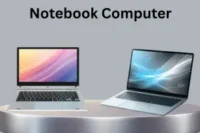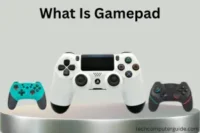What Is a Computer Mouse? Parts, Types & Uses Explained
Published: 10 Oct 2025
A computer mouse is one of the most important input devices. It helps you move the pointer, select items, and control the computer with ease. Since its invention, the mouse has made computers faster and more user-friendly for everyday tasks.
Have you ever stopped to think about how much you depend on your computer mouse? It looks small and easy, but without it, even basic tasks like clicking, dragging, and scrolling would be difficult and slow. Just like the uses of computer keyboard, the mouse plays an important role in making your daily computer work smooth and efficient.
What is a Computer Mouse?
A computer mouse is an input device that controls your cursor on a computer screen. It allows users to point, click, drag, and scroll to interact with software and perform tasks quickly. The mouse connects through wires or wirelessly, making navigation easier and faster.
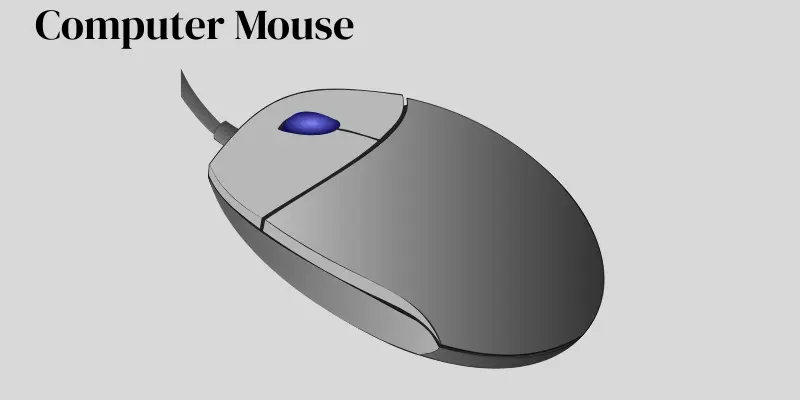
History of the Computer Mouse
Douglas Engelbart invented the mouse in the 1960s. His first mouse was made of wood and had two wheels to track movement. It looked very different from the modern mouse we use today but worked in a similar way. This invention changed how people interact with computers.
In the 1980s, the mouse became more popular when companies like Apple and Microsoft added it to their computers. Over time, the design improved with smoother tracking, better buttons, and a scroll wheel. Today, we even have wireless and touch-sensitive mice. The mouse has come a long way from its wooden beginning.
Importance of Computer Mouse
The computer mouse plays a vital role in daily computer use. Here’s why it’s important:
- Makes navigation easier and faster.
- Improves accuracy in pointing and selecting.
- Helps with tasks like browsing, gaming, and designing.
- Supports productivity through drag, drop, and scroll functions.
- Enhances user comfort and efficiency.
How Does a Mouse Works
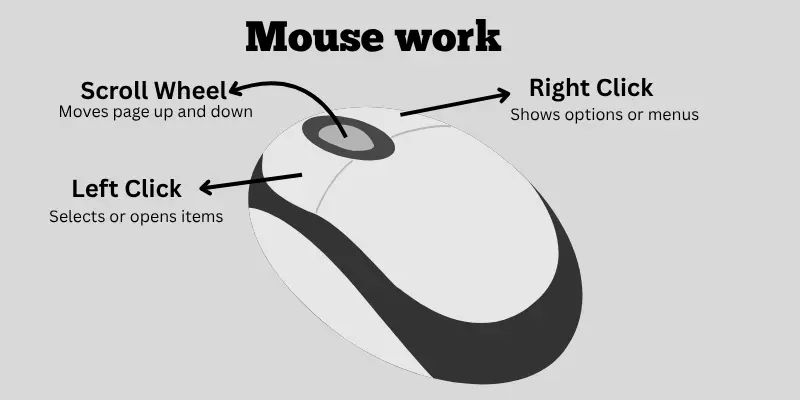
A computer mouse works by detecting movement and sending signals to the computer. It controls the on-screen pointer, letting you click, drag, and scroll easily.
Movement Tracking
When you move the mouse, sensors inside it track the motion. The pointer on the screen copies this movement.
Clicking Functions
A left-click opens files or selects items. A right-click shows more options.
Scrolling
The scroll wheel helps move up and down on pages quickly.
Signal Sending
Each action sends a signal to the computer, telling it exactly what to do.
Types of Computer Mouse
A computer mouse has different types for different uses. Some are wired, some are wireless, and others are made for gaming or special tasks.
- Wired Mouse – Connects to the computer with a cable for stable use.
- Wireless/Bluetooth Mouse – Works without wires using Bluetooth or a USB receiver.
- Gaming Mouse – Built for speed, extra buttons, and better control in games.
- Trackball Mouse – Uses a ball on top that you roll with your fingers to move the cursor.
- Ergonomic Mouse – Designed to fit your hand and reduce strain during long use.
- Touchpad and Alternatives – A flat surface or device that lets you move the cursor without a mouse.
Uses of Computer Mouse
The computer mouse is an essential tool that helps you interact with your computer easily. It is used for navigation, selection, and controlling software, making work, gaming, and creative tasks smoother.
- Navigating the Desktop: Move the pointer to open files and folders.
- Clicking and Selecting: Choose items, text, or links quickly.
- Opening Programs: Double-click to launch applications.
- Dragging and Dropping: Move files or objects across the screen.
- Gaming Controls: Control characters and actions in games.
- Graphic Design: Draw, edit, and manipulate images precisely.
- Web Browsing: Scroll pages, click links, and navigate websites.
- Menu and Toolbar Access: Access options in software easily.
- Zooming and Scrolling: Use scroll wheel for faster navigation.
- Multimedia Control: Play, pause, and adjust media files efficiently.
Advantages and Disadvantages of Using a Mouse
A computer mouse is a handy tool that makes using a computer easier and faster. While it has many benefits for navigation and control, it also comes with some limitations.
| Advantages |
|---|
|
| Disadvantages |
|---|
|
Computer Mouse Problems and Solutions
A computer mouse can face common problems. Sometimes the cursor freezes or moves slowly. The buttons may stop clicking, or the scroll wheel may not work. Wireless mice may also lose connection or run out of battery.
Most of these issues have simple solutions. Cleaning the mouse sensor can fix movement problems. Replacing batteries or checking the USB receiver helps wireless mice. For wired ones, making sure the cable is not damaged is important. Updating drivers can also solve many software-related issues.
Modern Trends & Future of the Mouse
Today, computer mouse are smarter and more advanced. Many have wireless charging, customizable buttons, and high-precision sensors. Some even use touch controls and RGB lights for style.
In the future, the mouse may become more ergonomic and eco-friendly. Voice commands, gesture control, and AI features could replace clicks. Still, the mouse will stay an important tool for comfort and control in computing.
Conclusion
The computer mouse is a small tool with a big role. It makes using a computer simple and fast. From work to gaming, it helps in many tasks. Even with new technology, the mouse remains important. Choosing the right mouse gives comfort and better control every day.
FAQs
A mouse is a handheld device used to control the pointer on a computer screen. It helps in selecting, dragging, and interacting with software easily.
The full form of MOUSE is “Manually Operated User Selection Equipment.” It refers to a device for interacting with a computer.
A mouse is a tool you move with your hand to control the arrow on a computer screen. It helps you click, drag, and open programs easily.
The computer mouse was invented by Douglas Engelbart in 1964. He developed it to make computer interaction easier and faster.
Wired optical or laser mouse with high DPI (sensitivity) and extra programmable buttons are best for gaming due to accuracy and speed.
Wireless mouse offer freedom of movement and less clutter, while wired mouse are more reliable with zero lag. The choice depends on your usage needs.
Yes, a mouse can work without a mouse pad, especially optical or laser mouse. However, a pad provides smoother movement and protects the mouse and desk.

- Be Respectful
- Stay Relevant
- Stay Positive
- True Feedback
- Encourage Discussion
- Avoid Spamming
- No Fake News
- Don't Copy-Paste
- No Personal Attacks

- Be Respectful
- Stay Relevant
- Stay Positive
- True Feedback
- Encourage Discussion
- Avoid Spamming
- No Fake News
- Don't Copy-Paste
- No Personal Attacks