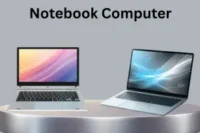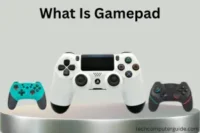What Is a Computer Speaker? Simple Guide for Everyone
Published: 14 Oct 2025
Did you know that the average computer speaker can produce sound frequencies ranging from 20 Hz to 20 kHz? Computer speakers have become important devices for music, movies, gaming, and online communication.Along with them, a computer microphone plays a key role in recording clear audio for calls, streaming, and meetings. Understanding their features and uses can help you select the right audio solution for your requirements.
What is a Speaker in a Computer?
A computer speaker is an output device that generates sound from a computer. It converts digital audio signals into audible sound, allowing users to listen to music, system alerts, videos, games, and voice calls directly from their computer.
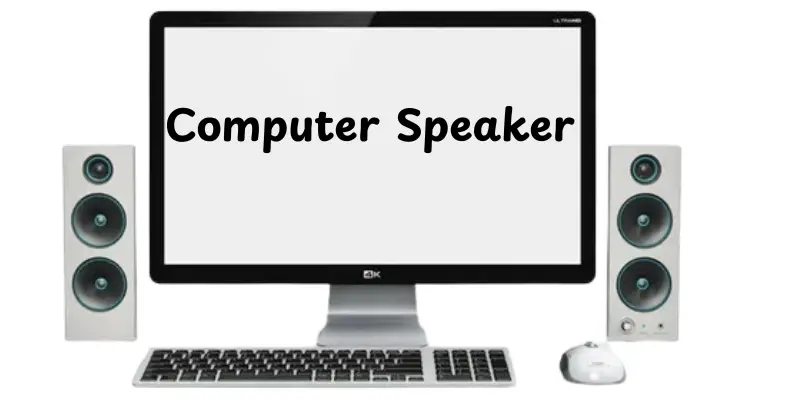
History of Computer Speakers
Computer speakers were first used in the 1980s. At the start they were able to generate basic sounds and tones. These sounds were used for alerts, like errors or system notifications. The sound quality was very basic and unsuitable for music or entertainment purposes.
Over time, technology advanced, and speakers got more powerful. They started playing music, films, and speech with more clarity. Today’s computer speakers provide surround sound. This makes games, movies, and music more enjoyable and accurate.
Types of Computer Speakers
There are many types of computer speakers, each with a unique purpose. Some are simple for everyday work, while others are made for gaming, music, or movies. Here are the main types of speakers you should know.
- Built-in Speakers: Found in laptops and monitors. Small and basic in sound quality.
- External Speakers: Separate speakers connected to the computer. Louder and clearer sound.
- 2.0 Channel Speakers: Two speakers with no subwoofer. Great for simple audio needs.
- 2.1 Channel Speakers:Two speakers plus one subwoofer. Good for deeper bass in music and movies.
- 5.1 Surround Speakers:Five speakers with one subwoofer. Used for home theater and gaming.
- 7.1 Surround Speakers:Seven speakers and one subwoofer. Creates a very immersive 3D sound.
- Portable/Bluetooth Speakers:Small, wireless, and easy to carry. Good for flexible and mobile use.
- USB Speakers:Plugged into a USB port. Easy to use and often don’t need extra power.
- Smart Speakers:Built with AI assistants like Alexa or Google. Can play music and take voice commands.
- Soundbars:A long bar-shaped speaker. Gives wide, clear sound and saves desk space.
How Does Computer Speakers Work?
Computer speakers take electrical signals from your device and turn them into audible sound, letting you hear music, videos, and alerts clearly.
- The computer transmits electrical audio signals to the speaker.
- The voice coil receives electricity and interacts with a magnet.
- This causes the diaphragm to vibrate.
- Vibrations force air to move, producing sound waves you can hear.
- The speaker encloses, improves and directs the sound for better clarity.
- Multiple drivers in sound or surround systems work together to provide powerful sounds..
Key Components of a Computer Speaker
A computer speaker is made up of different parts that work together to produce sound. Each part plays a key role in delivering clear and powerful audio.
- Drivers convert electrical signals into sound waves you can hear.
- The amplifier increases the audio signal to make the sound louder.
- Cabinet the outside casing that protects and shapes the sound quality.
- Power Source provides energy through USB, batteries, or electricity.Power Source provides energy through USB, batteries, or electricity.
Uses of Computer Speakers
Computer speakers are more than just tools for playing music. They make computers more fun, useful, and interactive in many ways.
- Listening to Music – Enjoy songs with clear sound and rich bass.
- Watching Movies – Get a theater-like sound experience at home.
- Online Classes – Hear teachers and lessons clearly in virtual learning.
- Gaming – Experience realistic sound effects and background music.
- Video Calls – Hear voices clearly during online meetings or chats.
- Presentations – Play audio or videos during office or school work.
- Streaming Content – Listen to podcasts, audiobooks, or YouTube videos.
- Entertainment Events – Use speakers for parties or family gatherings.
- Learning Languages – Improve pronunciation and listening skills.
- Accessibility – Help people with vision problems by using screen readers.
Advantages and Disadvantages of Computer Speakers
Computer speakers are essential for enjoying clear audio on your computer, whether for work, entertainment, or communication. While they offer great sound quality and convenience, they also have some limitations you should know.
| Advantages |
|---|
|
| Disadvantages |
|---|
|
Maintenance & Care Tips
- Keep speakers clean by wiping them with a soft, dry cloth.
- Avoid placing drinks or liquids near speakers to prevent damage.
- Do not play sound at maximum volume for long periods.
- Place speakers in a cool, dry spot away from direct sunlight.
- Check cables and connections regularly for wear or damage.
- Keep dust out of speaker grills using a gentle brush or air blower.
- Unplug speakers when not in use for a long time.
- Store portable or Bluetooth speakers in protective cases.
Conclusion
So, in this article, we explored computer speakers in detail. I personally recommend purchasing a high quality speaker system, especially for business, gaming, or entertainment to enjoy clear and immersive sound. Take the time to look into the options available and select the one that best matches your current needs.
FAQs
A computer speaker is a device that plays sound from the computer. It helps you hear music, voices, and system sounds.
A computer speaker for kids is a small, safe, and easy-to-use speaker designed for children. It lets them listen to music, videos, or educational content clearly. These speakers often have volume limits to protect young ears.
Computer speakers allow you hear sounds from your computer clearly, including music, videos, games, and alerts. They improve communication during calls and online classes. Without them, audio experiences on a computer would be limited or unclear.
Speakers: Play sound out loud for everyone to hear. Perfect for movies, music, and meetings in groups.Headphones: Play sound directly into your ears. Ideal for quiet listening, gaming, or studying without disturbing others.
It is an output device because it transmits sound from the computer to the user. It changes digital signals into audio.
The main function is to produce clear sound. It makes activities like gaming, movies, and calls more enjoyable.
Most laptops have built-in speakers, but many desktop computers do not. External speakers are often needed while using desktop computers.

- Be Respectful
- Stay Relevant
- Stay Positive
- True Feedback
- Encourage Discussion
- Avoid Spamming
- No Fake News
- Don't Copy-Paste
- No Personal Attacks

- Be Respectful
- Stay Relevant
- Stay Positive
- True Feedback
- Encourage Discussion
- Avoid Spamming
- No Fake News
- Don't Copy-Paste
- No Personal Attacks