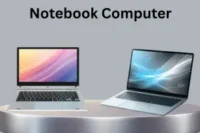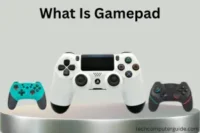What Is Curved Monitor? A Simple Guide for Beginners
Published: 21 Oct 2025
Have you ever looked in front of a modern, curved monitor and wondering if it was really better to a flat one? You are not alone; many people have no idea of what makes these displays so amazing. In this guide, we’ll talk over everything you need to know about curved monitors, like how they operate, why people love them, and how to choose the best one for your system. By the end, you’ll know if this screen form is right for you.If you’re curious about how a curved screen compares, you can also check out our detailed guide on the LED monitor to learn more about its features and benefits.
What is a Curved Monitor?
A curved monitor is a computer screen that bends backwards according to the natural shape of your eyes. This design helps to produce a larger and more comfortable watching area. Unlike flat panels, curved monitors stretch the picture around your field of vision, providing a more immersive experience. The curve is measured using a radius, such as 1000R or 1500R, which shows how deep it is. Many people use these monitors for gaming, work, and watching movies because they are easier to look at. In short, it is designed to mirror the way your eyes see the world.

How Curved Monitors Work
Have you ever wondered what a curved screen looks and feels different from a flat one? The trick is in how the display bends and focuses light into your eyes. Let’s break it down step by step so you can easily understand how a Curved Monitor works.
- The screen features an artful inwards curve that mimics the natural curvature of your eyes.
- This curve helps all parts of the screen stay at nearly the same distance from your eyes.
- Because of this, images at the edges look clearer and more natural than on flat screens.
- The display panel uses the same technology as flat monitors (like LED or OLED) but shaped in a curved form.
- The curve guides light directly toward you instead of spreading it outward, reducing glare and distortion.
- As a result, you feel more surrounded by the picture, which makes games, videos, and graphics look more immersive.
Types of Curved Monitors
Not all curved monitors are the same. They come in different shapes and sizes to match how you use them. Let’s look at the main types so you can pick the one that fits your needs best.
- 1000R Curve: Has the deepest curve, matching the natural field of your vision. Great for gaming and full immersion.
- 1500R Curve: Slightly flatter than 1000R but still gives a wide, natural view for both work and play.
- 1800R Curve: Offers a gentle bend that’s comfortable for everyday use like browsing, office work, and casual gaming.
- 3000R Curve: The flattest type among curved monitors, ideal for larger screens or setups with multiple displays.
- Ultrawide Curved Monitor: A very wide screen that helps you multitask easily or enjoy a more filmed experience.
Uses of Curved Monitor
Curved monitors are used in many areas because they offer a more natural and immersive viewing experience. Whether for fun, work, or design, their curved shape helps users stay focused and comfortable. Here are some common applications you’ll find today.
- Gaming: Provides more insight and helps games feel more real.
- Office Work: Reduces eye strain and helps view multiple windows side by side.
- Graphic Design: Provides better color accuracy and detail across the screen.
- Video Editing: Makes it easier to manage long timelines and spot small edits.
- Entertainment:Provides a cinema-like environment when watching movies or shows.
- Stock Trading: Allows multiple charts and data panels to be visible at once.
- Programming: Offers more workspace for code, tools, and testing screens.
Advantages and Disadvantages of curved monitor
In this section, we’ll look at the pros and cons of using curved monitors. Knowing both sides will help you decide if this type of screen is right for you.
| Advantages of Curved Monitors |
|---|
|
| Disadvantages of Curved Monitors |
|---|
|
Choosing the Right Curve & Size for Your Desk
Picking the right curve and size is important to get the best comfort and viewing experience. The ideal monitor depends on how close you sit and what you use it for. Here’s a simple guide to help you choose wisely.
- 1000R Curve: Best for close viewing and deep focus, perfect for gaming setups.
- 1500R Curve: A balanced curve for both work and play, giving comfort and clarity.
- 1800R Curve: Good for general use, offering a soft curve that feels natural to the eyes.
- Small Desks (24–27 inches): Compact and ideal for office or study spaces.
- Medium Desks (32–34 inches): Great for multitasking, gaming, and entertainment.
- Large Desks (38 inches and above): Suitable for ultrawide or dual-screen setups where space isn’t an issue.
Best Tips for Using a Curved Monitor
Using a curved monitor the right way makes a big difference in comfort and performance. Follow these simple tips to get the most out of your screen every day.
- Sit at the right distance: Keep your eyes at the center of the curve for the best view.
- Adjust the height: Make sure the top edge of the screen is at or slightly below eye level.
- Use good lighting: Avoid placing the monitor near bright lights to prevent glare.
- Check display settings: Calibrate brightness, contrast, and color for clear and accurate visuals.
- Clean carefully: Use a soft, dry cloth to remove dust without scratching the surface.
- Try immersive content: Enjoy games, movies, or creative work that benefits from the curved view.
- Cable management: Keep wires organized to maintain a neat and distraction-free desk setup.
Buying Checklist for Curved Monitors
Before you buy a curved monitor, it’s smart to check a few key details. This quick list will help you make the right choice and avoid wasting money.
- Screen Size: Choose a size that fits your desk and viewing distance.
- Curve Rating (R Value): Pick 1000R for strong immersion or 1800R for everyday comfort.
- Panel Type: IPS for color accuracy, VA for contrast, OLED for premium visuals.
- Resolution: Go for at least 1080p; higher like 1440p or 4K gives sharper images.
- Refresh Rate: 120Hz or higher is best for gaming and smooth motion.
- Ports: Check for HDMI 2.1, DisplayPort, or USB-C depending on your setup.
- Ergonomics: Make sure it’s height-adjustable or VESA mount compatible.
- Color Accuracy: Look for HDR or wide color gamut if you do creative work.
- Budget: Compare features within your price range before finalizing.
- Warranty: Choose brands that offer reliable support and long-term coverage.
Conclusion
We’ve covered all you need to know about Curved Monitors, including how they work which types are available, as well as the benefits, drawbacks, and buying tips. These displays are not only attractive, but they also make watching more natural and enjoyable. If you spend long hours working, gaming, or editing, I would suggest trying one. It has the option to totally change your idea of the digital world. Stay tuned for more simple steps and useful tech tips!
FAQs
Curved monitors are made to fit the shape of your eyes. It provides a broader and more natural view, bringing you into what you’re watching. This design also helps avoid eye strain during long use.
Both are helpful, but it depends on what you do. Curved monitors are ideal for gaming, movies, and multitasking. A flat display is good for regular office work or smaller workplaces.
Curved displays make viewing easier and real. It’s ideal for gaming, creative projects, and watching videos. The curved form helps you to view more of the screen without moving your head too much.
Curved monitors cost more and require more work space. They can produce brightness when placed near bright lighting. Finally, wall setting or group watching is not as effective as with flat monitors.
Yes, because the screen bends more toward you, your eyes don’t have to refocus as much along the wide edges. This can be useful if you use it for a long period of time. But great lighting and correct setup are also important for real comfort.
Absolutely that many curved monitors provide additional horizontal screen area, helping you to open multiple windows side by side. It works well with editing, spreadsheets, and multitasking. Simply make sure the size and curves match the workspace and seating position.
A good tip is to sit at a distance where the screen’s edges are inside your field of view without having to turn your head too much. Sitting close can help with stronger curves (like a 1000R). To enjoy comfort at all times, measure your normal viewing distance and match it to the monitor’s size and angle.

- Be Respectful
- Stay Relevant
- Stay Positive
- True Feedback
- Encourage Discussion
- Avoid Spamming
- No Fake News
- Don't Copy-Paste
- No Personal Attacks

- Be Respectful
- Stay Relevant
- Stay Positive
- True Feedback
- Encourage Discussion
- Avoid Spamming
- No Fake News
- Don't Copy-Paste
- No Personal Attacks