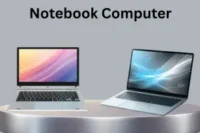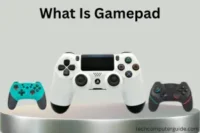What Is LED Monitor? Simple Guide for Beginners
Published: 20 Oct 2025
Have you ever looked at a store full of screens and felt completely lost about which one to select? Don’t worry, you’re not alone. In this article, we’ll explain all you need to know about LED monitors. From the many types of important features to tips for gaming, work, and editing, you’ll learn how to easily select the right one.If you’re interested to learn more about the different types of monitors, check out our detailed guide.
What is an LED monitor?
LED monitors are screens that use light-emitting diodes, or LEDs, to illuminate the display. The LEDs act as backlights for the liquid crystal layer, which generates the pictures you see. The design makes the screen slimmer, brighter, and more energy efficient than older monitors. LED displays are popular for business, gaming, and watching movies due to their ability to display bright colors and clarity. They come in many different types of styles, like edge-lit or direct-lit, which impact brightness and image quality. Overall, an LED display provides a modern, high-quality display suitable for everyday use.

How LED monitors work
Understanding how an LED monitor works could help you select the right screen. But it looks complicated, the procedure is simple when broken down. Here’s how it creates the images you see.
- The monitor has a layer of liquid crystals that controls how light passes through each pixel.
- LEDs provide the backlight, shining light through the liquid crystal layer.
- Each pixel blocks or allows light through to form colors and images on the screen.
- Some monitors use edge-lit LEDs, where lights are along the screen edges, making the display thin.
- Others use direct-lit LEDs, with lights behind the entire screen to provide equal brightness.
- Modern monitors may have local dimming, turning off some LEDs in dark areas to improve contrast.
This simple system lets LED monitors display bright, sharp, and energy-efficient images for work, gaming, and movies.
Types of LED Monitor
LED monitors come in different types, each designed for specific needs. Knowing the types can help you pick the right one for work, gaming, or watching movies. Here are the main types you’ll find today:
- Edge-Lit LED Monitor
- Direct-Lit LED Monitor
- Mini-LED Monitor
- RGB-Mini LED Monitor
- OLED Monitor
Edge-Lit LED Monitor
Edge-lit LED monitors are one of the most common screen types available today. They are popular due to their slim, lightweight, and energy-efficient design, making them perfect for both home and business use. Here’s a full overview of how they function and why people pick them.
Direct-Lit LED Monitor
Direct-lit LED monitors have LEDs behind the entire screen instead of just the edges. This setup give uniform brightness and better contrast than edge-lit monitors. They are slightly larger, but provide brighter dark scenes and more regular image quality. These monitors are ideal for watching movies, playing games, and performing other jobs that need high visual quality.
Mini-LED Monitor
Mini-LED monitors have hundreds or thousands of tiny LEDs within the screen. This offers more control over brightness and deeper blacks in dark parts. They offer greater contrast and more bright colors than standard LED displays. Mini-LEDs are ideal for gaming, movies, and professional applications that need accurate graphics.
RGB-Mini LED Monitor
RGB-Mini LED monitors are advanced versions of mini-LED screens. They use different red, green, and blue LEDs to provide more accurate and brilliant colors. This helps images appear richer and more real. They are ideal for designers, gamers, and anybody wanting high-quality pictures.
OLED Monitor
OLED monitors use self- lighting pixels, reducing the need for a separate backlight. This gives perfect blacks, strong contrast, and brilliant, colorful images. They are very thin and have rapid response speeds, which is ideal for gaming and watching movies. OLED panels are great for anybody looking for the highest image quality.
Applications of LED Monitors
LED monitors are useful in many types of uses. Their brilliant display and vibrant colors make them ideal for business, entertainment, and work. Here are the common applications:
- Office Work – Clear text and images make reading and editing easy.
- Gaming – High refresh rates and vivid colors improve the gaming experience.
- Video and Photo Editing – Accurate colors help creators produce quality work.
- Home Entertainment – Bright and sharp screens enhance movies and shows.
- Education – Easy-to-read displays support online learning and presentations.
- Medical Imaging – Detailed visuals assist in accurate diagnostics.
- Advertising and Digital Signage – Bright displays attract attention in stores and public spaces.
Advantages and Disadvantages of LED Monitors
LED monitors offer many benefits but also come with some drawbacks. Knowing both sides can help you choose the right monitor for your needs.
| Advantages |
|---|
|
| Disadvantages |
|---|
|
Buying Tips
Choosing the right LED monitor can be easier if you know what to look for. Here are some simple tips to help you make the best choice:
- Check the panel type – IPS for colors, VA for contrast, TN for fast response.
- Consider screen size and resolution – bigger screens and higher resolution give clearer images.
- Look at the refresh rate – higher rates are better for gaming.
- Pay attention to brightness and HDR – brighter screens improve movies and HDR content.
- Check ports and connectivity – HDMI, DisplayPort, and USB-C matter for your devices.
- Set a budget – decide how much you want to spend before choosing.
- Read reviews – see what other users say about performance and reliability.
Conclusion
So, in this article, we explored LED monitors in detail. For everyday use, an edge-lit LED monitor is ideal, but gamers and designers may choose mini-LED or OLED for better images. Analyze the options, compare features, and select the monitor that matches your lifestyle. Upgrade your screen soon!
FAQs
An LED computer monitor is a screen with a backlight made of light-emitting diodes (LEDs). It shows images by changing light with liquid crystals. LED displays are brighter, more energy efficient, and slimmer than normal screens. They are used for multiple purposes, like work, gaming, and watching movies.
LED monitors are actually a type of LCD monitor with LED backlighting. They are thinner, more energy-efficient, and usually brighter than older LCDs with CCFL backlights. Both show clear images, but LEDs give better contrast and colors.
LED monitors use LEDs that reflect light through a layer of liquid crystals. Each crystal controls how much light travels through to produce colors and pictures. Edge-lit LEDs shine from the panel’s edges, but direct-lit LEDs brighten the whole screen.
The LED is the small light that lights up the screen. It acts as a backlight behind the liquid crystals. This helps create bright and clear images on your monitor.
LCD is the basic screen technology, while LED refers to the type of backlight used. LED monitors are thinner, use less energy, and often have better brightness and contrast. Both use liquid crystals to create the image.
Mini-LED monitors use a large number of tiny LEDs to provide better contrast and brightness. They are useful if you prefer deeper blacks, brighter highlights, and more lively colors for gaming or artwork. For basic office work, a standard LED monitor is sufficient.
DisplayPort 1.4 or HDMI 2.1 is best for 4K at 120Hz. These ports can handle high resolution and refresh rates without lag. Make sure your monitor and graphics card both support them.

- Be Respectful
- Stay Relevant
- Stay Positive
- True Feedback
- Encourage Discussion
- Avoid Spamming
- No Fake News
- Don't Copy-Paste
- No Personal Attacks

- Be Respectful
- Stay Relevant
- Stay Positive
- True Feedback
- Encourage Discussion
- Avoid Spamming
- No Fake News
- Don't Copy-Paste
- No Personal Attacks