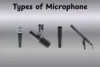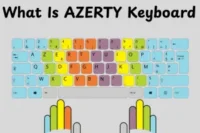What is Microphone in Computer? Uses, Types, and Benefits Explained
Published: 10 Oct 2025
A microphone in a computer is an essential device that captures sound and converts it into digital signals. Most modern computers have integrated microphones, allowing users to easily capture audio, participate in virtual meetings, and converse online.
Imagine recording a podcast or joining a video call without a computer microphone—it would be impossible to share your voice. This tiny device plays a huge role in communication, gaming, and content creation, making it one of the most underrated but essential components in modern computers.Just like understanding the uses of monitors helps you get the most from your screen, knowing how microphones work improves your overall computer experience.
What Is Microphone in Computer?
A microphone in a computer is an input device that takes sound from the user and turns it into digital signals. This allows the computer to process, record, or transmit the sound for different tasks like communication, recording, or voice commands.

History of Microphones
A microphone is a device that helps capture sound, like your voice or music, and changes it into an electrical or digital signal. The first microphones were invented in the late nineteenth century to enhance telephones. Over time, they became important for radios, music, movies, and computers. Today, microphones are used everywhere—from making calls and recording songs to gaming and online meetings. They have become a basic tool for communication and entertainment in daily life.
Importance of Microphone
A microphone in a computer is important because it makes communication easier and more effective. It allows people to speak during video calls, record clear audio, and give voice commands. Without a microphone, online learning, remote work, gaming, or content creation would feel incomplete.It connects people by making their voices known in the digital world.
How Does a Computer Microphone Work?
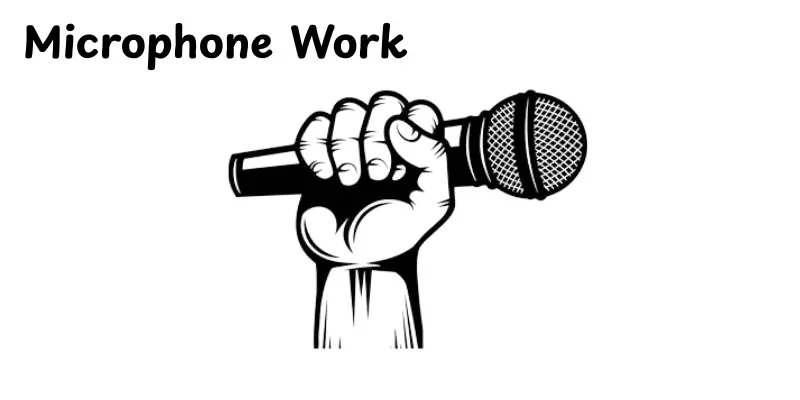
A computer microphone changes your voice into digital sound. The process is simple and happens in a few steps:
- Sound waves enter the microphone.
- A diaphragm within the microphone vibrates in reaction to sound.
- Vibrations are converted into electrical signals.
- The sound card or processor changes electrical signals into digital data.
- The computer uses this data for recording, calls, or voice commands.
Types of Microphone in Computer
Microphones come in many different designs, every one designed for specific uses. Knowing the types of microphones helps you choose the right one for computers, recording, or live sound.
- Dynamic Microphone – Durable mic that works well for loud sounds.
- Condenser Microphone – Sensitive mic that captures clear, detailed sound.
- Ribbon Microphone – Produces warm, natural tones for music recording.
- USB Microphone – Easy plug-and-play mic for computers.
- Wireless Microphone – Connects without cables, offering more mobility.
- Lavalier Microphone – Small clip-on mic often used in presentations.
- Shotgun Microphone – Focuses on sound from one direction only.
Uses of Microphone in Daily Life
A microphone has many applications in our daily lives. It helps us communicate, record, and share sound in different ways. From personal use to professional work, microphones play an important role everywhere.
- Communication – Used in computers and phones for calls and video meetings.
- Recording – Helps record songs, podcasts, or voiceovers.
- Broadcasting – Essential for radio, TV, and live shows.
- Gaming – Enables players to talk with teammates in real time.
- Education – Used in online classes, lectures, and presentations.
- Speech Recognition – Supports voice commands and smart assistants.
- Entertainment – Plays a key role in karaoke, streaming, and content creation.
Advantages and Disadvantages of Microphone
A microphone plays a vital role in communication, recording, and entertainment. However, just like other devices, it has both benefits and drawbacks that users should know.
| Advantages |
|---|
|
| Disadvantages |
|---|
|
Future of Computer Microphones
The future of computer microphones appears very bright. AI-powered microphones will improve voice clarity and intelligence. Noise-cancelling improvements will remove unwanted noises. Smart microphones in IoT will connect with device at home and work. These new features can improve communication, education, and enjoyment. Microphones will become more advanced, simple, and useful in daily life.
Conclusion
So guys, in this article, we have covered computer microphone in detail. From its definition to types, uses, and importance, it’s clear that a microphone is a must-have for clear communication and recording. Personally, I recommend choosing a good-quality USB microphone for everyday computer use. Don’t wait—explore your options and upgrade your sound experience today!
FAQs
A computer microphone is an input device that captures sound and sends it to the computer. It helps with voice recording, online calls, and communication. Without it, your computer cannot take sound input.
Most laptops have built-in microphones, but desktop computers often don’t. If you use a desktop, you may need an external mic. Always check your device settings to be sure.
Go to your computer’s sound settings. Select the microphone and turn it on or set it as default.
It may be muted in the settings, or the drivers may need updating. Background noise and poor connections can also cause problems. Checking your sound settings usually solves the issue.
It is used for calls, meetings, gaming, and recording. Many people also use it for creating videos or podcasts. It’s an essential tool for communication and online learning.
USB microphones are the easiest and most popular choice. Condenser microphones are great for clear and detailed sound. Dynamic microphones are stronger and better for louder environments.
Yes, with the right apps or software, you can turn your phone into a computer microphone. It connects using Wi-Fi, Bluetooth, or a cable. This is useful if you don’t have a separate microphone.
Yes, wireless microphones give you more freedom to move. They are great for presentations, gaming, and recording videos. Simply make sure they are suitable with your computer.

- Be Respectful
- Stay Relevant
- Stay Positive
- True Feedback
- Encourage Discussion
- Avoid Spamming
- No Fake News
- Don't Copy-Paste
- No Personal Attacks

- Be Respectful
- Stay Relevant
- Stay Positive
- True Feedback
- Encourage Discussion
- Avoid Spamming
- No Fake News
- Don't Copy-Paste
- No Personal Attacks