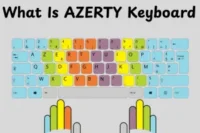What Is Plasma Monitor? See How It Works
Published: 18 Oct 2025
Ever wondered why older televisions and displays were so bright and colorful before LED screens took over? That’s due to the powerful technology that used to dominate the display world. Don’t worry if you don’t understand how it worked; you’re not alone. In this article, we’ll cover all there is to know about plasma monitors, including how they work, their main parts, advantages and disadvantages, and where they are still used today. By the end, you’ll understand what makes this monitor unique and how it transformed display technology forever.
What Is a Plasma Monitor?
A plasma monitor is a flat-panel display that displays pictures using small cells filled with ionized gas, also known as plasma. Every cell functions like a small light bulb, glowing when electricity flows through it. These bright cells combine to create bright, colorful images on the screen. Plasma monitors were popular before LED and LCD displays became popular. They provided deep blacks, bright colors, and broad viewing angles. Today, they are less common, but they are still respected for their high picture quality and smooth motion.

How a Plasma Monitor Works
A plasma monitor generates pictures using an advanced system of small gas cells and electric charges. Each element of the screen makes up the image you see in particular ways. Let’s break it down step by step in simple words.
- The screen is made up of thousands of small cells filled with special gases.
- When electricity passes through these gases, they change into plasma.
- The plasma releases ultraviolet (UV) light inside each cell.
- The UV light strikes red, green, or blue phosphor layers on the cell walls.
- The phosphors glow to produce visible colors on the screen.
- All these glowing pixels together form clear and colorful images.
- The process repeats very quickly to create smooth motion on the display.

Key Parts of a Plasma Monitor
A plasma monitor is made up of several main parts that work together to create bright and colorful images. Each part has a special role in forming the display you see on the screen.
- Glass Panels: Protect the screen and hold the small plasma cells safely in place.
- Phosphor Coating: Creates red, green, or blue colors when the gas inside the cells lights up.
- Electrodes: Carry the electric charge that turns the gas into plasma.
- Control Circuit: Manages image signals and decides which pixels should light up.
- Display Driver: Controls how bright and colorful each pixel appears on the screen.
Types of Plasma Monitor
Plasma displays can be divided into different types based on screen size, use, and display quality. Every type has a certain purpose and may be used at home, in the office, or professionally. Let’s look at the main types below.
- Standard Definition (SD) Plasma Monitors:These offer basic image quality and were common in early models.
- High Definition (HD) Plasma Monitors:Generate cleaner, brighter images with more color depth and clarity.
- Full HD Plasma Monitors:Deliver detailed visuals and smooth motion, ideal for movies and gaming.
- Professional or Commercial Plasma Displays:Used in offices, studios, and public displays for presentations or digital signage.
- Wide-Screen Plasma Monitors:Features a larger display area, which makes it ideal for watching movies or multitasking.
- 3D Plasma Monitors:Designed for 3D video playback, offering a more immersive viewing experience.
Applications of Plasma Monitors
Plasma monitors are known for their colorful displays, excellent contrast, and wide viewing angles. They are used in many different kinds of uses that need high-quality pictures and big displays. Here are some common applications:
- Home Entertainment: Perfect for watching movies and sports with clear, colorful images.
- Business Presentations: Used in offices and conference rooms for displaying data and visuals.
- Public Displays: Ideal for airports, malls, and stations to show advertisements or schedules.
- Gaming: Provides smooth graphics and fast response times for an immersive experience.
- Education: Helps teachers display lessons and videos clearly in large classrooms.
- Broadcast Studios: Used by professionals for accurate color display and live monitoring.
Advantages and Disadvantages of Plasma Monitors
In this section, we’ll look at the pros and cons of a plasma monitor. This will help you understand where it performs well and where it falls short.
| Advantages of Plasma Monitor |
|---|
|
| Disadvantages of Plasma Monitor |
|---|
|
Maintenance and Care Tips
To keep your plasma monitor working smoothly and lasting longer, a little care goes a long way. Follow these simple maintenance tips to protect both performance and picture quality:
- Keep it clean: Use a soft, dry microfiber cloth to wipe the screen gently. Avoid harsh cleaners or sprays.
- Avoid static images: Don’t leave one image on the screen for long hours to prevent burn-in.
- Ensure good airflow: Leave space around the monitor for proper ventilation to prevent overheating.
- Use a surge protector: Protect your monitor from power surges and sudden voltage changes.
- Set brightness wisely: Keep brightness at a moderate level to reduce strain on the screen and save power.
- Turn it off when not in use: This simple habit can extend your monitor’s lifespan significantly.
Buying Guide
Finding a good plasma monitor today can be harder since many manufacturers stopped making them. But you can still find high-quality refurbished or classic models. Here’s a simple guide to help you choose the right one:
- Screen Condition: Look for any burn-in marks, dead pixels, or discoloration on display.
- Power Efficiency: Choose models that balance brightness with reasonable energy use.
- Warranty or Return Policy: Prefer models with tested warranties or return options.
- Panel Age: Older panels degrade over time, so younger units may last longer.
- Inputs & Compatibility: Make sure it supports HDMI, DVI, or whatever connections your devices use.
- Serviceability: Check availability of spare parts like plasma cells or board components.
- Price vs Alternatives: Compare price with LED or OLED equivalents to see if it’s worth it.
Conclusion
So, in this essay, we explored Plasma Monitor in great detail. These displays were originally recognized for their beautiful colors and powerful contrasts, making them popular among movie fans and gamers. If you ever have a chance to purchase a well-maintained plasma monitor, go for that because it still provides a warm, natural viewing experience. Continue exploring, friends, and continue to watch for more tech tips!
FAQs
No, most companies stopped making plasma monitors a few years ago. They were replaced by LED and OLED screens, which are thinner and more energy-efficient. However, some old models are still found in second-hand markets.
Yes, plasma screens use more electricity compared to LED or LCD screens. This is because they need extra power to light up the gas cells. That’s one reason they slowly went out of production.
Only the last few plasma models supported Full HD, not 4K. Most plasma monitors were built before 4K became common. So, they can show high-quality pictures but not true 4K resolution.
Plasma TVs faded out because they used more power, produced more heat, and were heavier. Newer LED and OLED models offered better performance at lower costs. Over time, people preferred these modern options.
Plasma monitors were used for watching movies, gaming, and business presentations. Their deep colors and wide viewing angles made them popular for home theaters and professional setups.
It’s called a plasma screen because it uses plasma gas to produce images. The gas lights up when electricity passes through it, forming pixels that create pictures.
Plasma gives smoother motion and richer colors, while LCD uses less power and lasts longer. Both have their pros and cons depending on the user’s needs.

- Be Respectful
- Stay Relevant
- Stay Positive
- True Feedback
- Encourage Discussion
- Avoid Spamming
- No Fake News
- Don't Copy-Paste
- No Personal Attacks

- Be Respectful
- Stay Relevant
- Stay Positive
- True Feedback
- Encourage Discussion
- Avoid Spamming
- No Fake News
- Don't Copy-Paste
- No Personal Attacks