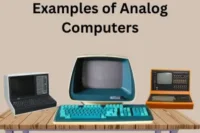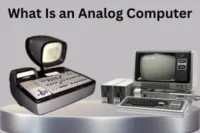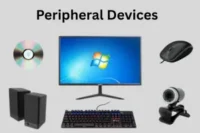What Is a Pocket Printer? Complete Guide for Everyday Users
Published: 24 Oct 2025
Did you know pocket printers are becoming one of the most popular electronic devices among travelers and students? These small printers fit in your hand and can print photos, notes, or receipts in seconds. In this article, we’ll look at what a pocket printer is, how it works, and why so many people turn to them for quick, on-the-go printing.
What Is a Pocket Printer?
A pocket printer is a small, portable printing device that fits easily in your hand or pocket. It allows you to print images, notes, tags, and small documents right from your smartphone or tablet. Most pocket printers connect wirelessly through Bluetooth or Wi-Fi, removing the need for wires or a computer. They run on rechargeable batteries, making them great for traveling or rapid printing anyplace. These printers usually use thermal or ink-free printing, which means no dirty cartridges. In general, a pocket printer makes printing easy, enjoyable, and fully portable.

How Does a Pocket Printer Work?
A pocket printer works similarly to a standard printer, but in a smaller, easier to use form. It’s created to print right away from your phone or tablet, without the need for cables or difficult setups. Here’s the method that works, step by step:
- You can connect your smartphone or tablet to the pocket printer using Bluetooth or Wi-Fi.
- Then, use the printer’s mobile app and find the photo or document you want to print.
- The printer receives your file wirelessly and prepares it for printing.
- The majority of pocket printers use thermal printing or Zink (zero ink) technology to print without ink cartridges.
- The unusual picture paper reacts to heat, producing colorful or black-and-white prints.
- Within seconds, your print is dry, free of marks, and ready for use.
Types of Pocket Printers
Pocket printers come in many different types of forms and printing processes to meet your needs. Some are designed for speedy photo printing, while others are ideal for labels or notes. Let’s have a look at the major different types of pocket printers available today.
- Zink Pocket Printers – Use special paper that changes color with heat, no ink needed.
- Thermal Pocket Printers – Print in black and white using heat-sensitive paper, great for notes or receipts.
- PhotoPocket Printers – Made for instant photo printing, perfect for social media pictures or travel memories.
- Label Pocket Printers – Designed to print small labels for organization, crafts, or business use.
- Inkjet Pocket Printers – Use tiny ink cartridges for color prints with sharper details and higher quality.
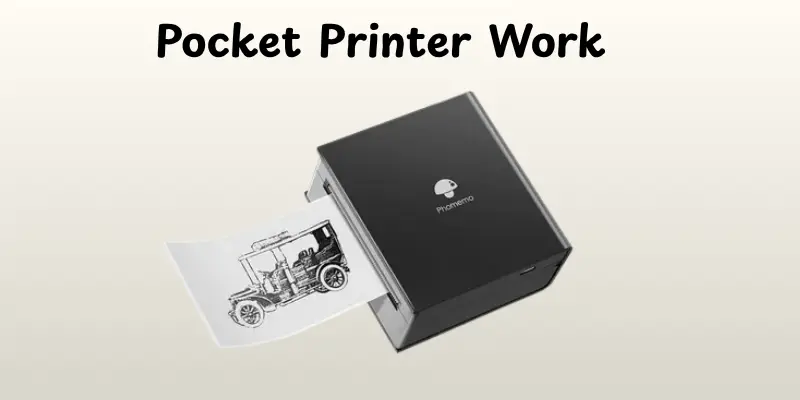
Key Features of Pocket Printers
Pocket printers come with several useful features that make them easy to use anywhere. They are designed for those who want fast, portable, and smart printing solutions. Here are some key features that set them apart from others:
- Compact and lightweight design – Small enough to fit in your bag or even your pocket for easy travel.
- Inkless or low-ink printing – Uses special paper or minimal ink, saving money and reducing mess.
- Wireless connectivity (Bluetooth/Wi-Fi) – Lets you connect your phone or tablet without cables.
- Battery-powered operation – Runs on rechargeable batteries, so you can print anywhere, anytime.
- Mobile app support for easy control – Works with apps to edit, customize, and print photos or documents quickly.
Uses of Pocket Printers
Pocket printers are small but powerful devices that allow you to print on-the-go. They’re perfect for quick tasks, personal use, and small company purposes. Here are some popular uses for pocket printers:
- Instant Photo Printing – Print photos directly from your smartphone or camera anytime.
- Event Stickers and Labels – Create small labels or stickers for parties, events, or crafts.
- Receipts and Tickets – Print receipts or tickets instantly for small businesses or events.
- Travel Documents – Quickly print boarding passes, itineraries, or tickets while traveling.
- Notes and Memos – Print reminders, to-do lists, or quick notes without a full printer.
- Creative Projects – Ideal for scrapbooking, DIY projects, or personalized gifts.
Advantages and Disadvantages of Pocket Printers
Pocket printers are handy devices that make printing easy and portable. Like any gadget, they have both benefits and limitations. Here’s a quick look at what’s good and what to keep in mind:
| Advantages |
|---|
|
| Disadvantages |
|---|
|
Tips for Using a Pocket Printer
Using a pocket printer the right way helps you get clear prints and long battery life. A few simple habits can make your printing smooth and hassle-free.
- Keep the printer fully charged before use.
- Use suitable paper, ink, or inkless media.
- Keep the printer in a protective case to avoid damage.
- Update the printer’s software and mobile app regularly.
- Save ink by printing basic documents in draft mode.
- Avoid high temperatures to maintain print quality.
- Clean the print head and rollers gently to avoid jams.
- Turn off the printer but it’s not in use to save the battery.
- Test a sample print before important papers or images.
- Handle the printer carefully to maintain its small design.
Conclusion
So now you know everything you need to know about pocket printers, such as how they operate, the many varieties, major features, applications, and pros and cons. These useful devices make printing on the move quick, simple, and affordable. If you travel, work remotely, or want rapid photo printing, I believe investing in a nice portable printer is well worth it. Keep learning, my friend, and look out for more basic tech topics like this one!
FAQs
Pocket printers are good for printing photographs, notes, labels, and other documents on-the-go. People use them during events, when traveling, or to complete simple job tasks. They’re useful when you don’t want to travel with a full-size printer.
Your needs define which pocket printer is ideal. For pictures, producers like Canon Selphy and Kodak Mini are suitable. HP Sprocket and Polaroid Zip are useful for taking notes or making very small labels. Always check for print quality, battery life, and connection.
Many pocket printers use inkless technology, like ZINK (Zero Ink) paper. The paper contains unique crystals that change color when heated. This method keeps the printer small, clean, and easy to maintain.
Yes, if you want portable printing of photographs, tags, or small documents. They save time and space and are great for travel or short-term jobs. For heavy or large printing, a normal printer is best.
Absolutely! Most portable printers communicate through Bluetooth or Wi-Fi. The printer’s software lets you to print pictures, paperwork, and files directly from your phone. It’s simple, fast, and helpful.
Battery life depends per model, but it typically lasts several hours or 20-50 prints per charge. Using power-saving settings or fully charging the battery before use will help to extend its life.

- Be Respectful
- Stay Relevant
- Stay Positive
- True Feedback
- Encourage Discussion
- Avoid Spamming
- No Fake News
- Don't Copy-Paste
- No Personal Attacks

- Be Respectful
- Stay Relevant
- Stay Positive
- True Feedback
- Encourage Discussion
- Avoid Spamming
- No Fake News
- Don't Copy-Paste
- No Personal Attacks