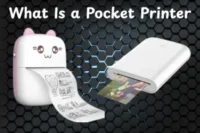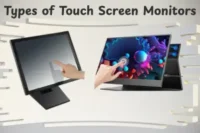What Is Portable Printer? Simple Guide for Everyday Users
Published: 24 Oct 2025
Have you seen or read of a portable printer and wondered how it differs from the one you have on your desk? You’re not alone because many people get stuck by what makes it unique or how it works. Don’t worry, this guide will clear everything up. We’ll look at how it works, the many types, the benefits and drawbacks, and why so many people enjoy using it for business, travel, and everyday printing requirements.
What Is a Portable Printer?
A portable printer is a small, lightweight device that helps you to print papers or images anywhere you want. It doesn’t need to be connected into a computer or power outlet all the time. Most portable printers use wireless connections like Bluetooth or Wi-Fi. You can link them to your phone, tablet, or laptop in seconds. They use rechargeable batteries and may be easily carried in a bag. This makes them perfect for people who travel, work outside, or need to print quickly on the move.

How Does a Portable Printer Work?
A portable printer works similarly to a regular printer but is smaller and easier to move around. It is designed to print at any time and from any place, removing the need for heavy wires or large setups. Here’s how the device works in a few easy steps:
- The printer connects to your smartphone, tablet, or laptop using Bluetooth, Wi-Fi, or USB.
- Once connected, you select a file or photo you want to print.
- The printer receives the data wirelessly or through the cable.
- It then uses ink, thermal heat, or laser technology (depending on the model) to print on paper.
- Most portable printers use built-in rechargeable batteries for power, making them ideal for travel or outdoor use.
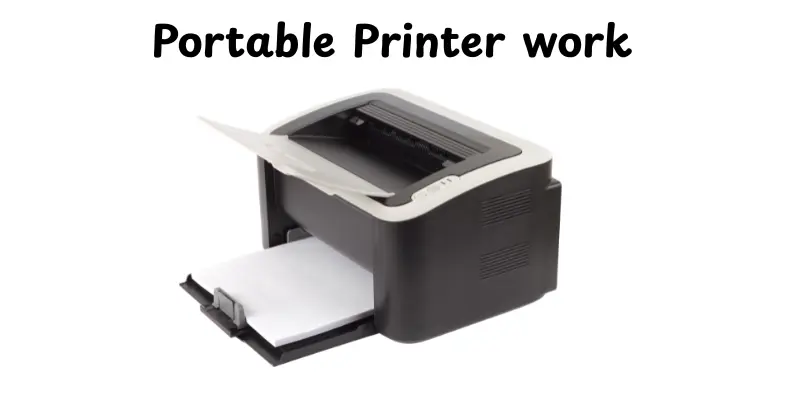
Types of Portable Printers
Portable printers come in different styles, each made for a specific purpose. Some are great for printing photos, while others handle documents on the go. Knowing the types helps you pick the right one for your daily needs.
- Inkjet Portable Printers
- Thermal Portable Printers
- Laser Portable Printers
- Pocket-Sized Printers (Mini Printers)
- Photo Portable Printers
Inkjet Portable Printers
Inkjet portable printers are the most used for both images and documents. They make clear, colorful prints by spraying small drops of ink onto paper. These printers are great for those who want high-quality output when traveling or working away from the office.
Thermal Portable Printers
Thermal portable printers don’t need ink at all. They print by heating specially designed thermal paper, making them clean, quiet, and simple to maintain. These printers are ideal for printing receipts, tickets, and fast labels on the spot.
Laser Portable Printers
Laser portable printers use light and toner to produce clear, professional-looking pages. They perform faster than normal inkjet models and are perfect for business or office use while traveling. Their prints are sharp and smudge-free, making them good for reports and text-heavy documents.
Pocket-Sized Printers (Mini Printers)
Pocket printers are small machines that may easily fit in a hand or bag. They’re funny and useful for printing small images, stickers, or notes rapidly. Many of them connect directly to your phone, allowing you to print from anywhere and at any time.
Photo Portable Printers
Photo portable printers are designed to print photographs in bright, natural colors. They link to cellphones or cameras, allowing you to print photographs quickly. These printers are ideal for events, parties, and travel memories because they provide fast, high-quality output.
Key Features of a Portable Printer
Portable printers were created to make printing easy and fast wherever you are. They have advanced options that are ideal for a modern, on-the-go lifestyle. Here are the main features that make them so useful:
- Compact and Lightweight Design – Easy to carry and store, perfect for travel or small workspaces.
- Wireless Connectivity (Wi-Fi, Bluetooth, AirPrint, etc.) – Lets you print directly from your smartphone, tablet, or laptop without cables.
- Battery Power and Portability – Runs on rechargeable batteries, allowing printing even when there’s no power outlet nearby.
- Mobile App Compatibility – Works with simple apps that help you manage print settings, check ink, and print directly from your phone.
- Fast Setup and Ease of Use – Simple to connect, quick to start, and ready to print within minutes.
Uses of Portable Printers
Portable printers are used in many fields because they make printing easy anywhere, anytime. Whether for business, travel, or personal use, they offer quick and reliable results without needing a big setup. Here are some common applications:
- Business and Office Use – Print invoices, receipts, and reports while traveling or meeting clients.
- Photography and Events – Instantly print photos during weddings, parties, or outdoor shoots.
- Education – Helpful for students and teachers to print notes, assignments, or forms quickly.
- Travel and Outdoor Work – Ideal for printing tickets, permits, or documents on the go.
- Retail and Logistics – Used for labeling packages, printing barcodes, and receipts in stores or warehouses.
- Healthcare – Handy for printing patient labels, prescriptions, or quick reports in clinics.
- Home Use – Great for printing family photos, craft projects, or quick documents anytime.
Advantages and Disadvantages of Portable Printers
Portable printers have made printing easier and more flexible for people who travel or work remotely. Like any device, they come with both benefits and limitations. Here’s a quick look at both sides:
| Advantages |
|---|
|
| Disadvantages |
|---|
|
How to Choose the Right Portable Printer
Choosing the right portable printer means matching the device to how and where you’ll use it. Here are key factors to consider so you pick one that works smoothly and without surprises.
- Portability: Choose one that’s light and compact so you can carry it easily.
- Connectivity: Look for Wi-Fi, Bluetooth, USB-C or mobile-app support so you can print from phones or tablets.
- Battery & Power: Check how many pages it can print on one charge and if it supports fast charging or power-bank use.
- Print Quality & Technology: If you’ll print photos, check for high resolution; if documents only, make sure it handles text clearly.
- Paper, Ink & Cost: Understand what paper size and type it uses, how much supplies cost, and whether ink or toner is easy to get.
- Durability & Use Case Fit: If you’ll carry it often or use outdoors, pick one that’s sturdy and sized rightly for your work.
Tips for Using a Portable Printer Efficiently
Using a portable printer the right way helps you save time, ink, and battery life. Whether you print photos, documents, or receipts, a few smart habits can make a big difference. Here are some easy tips to help you get the best results every time.
- Keep it fully charged: Always charge your printer before travel or long use to avoid interruptions.
- Use the right paper: Choose paper made for your printer model to get clear, sharp prints.
- Store it safely: Keep your printer in a protective case to prevent dust, scratches, or moisture damage.
- Update firmware and apps: Regular updates help fix bugs and improve performance.
- Print in draft mode when possible: It saves ink and speeds up printing for simple documents.
- Avoid extreme temperatures: Heat or cold can affect print quality and battery life.
- Use genuine ink or ribbons: It keeps the printer in good condition and ensures consistent results.
- Clean the printer regularly: Wipe the print head and paper path gently to avoid paper jams.
- Turn it off when not in use: Helps save battery and keeps the printer cool.
- Test before important prints: Always do a quick test page before printing final documents or photos.
Conclusion
So, now you know everything there is to know about portable printers, like how they function, their multiple types, major features, applications, and even their advantages and disadvantages. These helpful devices make it simple and quick to print while on the go, making them ideal for students, travelers, and professionals. If you value flexibility and ease of use, I believe that buying a good portable printer is definitely worth it. Keep learning, my friend, and look out for more basic tech information like this!
FAQs
A portable printer is easy to use and ideal for travel or quick printing demands. But normal printers are faster at handling huge workloads and have more features. If you print often or on the go, a portable printer is a good solution.
A portable printer helps you print documents, photos, or receipts anywhere without needing a full setup. People use it in cars, offices, or while traveling. It’s handy for students, freelancers, and business professionals.
Most portable printer batteries last between 4 and 6 hours on a full charge. Some can print up to 300 pages without needing a recharge. Battery life depends on use, model, and print type.
Yes, many portable printers are designed to produce high-quality images. Canon, Kodak, and HP manufacture specialized photo printers that create bright, accurate prints. They can connect to your phone or camera to print photos quickly.
Your needs choose which portable printer is best. For regular papers, the HP Tango or Canon PIXMA TR150 perform well. If you want to print photos, consider the Kodak Mini 3 or the Canon Selphy. Before purchasing, always make sure the print quality, battery life, and connection are suitable.
Yes, modern portable printers connect to cellphones with Bluetooth, Wi-Fi, or applications. You can print right from your phone’s gallery or files. It’s easy, quick, and perfect for printing without a computer.

- Be Respectful
- Stay Relevant
- Stay Positive
- True Feedback
- Encourage Discussion
- Avoid Spamming
- No Fake News
- Don't Copy-Paste
- No Personal Attacks

- Be Respectful
- Stay Relevant
- Stay Positive
- True Feedback
- Encourage Discussion
- Avoid Spamming
- No Fake News
- Don't Copy-Paste
- No Personal Attacks