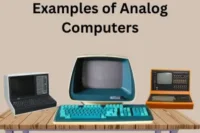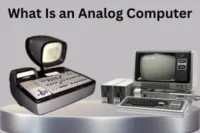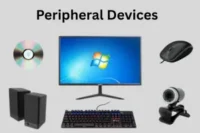What Is Printer? The Ultimate Guide to Modern Printing Technology
Published: 15 Oct 2025
Have you ever looked at a printer and wondered how that little machine converts your digital work into something a physical object? You’re not alone; many people use printers every day but know nothing about them. Just like understanding the uses of speakers helps you make the most of audio devices, knowing how a printer works can improve your efficiency.In this article, we’ll talk about what a printer is, how it works, its major components, the many types, and how to choose the best one for your requirements.
What Is Printer?
A printer is an electrical device that prints text or images from a computer to paper. It converts digital information into a physical print called as a printout. The printer works when a computer transfers data through a cable or wireless connection. It uses ink or ink to print text and images on paper. Some printers can scan, copy, and fax documents. There are many kinds of printers, each designed for a different purpose. Inkjet printers are popular at home, but laser printers are usually used in workplaces. Simply put, a printer helps bring digital ideas to life on paper.

Brief History of Printers
The story of printers begins with early mechanical printing methods used centuries ago. In the 15th century, Johannes Gutenberg invented the first printing press, which made it possible to produce texts faster and cheaper. This invention changed how people shared knowledge and information. As technology improved, printing moved from manual presses to electrical and digital systems.
The first computer printers came in the mid-20th century, with simple text-based printing. Later came dot matrix printers, which were known for their noise but reliability. Then laser and inkjet printers improved speed and quality in households and workplaces. Today, 3D printers represent a new age, creating real objects layer by layer instead of printing on paper.
How Printers Work: Key Mechanisms & Technologies

Have you ever wondered what happens inside a printer after you click “Print”? It may seem quick and simple, but several small steps happen in just seconds. Here’s how a printer works in an easy way to understand:
- The computer sends the document or image to the printer as digital data.
- The printer’s control system reads this data and prepares it for printing.
- Paper is pulled into the printer through rollers.
- The print head or laser starts placing ink or toner on the paper according to the data.
- Colors and shapes are formed line by line or page by page.
- The paper then moves through a heating or drying section to set the print.
- Finally, the printed paper comes out of the output tray, ready to use.
Types of Printers
Printers can be divided into multiple types, each with a unique purpose. Some are ideal for home usage, but others are better suited for offices or specific uses. The following are the most common types of printers available today:
- Inkjet Printer: Uses liquid ink to print clear photos and colorful documents.
- Laser Printer: Uses toner powder and heat to create fast, sharp prints.
- Dot Matrix Printer: Prints by striking pins against an ink ribbon, often used for receipts or forms.
- Thermal Printer: Uses heat to print on special paper, common in shops and ATMs.
- 3D Printer: Builds solid objects layer by layer using plastic or resin instead of ink.
- All-in-One Printer: Combines printing, scanning, copying, and sometimes faxing in one machine.
- Photo Printer: Designed to produce high-quality photo prints with rich color detail.
Main Parts of a Printer
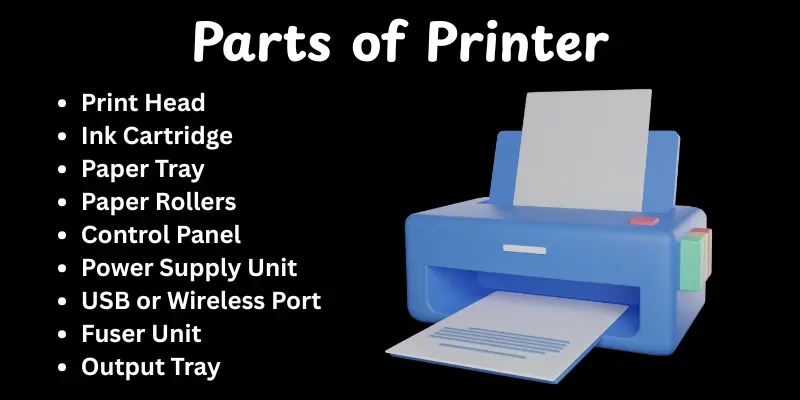
A printer is made up of several important parts that work together to produce a printed page. Each part has its own work, helping the printer run smoothly and create clear results. Here are the some main parts of a printer:
- Print Head: Sprays ink or toner onto paper to form text and images.
- Ink Cartridge or Toner Cartridge: Holds the ink or toner used for printing.
- Paper Tray: Stores blank paper before it’s printed.
- Paper Feeder or Rollers: Pulls paper into the printer one sheet at a time.
- Control Panel: Lets you manage printing options and check printer status.
- Power Supply Unit: Provides electrical power to run the printer.
- USB or Wireless Port: Connects the printer to a computer or mobile device.
- Fuser Unit (in laser printers): Heats and seals toner onto the paper.
- Output Tray: Collects the printed paper after the process is complete.
Application of Printer
Printers are used in almost every part of daily life, from homes to big companies. They help to change digital information into physical copies that may be read, shared, and displayed. Here are some common uses of printers:
- Home Use: Print school projects, photos, and personal documents easily.
- Office Use: Produce reports, invoices, and official letters quickly.
- Educational Institutions: Teachers and students print notes, assignments, and study materials.
- Shops and Businesses: Print bills, receipts, labels, and product tags.
- Photography Studios: Create high-quality photo prints for clients.
- Hospitals and Clinics: Print prescriptions, reports, and patient records.
- Banks and ATMs: Print transaction slips and account statements.
- 3D Printing Industries: Make product prototypes, tools, and small parts.
Advantages and Disadvantages of Printer
In this section, we will look at the pros and cons of using a printer. Understanding all sides can help you choose if it is suitable for your requirements at home, school, or job.
| Advantages of Printer |
|---|
|
| Disadvantages of Printer |
|---|
|
Recent Trends & Innovations in Printing
Printing technology has advanced rapidly in recent years, which has produced new and better methods to print. Modern printers are faster, more efficient, and can even connect with the Internet. Here are some of the most recent trends and advances in printing.
- 3D Printing and Additive Manufacturing: Creates real objects layer by layer using plastic or resin materials.
- Smart or IoT Printers and Cloud Printing: Connects to Wi-Fi or cloud storage, allowing printing from anywhere.
- Eco-Friendly Printing: Uses recycled paper and ink-saving systems to reduce waste and protect the environment.
- On-Demand and Remote Printing: Lets users print directly from mobile apps or remote servers anytime.
- Hybrid or Multi-Technology Devices: Combines printing, scanning, and copying features in one advanced machine.
How to Choose the Right Printer
Choosing the right printer depends on your needs and the duration with which you will use it. With so many options available, it’s important to look at a few major factors before purchasing. Here are some simple tips to help you choose the best printer:
- Purpose of Use: Decide if you need it for home, office, school, or business work.
- Print Volume: Check how many pages you print daily or monthly.
- Print Quality: Choose high-resolution printers for photos or designs.
- Speed: Look for a fast printer if you handle large documents often.
- Connectivity: Pick one with Wi-Fi, Bluetooth, or mobile printing for convenience.
- Cost of Ink or Toner: Compare long-term running costs before buying.
- Size and Design: Make sure it fits your space and setup.
- Extra Features: Some models offer scanning, copying, or faxing options.
- Brand Support: Choose a trusted brand with easy service and spare parts.
Maintenance Tips
Keeping your printer in good shape helps it last longer and work smoothly. Regular care can prevent most common printing problems.
- Clean the printer regularly to remove dust and ink buildup.
- Use high-quality paper and ink to protect printer parts.
- Keep the printer covered when not in use to avoid dust.
- Run the printer at least once a week to prevent ink from drying.
- Check and update printer drivers for better performance.
- Store ink or toner cartridges in a cool, dry place.
- Handle paper jams gently to avoid damaging internal parts.
Conclusion
We’ve learned a lot about printers, including their many types, parts, applications, benefits and drawbacks, and even recent changes. Printers are more than simply office tools; they help us convert digital ideas into real and useful objects. My advice is to select a printer that fits your needs and budget while keeping maintenance in mind. Stay engaged and continue to discover new technologies every day!
FAQs
Duplex printing means printing on both sides of a paper sheet automatically. It saves paper and is built into many modern printers.
Slow printing can occur when the printer is set to high-quality mode, large documents are sent out, or there are many tasks in the list. Reducing quality or simplifying the paper is often useful.
In information and communication technology, a printer is an output device that creates physical copies of digital data. It can print documents, photos, and reports from a computer or mobile device. It helps users to share and keep physical records of their digital work.
For class 1 students, a printer is a machine that prints pictures or writing from a computer onto paper. It helps in schoolwork like making drawings or homework sheets. It’s an easy way to get colorful printouts.
Yes, you can use an inkjet printer as a photo printer if it gives high-quality color printing. Use photo ink and special photo paper for the best results. Make sure the printer’s settings are set for photo mode.
You can lower printing costs by using draft mode for regular printouts, refilling cartridges, or buying high-quality ink. Print only when needed and on both sides of the paper. Keeping your printer clean helps save ink and increases quality.
Open the printer’s network settings, choose your Wi-Fi network, and input the password. Then install the printer driver on your device and allow it to discover the printer through the network.
Yes, many printers support mobile printing through applications or Wi-Fi. Simply install the printer app or use your phone’s built-in print option to select the printer.

- Be Respectful
- Stay Relevant
- Stay Positive
- True Feedback
- Encourage Discussion
- Avoid Spamming
- No Fake News
- Don't Copy-Paste
- No Personal Attacks

- Be Respectful
- Stay Relevant
- Stay Positive
- True Feedback
- Encourage Discussion
- Avoid Spamming
- No Fake News
- Don't Copy-Paste
- No Personal Attacks