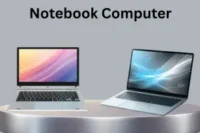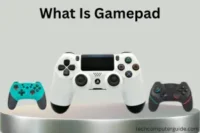What Is Triple Curved Monitor? Complete Beginner Guide
Published: 22 Oct 2025
Ever seen a gaming system with three curved screens and wondered if it’s really useful or just for show?You’re not alone; lots of people feel the same issue. In this guide, we’ll clear up the confusion and help you understand everything about Triple Curved Monitors. You’ll learn why people use them, how they improve watching and gaming, and what to check before buying one.Before we dive deeper, you can also check out the types of curved monitor to understand which one best fits your setup and needs.
What is a Triple Curved Monitor?
A Triple Curved Monitor design consists of three curved screens placed side by side to create one big, connected display. Each screen has a modest inward bend matching the natural curve of your eyes. When joined, they provide a perfect circular vision. This setup improves screen space and makes pictures look larger and more real. People use it for gaming, multitasking, and design work since it helps them see more without rotating their head too much. Basically, it consists of three curved monitors that work together to form one large screen.

How Triple Curved Monitors Work
Triple curved monitors offer an immersive viewing experience by combining three curved displays into one continuous screen. Here’s how they work:
- Components Setup: Each monitor includes LED/LCD panels, backlighting, display controllers, and a sturdy mount or stand.
- Video Signal Input: The system receives video data from a PC or console via HDMI, DisplayPort, or USB-C.
- Signal Processing: Display controllers decode the video signal and convert it into pixel instructions for each screen.
- Pixel Activation: Individual pixels light up in specific colors and brightness to form the desired images.
- Screen Synchronization: All three panels are synchronized to match refresh rates and frames, avoiding tearing or lag.
- Curved Design Effect: The curvature keeps each part of the screen at a uniform distance from the eyes, enhancing comfort and immersion.
Features of Triple Curved Monitors
Triple curved monitors come with special features that make them powerful, immersive, and practical for both work and play. Here are the key features you should know:
- Wide Field of View: The three curved screens create a panoramic view that surrounds your vision.
- Seamless Display Setup: The curved edges blend smoothly, reducing gaps and visual breaks between screens.
- Enhanced Immersion: The curved design pulls you into the action, perfect for gaming or watching videos.
- Multi-Tasking Space: Offers plenty of room to run several apps, tools, or windows side by side.
- High Refresh Rate: Many models come with 120Hz or higher rates for smoother motion and gaming performance.
- Vivid Color and Clarity: Advanced panel technology ensures sharp visuals and accurate colors across all screens.
- Ergonomic Viewing: The curve helps reduce eye strain by keeping all parts of the screen at a similar distance.
- Customizable Setup: You can adjust angles, height, or mounts to fit your desk and viewing comfort.
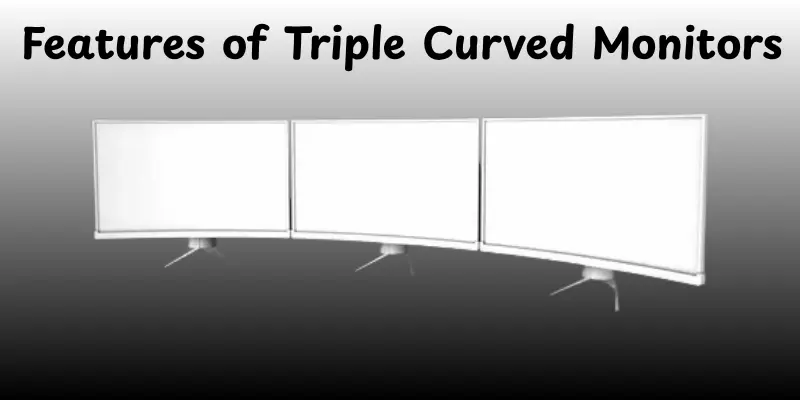
Types & layouts of triple curved setups
Triple curved monitor setups come in different types and layouts based on your use and workspace. Here are the most common ones:
- Standard Horizontal Setup: All three monitors are placed side by side in a straight curve. Ideal for gaming, editing, and immersive viewing.
- Angled Surround Setup: The side monitors are slightly turned inward for a deeper wraparound effect. Great for racing and simulation games.
- Stacked Setup: Two monitors on the bottom and one on top. Useful for trading, design, or heavy multitasking.
- Mixed Size Setup: Combines different screen sizes or resolutions for custom setups, balancing performance and comfort.
- Ultrawide Hybrid Setup: Uses one ultrawide curved monitor in the center and two smaller curved screens on each side for maximum coverage.
Use of Triple Curved Monitor
Triple curved monitors aren’t just for show—they serve real purpose across different fields. Here’s how people use them effectively:
- Gaming: Creates a wide, immersive field of view that makes you feel part of the action. Perfect for first-person and open-world games.
- Sim Racing: Delivers realistic depth and peripheral vision, helping you see side mirrors and track turns naturally.
- Creative Work: Gives designers and video editors more space to handle tools, previews, and timelines all at once.
- Trading: Lets traders monitor multiple charts, data feeds, and platforms without constant tab switching.
- Coding: Offers a clean layout for code, testing screens, and documentation—all visible side by side for smoother workflow.
Advantages and Disadvantages of Triple Curved Monitors
In this section, we’ll look at the main pros and cons of using triple curved monitors. Knowing both sides will help you decide if this setup fits your space, budget, and work style.
| Advantages of Triple Curved Monitors |
|---|
|
| Disadvantages of Triple Curved Monitors |
|---|
|
Buying tips for a triple curved monitor setup
Here are practical, easy-to-follow tips to help you shop wisely and get the right triple curved monitor arrangement:
- Measure your desk space first: ensure you have enough width, depth, and cable access for three curved screens.
- Match your monitors: try to buy three identical models (same size, resolution, refresh rate) so the image flows smoothly across all.
- Check your graphics card: make sure your GPU (or PC) can drive three curved monitors at high resolution/refresh without lag.
- Choose the correct curve rating: if you sit close, pick something like 1000R–1500R; if you sit farther away, 1800R or milder is better.
- Prioritise the right ports: ensure each monitor and your PC have the required ports (DisplayPort, HDMI, USB-C) and that cables support the needed specs.
- Consider mounts and ergonomics: a strong, adjustable monitor arm or triple-stand setup will give better alignment and comfort.
- Look at panel type and quality: IPS for colour and wide view, VA for contrast, OLED or QD-OLED for premium visuals—pick what fits your need.
- Set a budget tier: know what features you really need and avoid paying for extras you’ll never use.
- Verify warranty and support: with a trio of monitors, brand service matters—repairs or replacements should be straightforward.
- Think about future upgrades: a triple curved setup is a big investment—pick gear that will still work well in the coming years (GPU, software, connectivity).
Conclusion
We’ve covered all you need to know about Triple Curved Monitors, including what they are, how they work, their types, applications, advantages and disadvantages, and practical choosing tips. These options aren’t just for show; they can greatly impact how you work, play, and experience your digital world. If you spend a lot of time gaming, creating, or multitasking, I would suggest testing out a triple curved setup because it’s worth the experience. Stay tuned for more simple tech tips and tricks to improve your setup!
FAQs
Yes, curved monitors work well in triple setups. They provide a more real and realistic view that covers your focus. This makes gaming, editing, and multitasking easier and more enjoyable.
Yes, you can easily place three curved monitors side by side. Just make sure they’re the same size and curve rating for a clean, simple view.A solid triple stand or mount helps keep them perfectly placed.
It depends on what you do. For gaming, trading, and creative work, it’s a huge upgrade that boosts focus and workflow. But for basic browsing or office tasks, one or two screens might be enough.
Most computers can support three monitors, but you’ll need a strong graphics card for high resolution or gaming use. Also make sure your PC has enough ports and your monitors match resolution and refresh rate for smooth performance.
Yes, they give a broad field of view, which helps you feel more involved in the game. Side screens allow you to view more of the scene, especially in racing or simulation games. Just keep in mind that they demand more from your graphics card, and some games may require more setup to fit over three displays.
They take up a lot of desk space and are more expensive than single or dual monitors. You may also have problems with setup, panel gaps, and making sure all three screens are the same height, angle, and color. Some software and games may not support the ultra-wide format properly either.

- Be Respectful
- Stay Relevant
- Stay Positive
- True Feedback
- Encourage Discussion
- Avoid Spamming
- No Fake News
- Don't Copy-Paste
- No Personal Attacks

- Be Respectful
- Stay Relevant
- Stay Positive
- True Feedback
- Encourage Discussion
- Avoid Spamming
- No Fake News
- Don't Copy-Paste
- No Personal Attacks